Tascam GigaStudio User Manual
Page 174
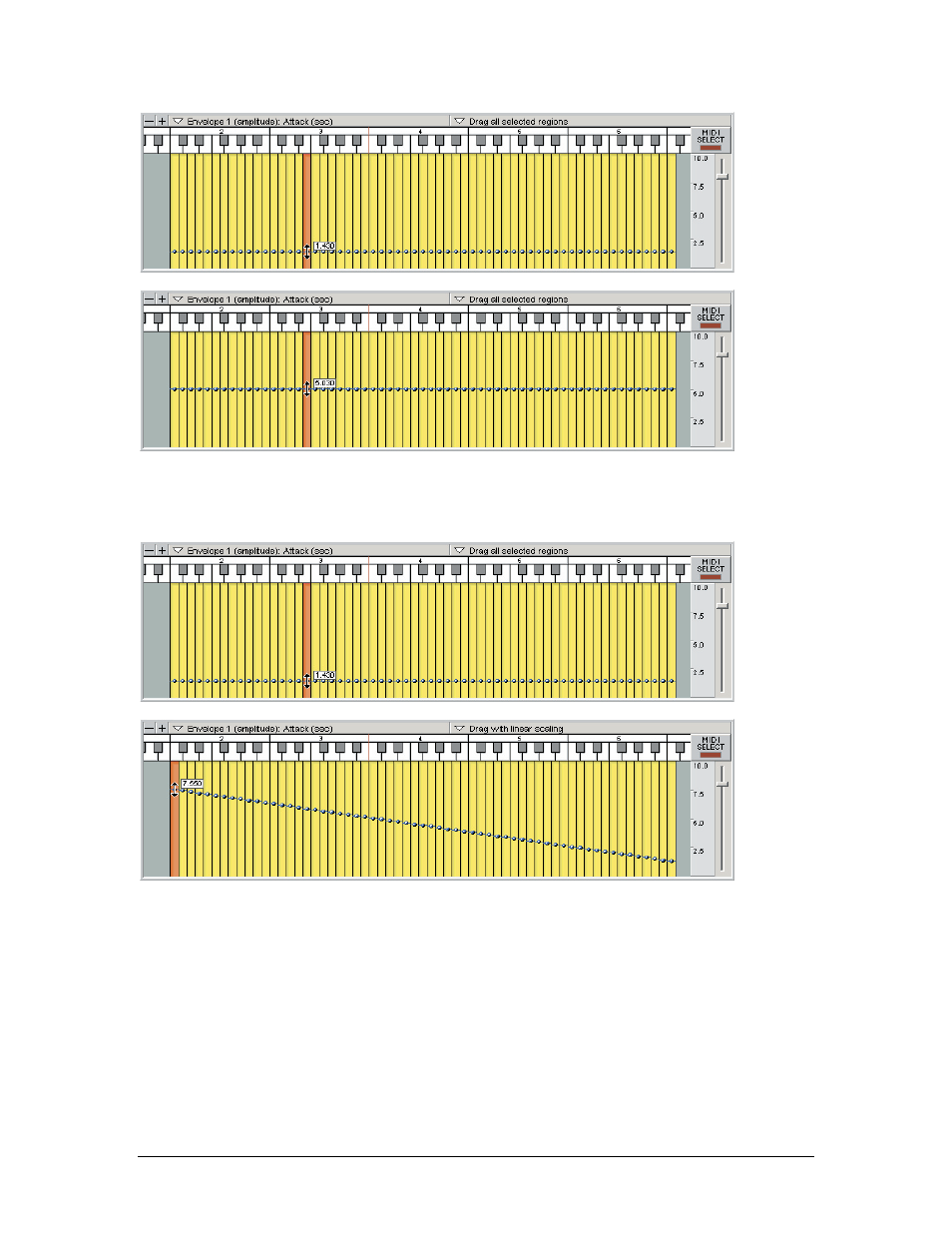
174
TASCAM GigaEditor 4 Manual
Before
After
Drag with linear scaling
In this mode the parameter is scaled across the keyboard. Th e lowest or highest region (or both, if you drag
a region in the middle) remains fixed while other regions are adjusted proportionally.
Before
After
For example, you could use this mode to set an amplitude release time that is short at the top of the
keyboard and gets progressively longer in the lower register.
Drag with proportional scaling
This mode preserves the basic shape of the current settings, while applying a “bend” that is centered on the
region where the drag occurs. Use this mode to make subtle modifications to an existing keyboard scaling.
This manual is related to the following products:
