Tascam GigaStudio User Manual
Page 61
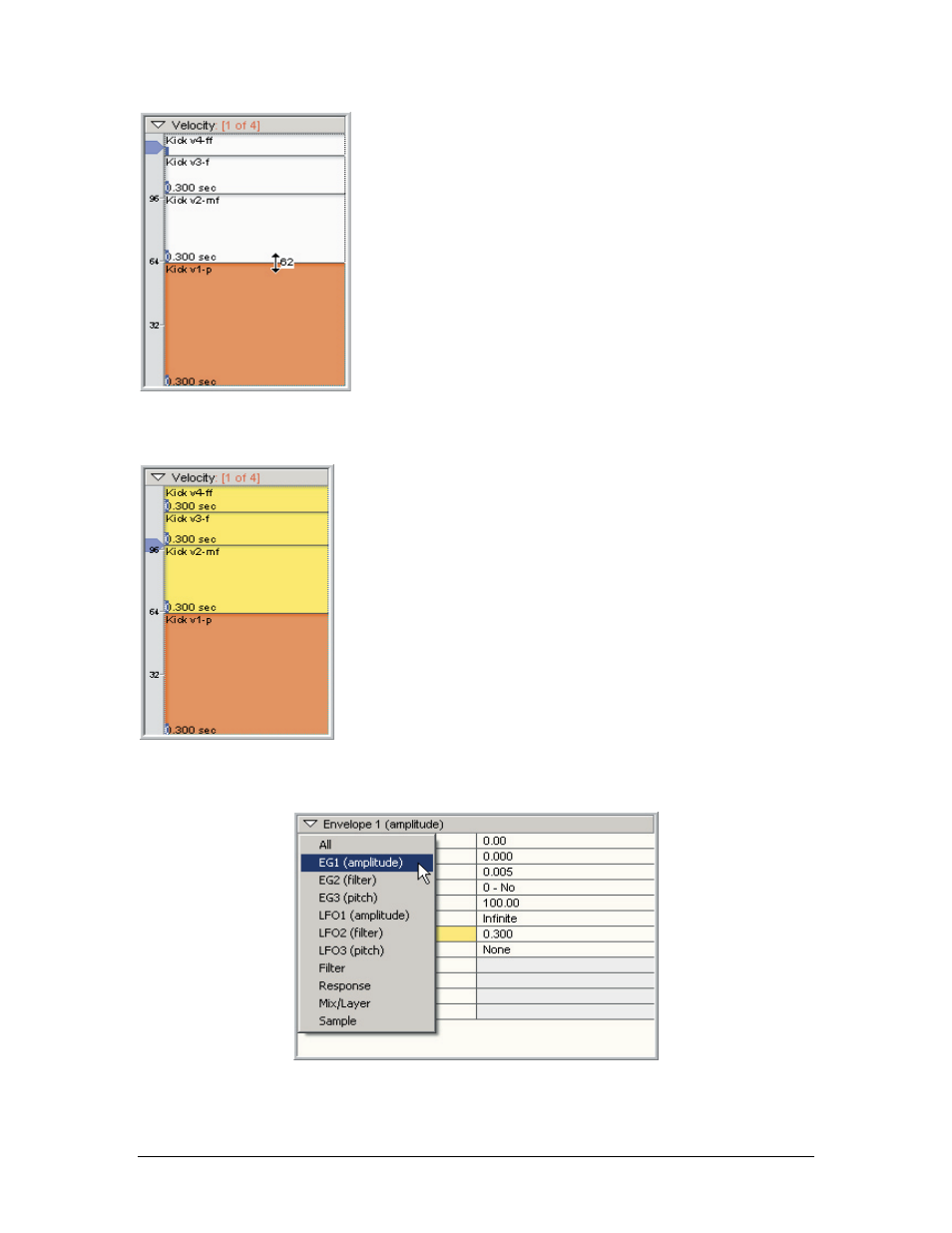
TASCAM GigaEditor 4 Manual
61
11. Drag the velocity split point to adjust the splits until they sound
and feel right. Play the Kick drum and use the blue arrow as a guide
as you adjust the split points.
This example shows a popular velocity split setting that works well
on percussive instruments. Many keyboards don’t reach the very
low velocity range so it helps to make the lowest velocity a little
larger than the rest so you can hear it. Th e top velocity has a
narrower range so that it only triggers when you really hit the key
fairly hard.
Th e next step is to put a longer release time on this Kick Drum. Th e default release time (300 milliseconds)
is a bit too short.
12. Select all the velocity splits of the Kick drum so that they are all
highlighted.
This way, any edits we perform will apply to all of them at once.
13. In the Parameters Window, click the header bar and choose “EG1 (amplitude)” from the context menu.
This will bring up the Amplitude Envelope category of parameters.
