Tascam GigaStudio User Manual
Page 141
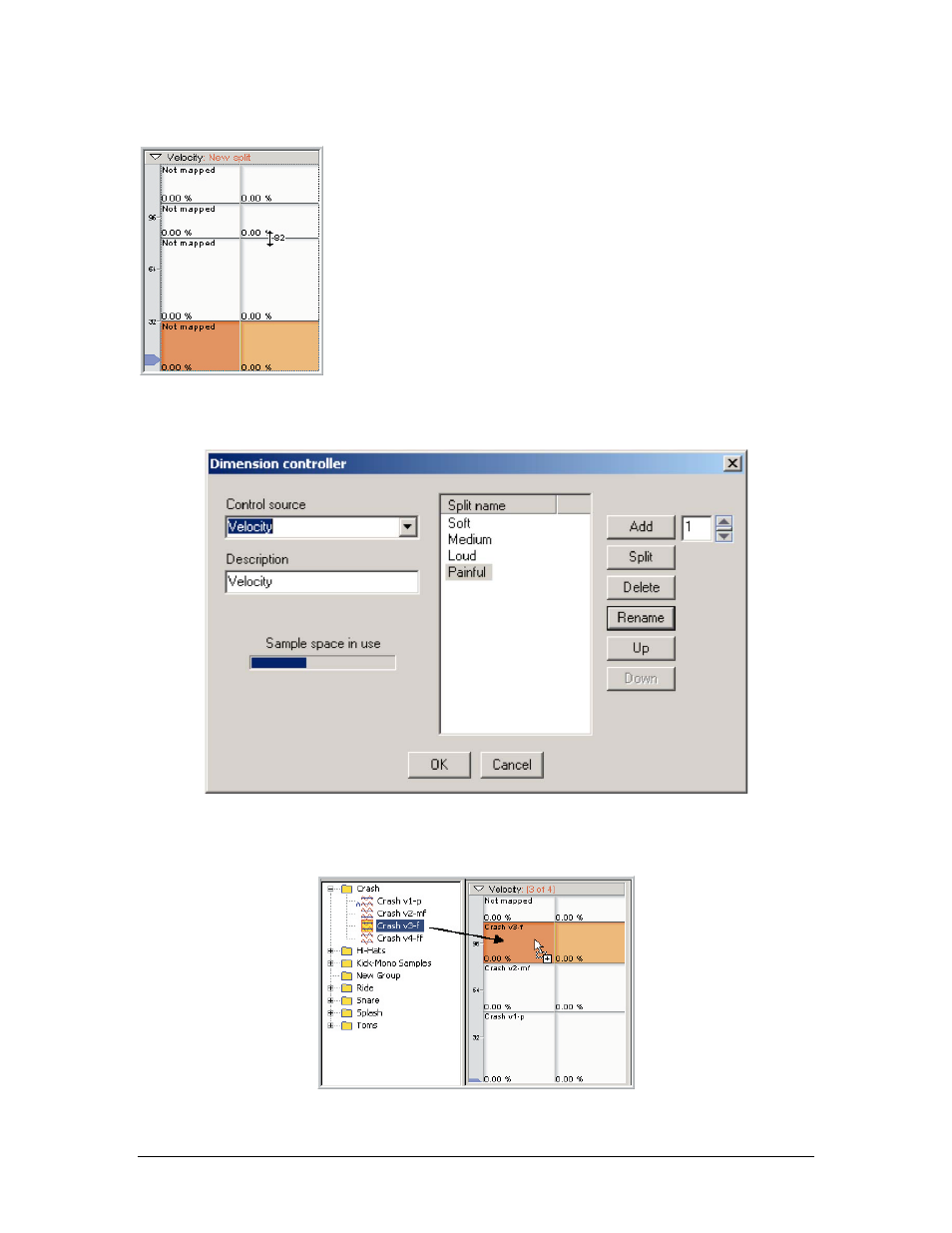
TASCAM GigaEditor 4 Manual
141
Velocity Split Points
Velocity Split points are displayed by horizontal divider lines.
Th ese are adjustable by dragging them with the mouse.
Velocity Splits are created and named in the Dimension Controller window. Th e Velocity Split order can
also be changed here as well. To display the Dimension Controller window, click on the header bar at the
top of the Velocity Window:
Assigning Samples
Samples can be assigned (mapped) by dragging them from the Sample Window to a Velocity Split in the
Velocity Map.
This manual is related to the following products:
