Tascam GigaStudio User Manual
Page 67
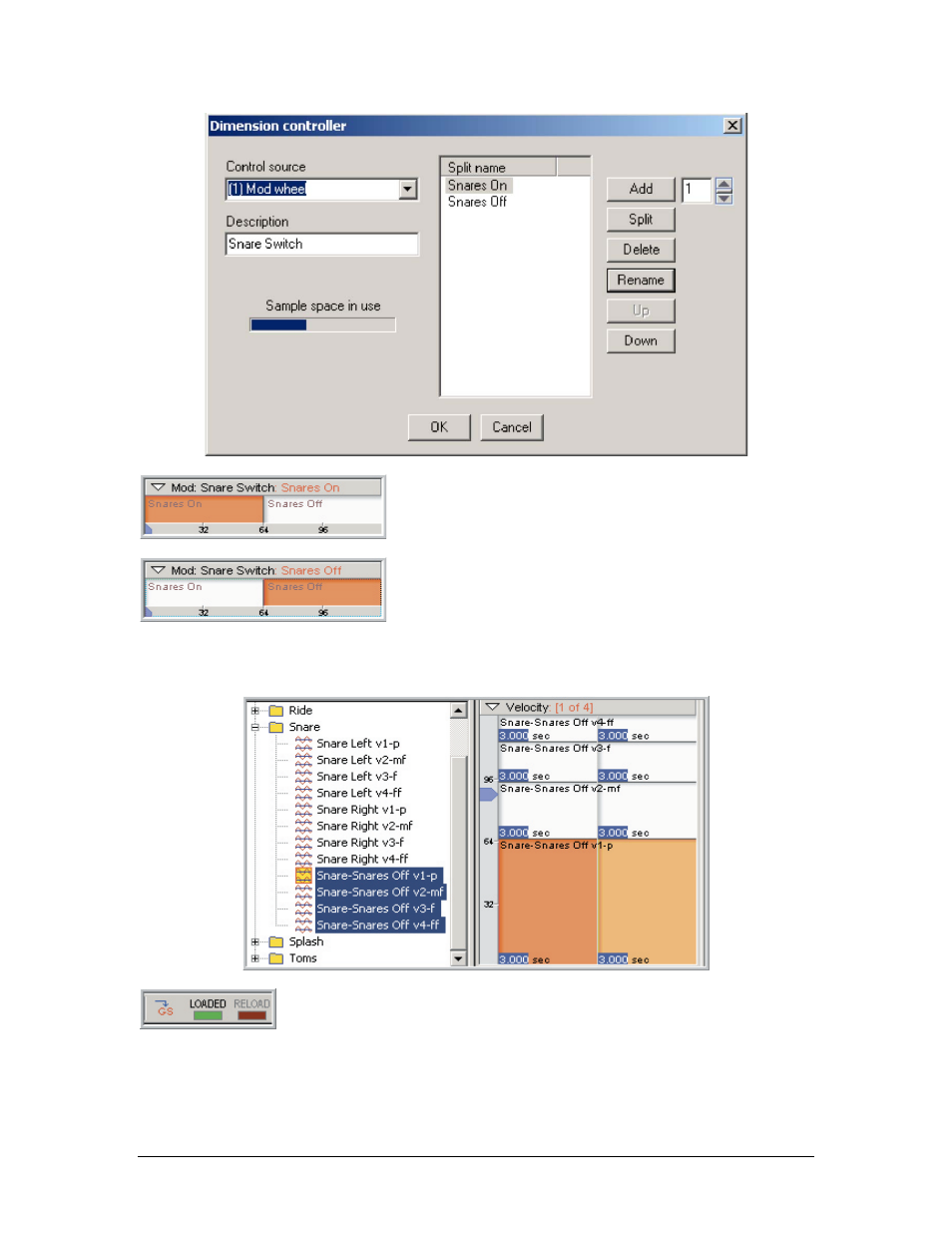
TASCAM GigaEditor 4 Manual
67
8. Th e result is a labeled dimension switch.
9. Select the Left Snare region and then select the “Snares Off”
dimension.
10.
Map the four “Snares Off” samples to the velocity map. Repeat this with the Right snare region so
that both regions have “Snares Off” samples.
11. Click on the Download button to hear the latest results.
12.
Play the Snare samples while moving the Mod Wheel back and forth.
This manual is related to the following products:
