Texas Instruments MSP50C6xx User Manual
Page 62
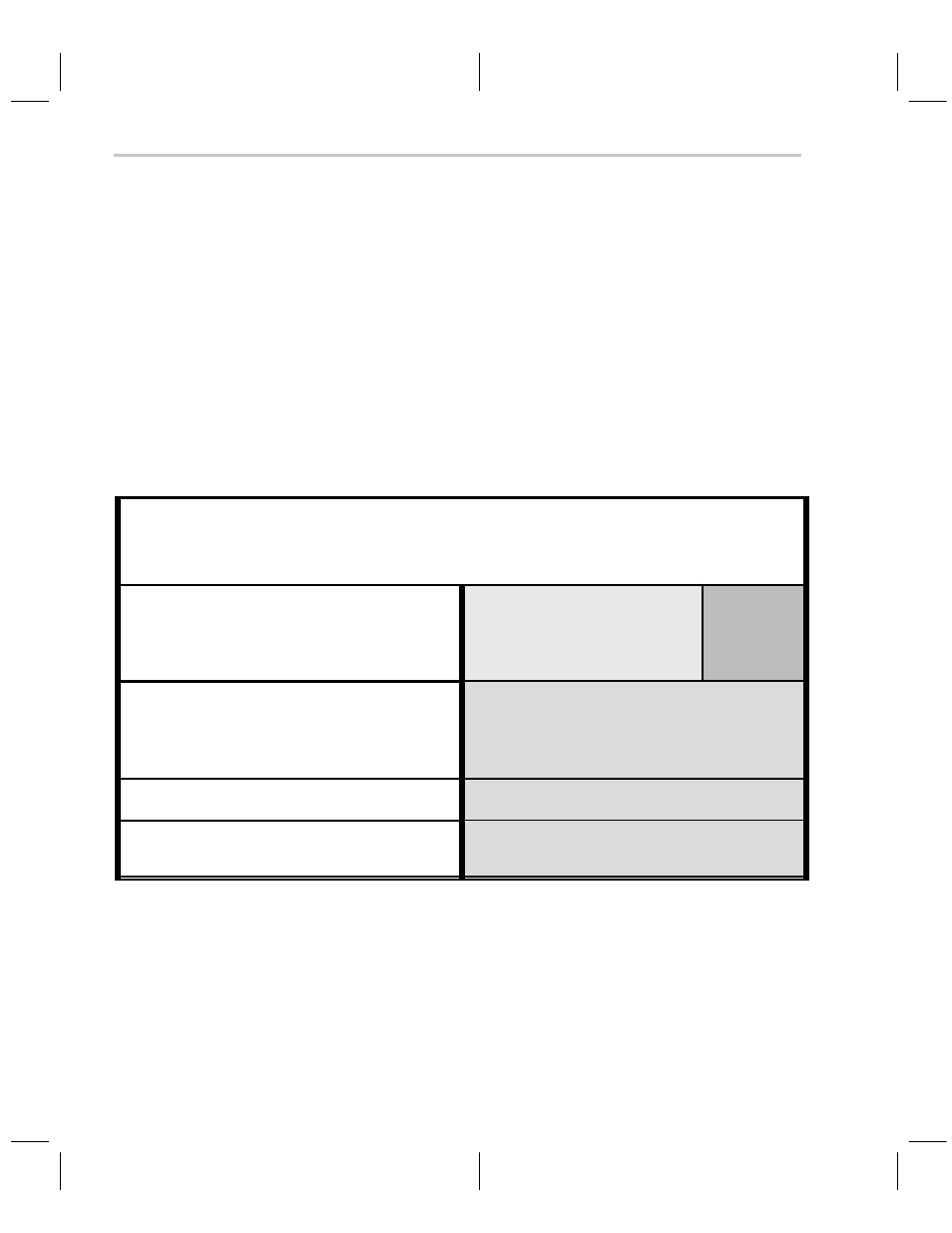
Reduced Power Modes
2-38
either type of interrupt (internal or external). In most cases, the state of these
bits should coincide.
The interrupt-trigger event associated with each of the two internal TIMERs is
the underflow condition of the TIMER. In order for a TIMER underflow to occur
during sleep, the TIMER must be left running before going to sleep. In certain
cases, however, the act of going to sleep can bring a TIMER to stop, thereby
preventing a TIMER-induced wake-up. The bottom row of Table 2–4 illustrates
the various conditions under which the TIMER will continue to run after the
IDLE instruction. Note that the reduced power mode DEEP leaves both
TIMERs stopped after IDLE. This mode cannot, therefore, be used for a timed
wake-up sequence.
Table 2–5. How to Wake Up from Reduced Power Modes (Refer to Table 2–3 and
Table 2–4)
→
deeper sleep
…
relatively less power
→
Event
Determined
by Controls
LIGHT
MID
DEEP
Timer interrupts
TIMER1 and TIMER2
•
Assuming respective IMR bit is set
•
Assuming ARM bit is set as in C
A, B, C
If TIMER is running,
then Underflow wakes device.
No wake-up
from TIMER.
External interrupts
Port F and D
2
,
3
,
4
,
5
(if input)
•
Assuming respective IMR bit is set
•
Assuming ARM bit is set as in C
C
Rising-Edge, or Falling-Edge,
as appropriate, wakes device.
RESET
none
RESET LOW-to-HIGH always wakes device.
DAC Timer
•
Assuming PDM bit is clear as in D
D
No wake-up from DAC Timer.
The external interrupt is the other programmable option for waking the C6xx
from sleep. The associated interrupt-trigger event is, in some cases, a rising-
edge at the input port; in some cases it is a falling-edge. Refer to Section 3.1.5,
Internal and External Interrupts, for a full description of these events. Consider
also the comparator driven interrupts described in Section 3.3, Comparator.
The input ports which are supported by external interrupt include the entire F
Port, and, when programmed as inputs, Ports D
2
, D
3
, D
4
, and D
5
. Refer to Sec-
tion 3.1, I/O, for a description of the various I/O configurations.
