Texas Instruments MSP50C6xx User Manual
Page 362
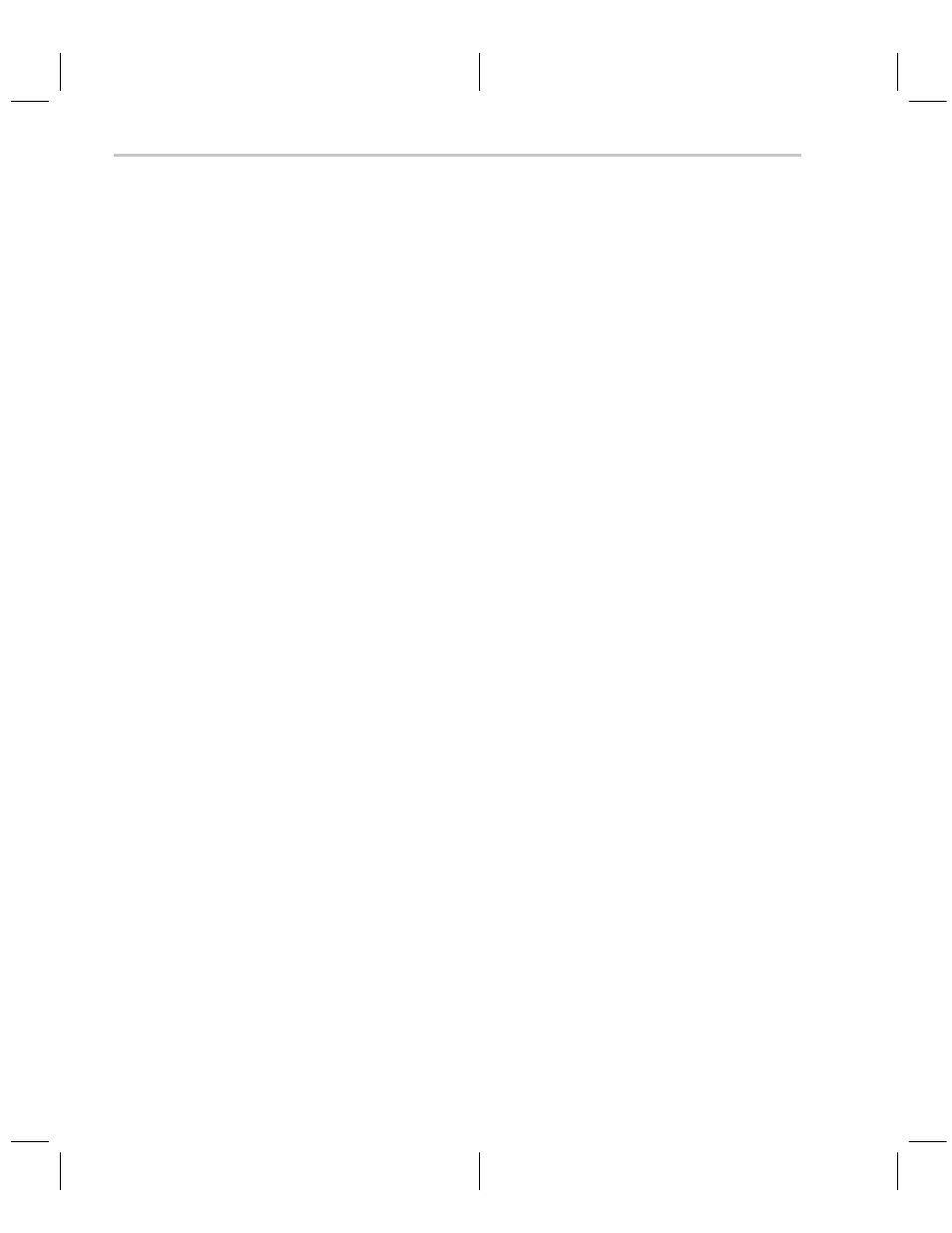
TI-TALKS Example Code
6-8
6.3
TI-TALKS Example Code
The TI-TALKS code contains the four vocoders (MELP, CELP, ADPCM, and
LPC) and demonstrates how to use the interrupts to scan the keys and flash
the LEDs. An LCD driver module is also included.
TI-TALKS should be used as a starting point for code development. Updates
to the vocoders and other modules are sent out by Texas Instruments as
necessary.
Please contact the TI speech applications group (email:
[email protected]) for the latest version of the TI-TALKS example code.
Getting Started
Connect the MSP scan port (the small grey metal box) to the PC and to the
speech development board. Ensure that the scan port and the development
board are powered on (the red LED and the green LED on the scan port are
both illuminated) before attempting to start the code development tool.
Click on Start, go to Programs – EMUC6xx and click on MSP50C6xx Code
Development icon. To open a project click on Project – New Project and select
the desired project file. e.g.,
C:\614\PROJECTS\TI–TALKS604\TI60OBJ.RPJ.
Note that this is an example for TI-TALKS code version 604. The file extension
for the project file is RPJ.
Click on Project – Build to assemble and link the constituent files of the project.
Then click Debug – Eprom Programming and select Blank Check + Program
to burn the code onto a P614 device. Alternatively, press F3 then Enter.
Set the breakpoint at the
_main
label. To do this click on the blue magnifying
glass icon at the top of the screen, then from the Symbol list choose
_main
.
Click OK and the Program Window will display the label and the surrounding
code. The line of code at
_main – MOV R7,STACK
– is highlighted in cyan.
Set the breakpoint by moving the mouse to this line, holding the SHIFT key and
clicking the right mouse button.
Click on Init – Init All to reset the P614. All the values in the RAM window should
turn blue and should be zero (0000).
To run the program, click on the yellow lightning/black centipede (Run Internal)
icon at the end of the tool bar. The program should halt at the
_main
label. All
the values in the CPU window should be blue and zero apart from PC, STAT,
DP, RZF and ZF.
To continue, click on the Run Internal icon again. A bugle call is synthesized
in CELP and then the program loops round continuously.
