Tol (the tolerance editor), Tol (the tolerance editor) - ™ ) – Texas Instruments TI-86 User Manual
Page 410
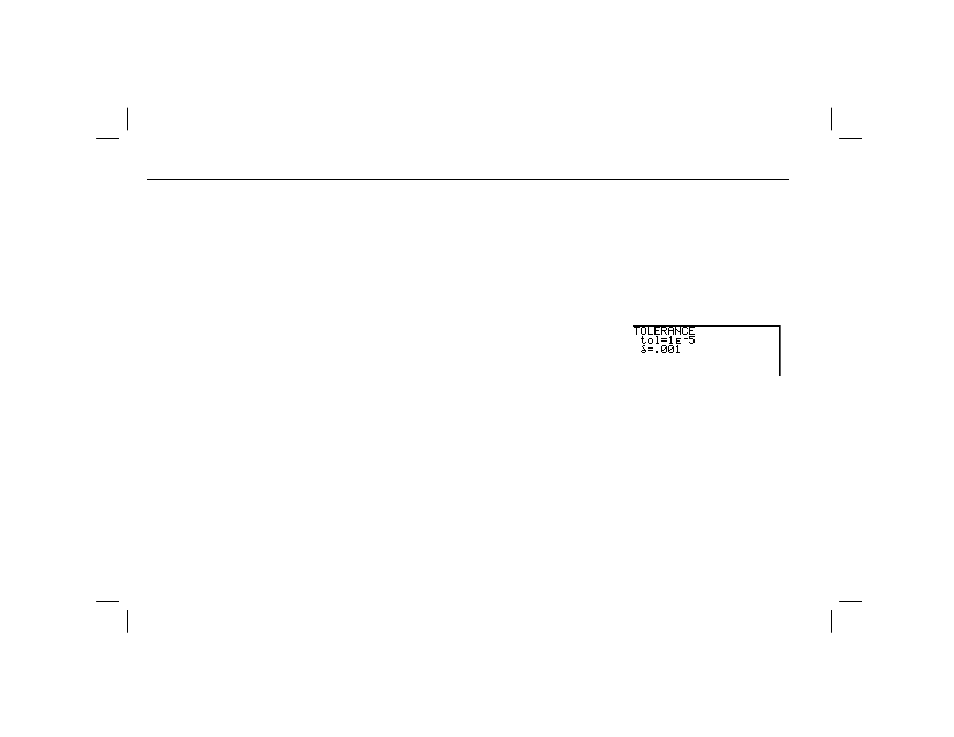
398
Appendix
99APPX.DOC TI-86, Appendix, US English Bob Fedorisko Revised: 02/27/01 1:20 PM Printed: 02/27/01 1:26 PM Page 398 of 26
99APPX.DOC TI-86, Appendix, US English Bob Fedorisko Revised: 02/27/01 1:20 PM Printed: 02/27/01 1:26 PM Page 398 of 26
99APPX.DOC TI-86, Appendix, US English Bob Fedorisko Revised: 02/27/01 1:20 PM Printed: 02/27/01 1:26 PM Page 398 of 26
You can omit the close parenthesis (
)
) at the end of an expression. All open parenthetical
elements are closed automatically at the end of an expression. This is also true for open
parenthetical elements that precede the store or display-conversion instructions.
Open parentheses after list names, matrix names, or equation function names are not
interpreted as implied multiplication. Arguments that follow these open parentheses are
specified list elements, matrix elements, or values for which to solve the equation function.
TOL (The Tolerance Editor)
- ™ )
On the TI
-86, the computational accuracy of some
functions is controlled by the variables
tol
and
d
. The
values stored to these variables may affect the speed at
which the TI
-86 calculates or plots.
The variable
tol
defines the tolerance in calculating the functions
fnInt(
,
fMin(
,
fMax(
, and
arc(
,
and the
GRAPH
MATH
operations
G
f(x)
,
FMIN
,
FMAX
, and
ARC
(Chapter 6).
tol
must be a
positive value
‚ 1
E
L
12.
The value stored to
d
must be a positive real number.
d
defines the step size the TI
-86 uses
to calculate the functions
arc
in
dxNDer
mode;
nDer
; and the operations
dy
à
dx
,
dr
à
d
q
,
dy
à
dt
,
dx
à
dt
,
INFLC
,
TANLN
, and
ARC
, all in
dxNDer
mode (Chapter 6).
To store a value to
tol
or
d
on the home screen or in a program, use X. You can select
tol
and
d
from the
CATALOG
. Also, you can enter
tol
directly and select
d
from the
CHAR
GREEK
menu.
