Texas Instruments TI-86 User Manual
Page 231
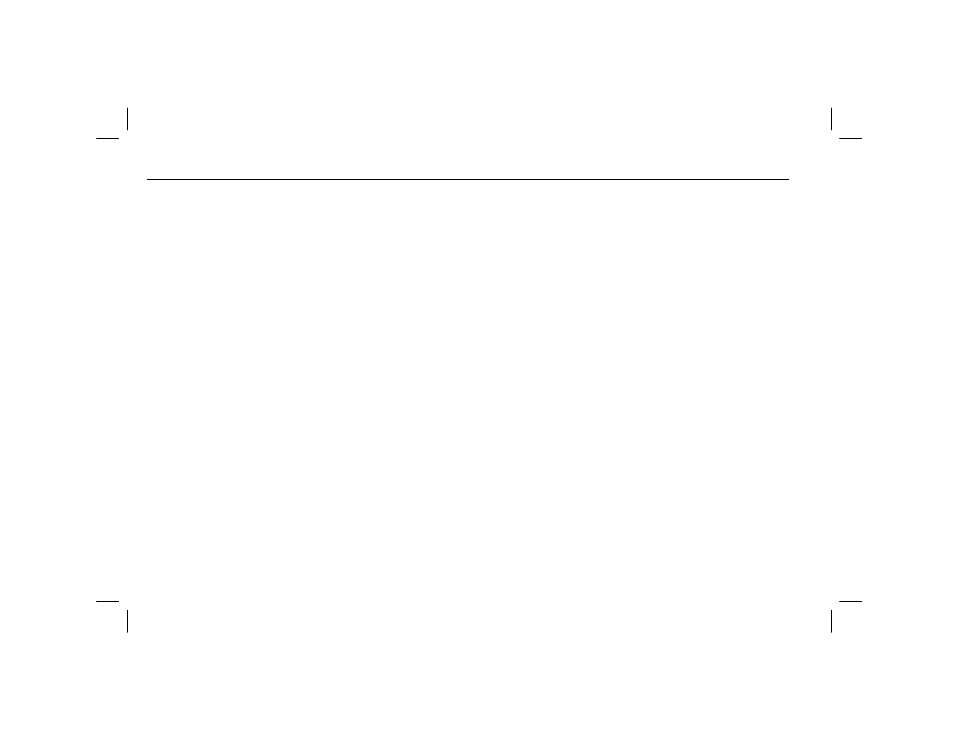
Chapter 16: Programming
219
16PROG.DOC TI-86, Chap 16, US English Bob Fedorisko Revised: 02/13/01 2:36 PM Printed: 02/13/01 3:04 PM Page 219 of 16
16PROG.DOC TI-86, Chap 16, US English Bob Fedorisko Revised: 02/13/01 2:36 PM Printed: 02/13/01 3:04 PM Page 219 of 16
tested when the
End
instruction is encountered
Menu(
item#
,"
title1
",
label1
ã
,
item#
,
"
title2
",
label2
,
...
ä
)
Sets up branching within a program as selected from menu keys &
through *; when encountered, displays the first of up to 3 menu
groups (up to 15 titles); when you select a title, the program
branches to the label that the title represents; item# is an integer
‚ 1
and
15 that specifies title’s menu placement; title is a text string
from one to eight characters long (may be abbreviated in the menu)
Lbl
label
Assigns a label to a program command; label can be one to eight
characters long, starting with a letter
Goto
label
Transfers control to the program branch labeled with label
IS>(
variable
,
value
)
Adds 1 to variable; if the answer is > value, the next command is
skipped; if the answer is
value, the next command is executed;
variable
cannot be a built-in variable
DS<(
variable
,
value
)
Subtracts 1 from variable; if the answer is < value, the next
command is skipped; if the answer is
‚ value, the next command is
executed; variable cannot be a built-in variable
Pause
Halts the program so that you can examine results, including
displayed graphs and tables; to resume the program, press b
Pause
value
Displays value on the home screen so that you can scroll large
values, such as lists, vectors, or matrices; to resume, press b
Return
Exits a subroutine (page 224) and returns to the calling program,
even if encountered within nested loops; within the main program,
stops the program and returns to the home screen (an implied
Return
exits each subroutine upon completion and returns to the calling
program)
Stop
Stops a program and returns to the home screen
