Creating, storing, and displaying vectors, The vectr (vector) menu, The vectr names menu – Texas Instruments TI-86 User Manual
Page 181: Creating a vector in the vector editor
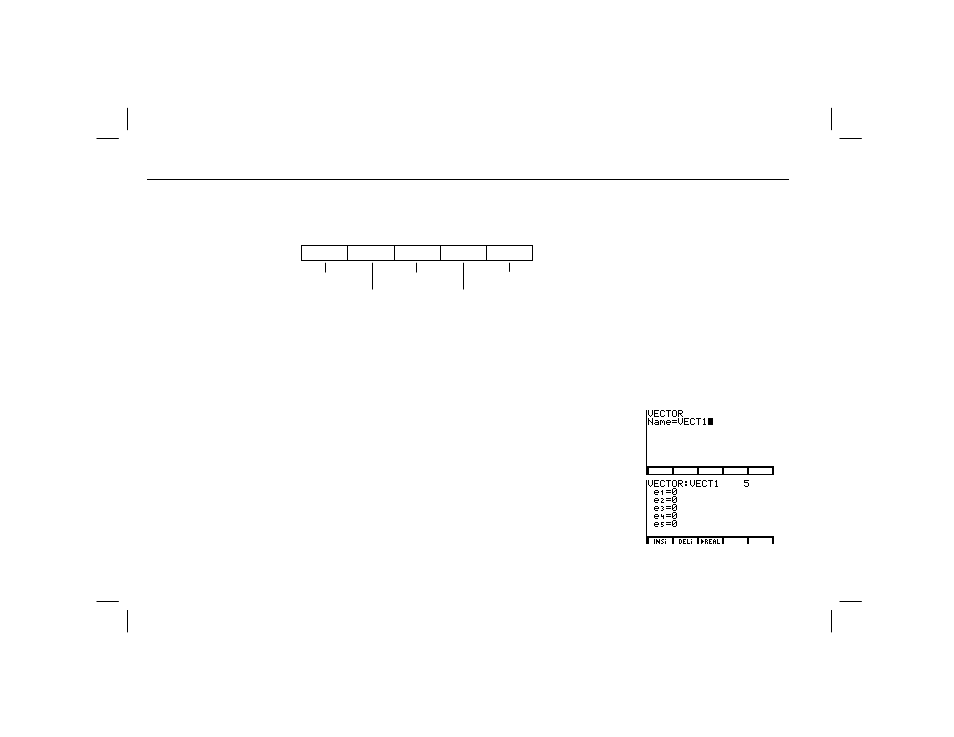
Chapter 12: Vectors
169
12VECTR.DOC TI-86, Chap 12, US English Bob Fedorisko Revised: 02/13/01 2:31 PM Printed: 02/13/01 3:03 PM Page 169 of 10
Creating, Storing, and Displaying Vectors
The VECTR (Vector) Menu
- Š
NAMES
EDIT
MATH
OPS
CPLX
vector
vector
complex
names menu
math menu
vector menu
vector
vector
editor operations menu
The VECTR NAMES Menu
- Š &
The
VECTR
NAMES
menu contains all currently stored vector names in alphanumeric order.
To paste a vector name to the current cursor location, select it from the menu.
Creating a Vector in the Vector Editor
- Š '
ᕡ Display the vector
Name=
prompt screen.
ᕢ ALPHA-lock is on. The
VECTR
NAMES
menu
is displayed. Enter a name from one to eight
characters long, starting with a letter.
- Š '
ã
V
д г
E
д г
C
д г
T
ä
1
1
ᕣ Display the vector editor. The vector editor
menu also is displayed.
ᕤ Accept or change the vector elements
dimension with an integer
‚ 1 and 255. The
vector is displayed; all elements are
0
.
b
5
b
The TI
-
86 distinguishes
between uppercase and
lowercase letters in vector
names. For example, VECT1,
Vect1
, and vect1 are three
different vector names.
$
or
#
in the first column
indicates additional vector
elements.
