Error conditions – Texas Instruments TI-86 User Manual
Page 405
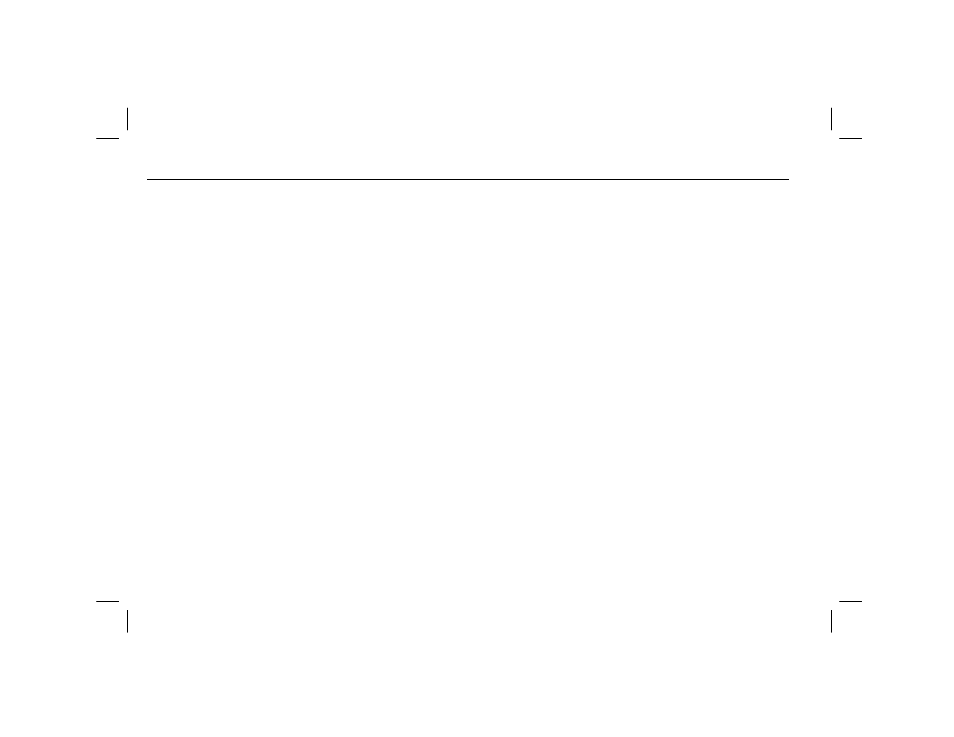
Appendix
393
99APPX.DOC TI-86, Appendix, US English Bob Fedorisko Revised: 02/27/01 1:20 PM Printed: 02/27/01 1:26 PM Page 393 of 26
99APPX.DOC TI-86, Appendix, US English Bob Fedorisko Revised: 02/27/01 1:20 PM Printed: 02/27/01 1:26 PM Page 393 of 26
Error Conditions
When the TI
-86 detects an error, it displays an error message
ERROR
# type and the error menu.
Chapter 1 describes how to correct an error. This section describes possible causes for the
errors and examples. To find the proper arguments for a function or instruction, as well as
restrictions on those arguments, refer to Chapter 20: A to Z Function and Instruction Reference.
01 OVERFLOW
♦
You attempted to enter a number that is beyond the calculator’s range.
♦
You attempted to execute an expression with a result that is beyond the
calculator’s range.
02 DIV BY ZERO
♦
You attempted to divide by zero.
♦
You attempted a linear regression with a vertical line.
03 SINGULAR MAT
♦
You attempted to use a singular matrix (determinate = 0) as the argument
for
L
1
,
Simult
, or
LU
.
♦
You attempted a regression with at least one inappropriate list.
♦
You attempted to use a matrix with repeated eigenvalues as the argument
for
exp
,
cos
, or
sin
.
04 DOMAIN
♦
You attempted to use an argument that is out of the range of valid values
for the function or instruction.
♦
You attempted a logarithmic or power regression with a
Lx or an
exponential regression with a
Ly.
05 INCREMENT
The increment in
seq
is
0
or has the wrong sign; the increment for a loop is
0
.
06 BREAK
You pressed ^ to break a program,
DRAW
instruction, or expression evaluation.
07 SYNTAX
You entered a value; look for misplaced functions, arguments, parentheses, or
commas; check the syntax description in the A to Z Reference.
Errors 1 through 5 do not
occur during graphing. The
TI
-
86 allows for undefined
values on a graph.
