Setting the graph screen window variables – Texas Instruments TI-86 User Manual
Page 147
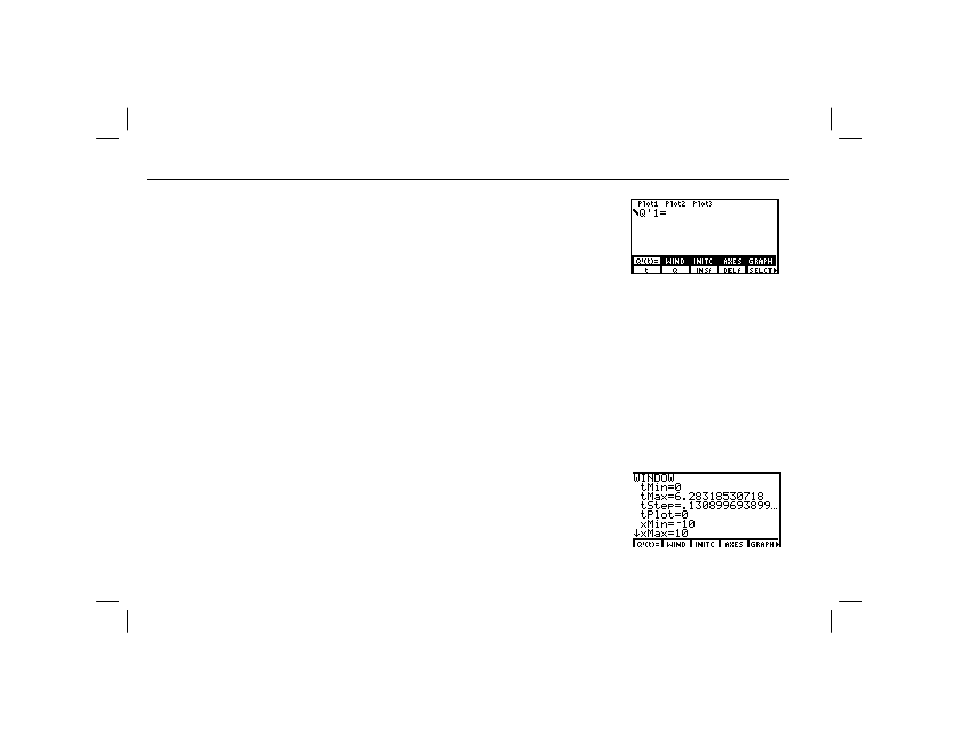
Chapter 10: Differential Equation Graphing
135
10DIFFEQ.DOC TI-86, Chap 10, US English Bob Fedorisko Revised: 02/13/01 2:28 PM Printed: 02/13/01 3:02 PM Page 135 of 20
10DIFFEQ.DOC TI-86, Chap 10, US English Bob Fedorisko Revised: 02/13/01 2:28 PM Printed: 02/13/01 3:02 PM Page 135 of 20
10DIFFEQ.DOC TI-86, Chap 10, US English Bob Fedorisko Revised: 02/13/01 2:28 PM Printed: 02/13/01 3:02 PM Page 135 of 20
In this editor, you can enter and display a system of up to
nine first-order differential equations,
Q'1
through
Q'9
, if
sufficient memory is available. Equations are defined in
terms of the independent variable
t
and
àor
Q'
.
You can refer to another differential equation variable in a
DifEq
equation, as in
Q'2=Q1
. However, you cannot enter a
list in a
DifEq
equation.
When the TI
-86 calculates a differential equation system, it references all equations in the
equation editor, regardless of selection status, starting at
Q'1
. You must define
Q'
n
equation
variables consecutively, starting at
Q'1
. For example, if
Q'1
and
Q'2
are not defined, but you
attempt to solve an equation defined in
Q'3
, the calculator returns an error.
The TI
-86 allows you to analyze each equation independently. For example, you can enter
Q'1=t
and
Q'2=t
2
and analyze each equation independently.
The TI
-86 graphs only those selected equations that are appropriate for the specified axes.
♦
The default graph style is ¼ (thick) in
DifEq
mode.
♦
¾ (shade above), ¿ (shade below), and  (dot) are not available in
DifEq
graphing mode.
Setting the Graph Screen Window Variables
To display the differential equation window editor, select
WIND
from the
GRAPH
menu (6 ').
DifEq
has the
same window variables as
Func
graphing mode, except:
♦
xRes
is not available in
DifEq
mode.
♦
tMin
,
tMax
,
tStep
, and
tPlot
are available in
DifEq
mode.
♦
difTol
(
RK
) and
EStep
(
Euler
) are available in
DifEq
mode.
