Chapter 2: the catalog, variables, and characters – Texas Instruments TI-86 User Manual
Page 4
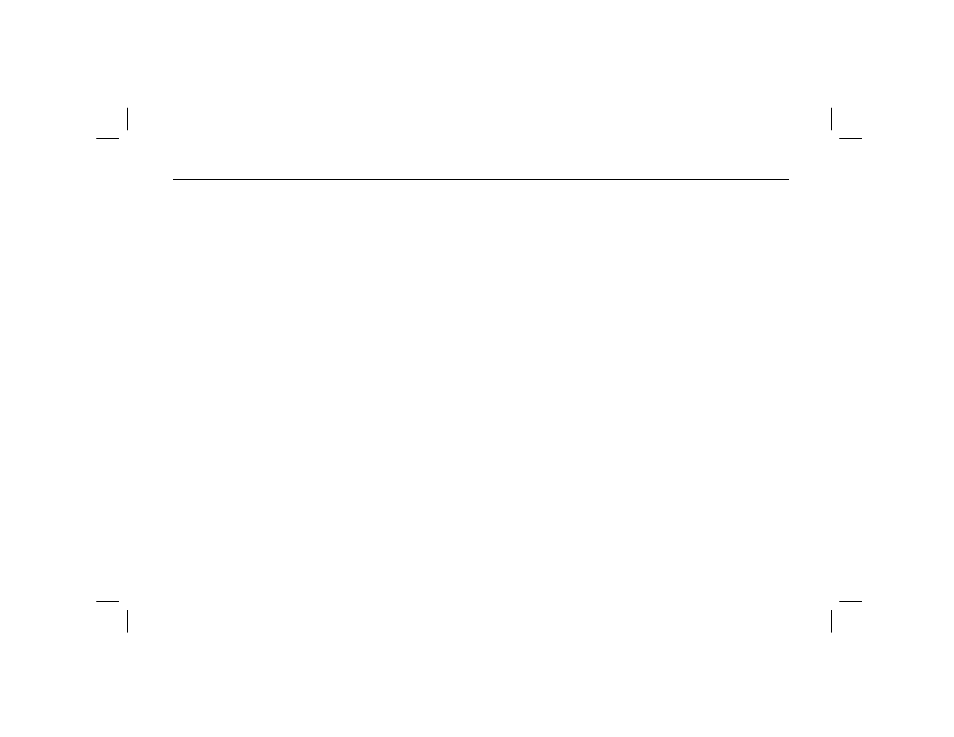
iv
TI
-86 Table of Contents
$$TOC.DOC TI-86 TOC, US English Bob Fedorisko Revised: 02/13/01 1:48 PM Printed: 02/13/01 2:59 PM Page iv of 10
$$TOC.DOC TI-86 TOC, US English Bob Fedorisko Revised: 02/13/01 1:48 PM Printed: 02/13/01 2:59 PM Page iv of 10
The ALPHA Key........................................................................... 21
ALPHA-lock and alpha-lock........................................................ 22
Common Cursors........................................................................ 22
Cursor Direction Keys ................................................................. 23
Inserting, Deleting, and Clearing Characters.............................. 23
Entering Expressions and Instructions ............................................ 24
Entering an Expression............................................................... 24
Using Functions in Expressions .................................................. 25
Using an Instruction ................................................................... 25
Entering Functions, Instructions, and Operators ........................ 25
Entering Consecutive Entries...................................................... 26
The Busy Indicator...................................................................... 26
Interrupting a Calculation or Graph ........................................... 26
Diagnosing an Error ........................................................................ 27
Correcting an Error..................................................................... 27
Reusing Previous Entries and the Last Answer ............................... 28
Retrieving the Last Entry ............................................................ 28
Retrieving and Editing the Last Entry ......................................... 28
Retrieving Previous Entries......................................................... 28
Retrieving Multiple Entries ......................................................... 29
Clearing the ENTRY Storage Area .............................................. 29
Retrieving the Last Answer ........................................................ 29
Using Ans Preceding a Function................................................. 30
Storing Results to a Variable ...................................................... 30
Using TI
-86 Menus.......................................................................... 31
Displaying a Menu......................................................................31
The Menu Keys...........................................................................32
Selecting a Menu Item................................................................32
Exiting (Removing) a Menu ........................................................33
Viewing and Changing Modes ........................................................34
Changing a Mode Setting...........................................................34
Chapter 2:
The CATALOG, Variables, and Characters
37
The CATALOG .................................................................................38
Storing Data to Variables ................................................................39
Creating a Variable Name ..........................................................39
Storing a Value to a Variable Name ...........................................40
Storing an Unevaluated Expression............................................40
Storing an Answer ......................................................................41
Copying a Variable Value ...........................................................41
Displaying a Variable Value........................................................41
Recalling a Variable Value..........................................................42
Classifying Variables as Data Types. ...............................................42
The CATLG-VARS (CATALOG-Variables) Menu...........................43
Selecting a Variable Name .........................................................44
The CUSTOM Menu.........................................................................44
Entering CUSTOM Menu Items...................................................44
Clearing CUSTOM Menu Items...................................................45
Deleting a Variable from Memory ..............................................45
