Texas Instruments TI-84 User Manual
Page 543
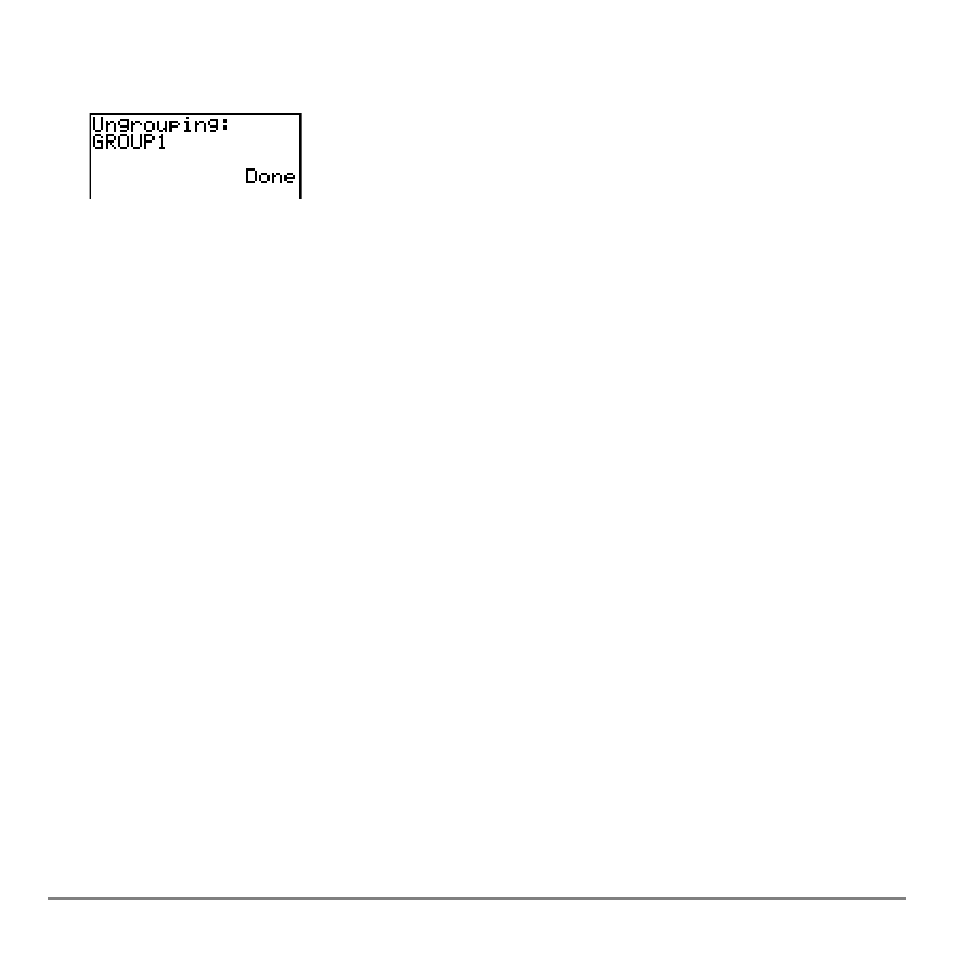
Chapter 18: Memory and Variable Management
540
4.
Press
} and † to move the selection cursor (4) next to the group variable you want
to ungroup, and then press
Í.
The ungroup action is completed.
Note:
Ungrouping does not remove the group from user data archive. You must delete
the group in user data archive to remove it.
