Using web plots to illustrate convergence, Example: convergence – Texas Instruments TI-84 User Manual
Page 170
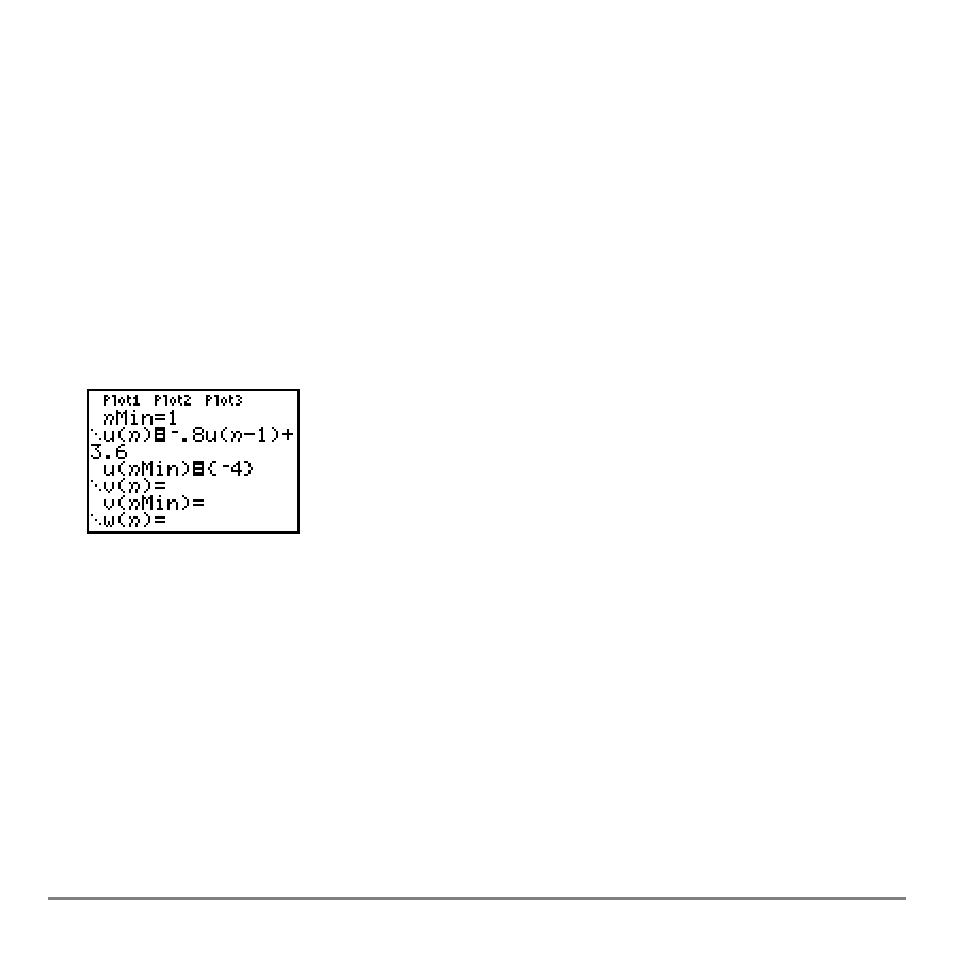
Chapter 6: Sequence Graphing
167
2.
It moves vertically (up or down) to the sequence.
3.
It moves horizontally to the
y=x
reference line.
4.
It repeats this vertical and horizontal movement as you continue to press
~.
Using Web Plots to Illustrate Convergence
Using Web Plots to Illustrate Convergence
Using Web Plots to Illustrate Convergence
Using Web Plots to Illustrate Convergence
Example: Convergence
Example: Convergence
Example: Convergence
Example: Convergence
1.
Press
o in
Seq
mode to display the sequence Y= editor. Make sure the graph style is
set to
í (dot), and then define
nMin
,
u(n)
and
u(nMin)
as shown below.
2.
Press
y . Í to set
Time
axes format.
3.
Press
p and set the variables as shown below.
4.
Press
s to graph the sequence.
nMin=1
nMax=25
PlotStart=1
PlotStep=1
Xmin=0
Xmax=25
Xscl=1
Ymin=
L
10
Ymax=10
Yscl=1
