Texas Instruments TI-84 User Manual
Page 506
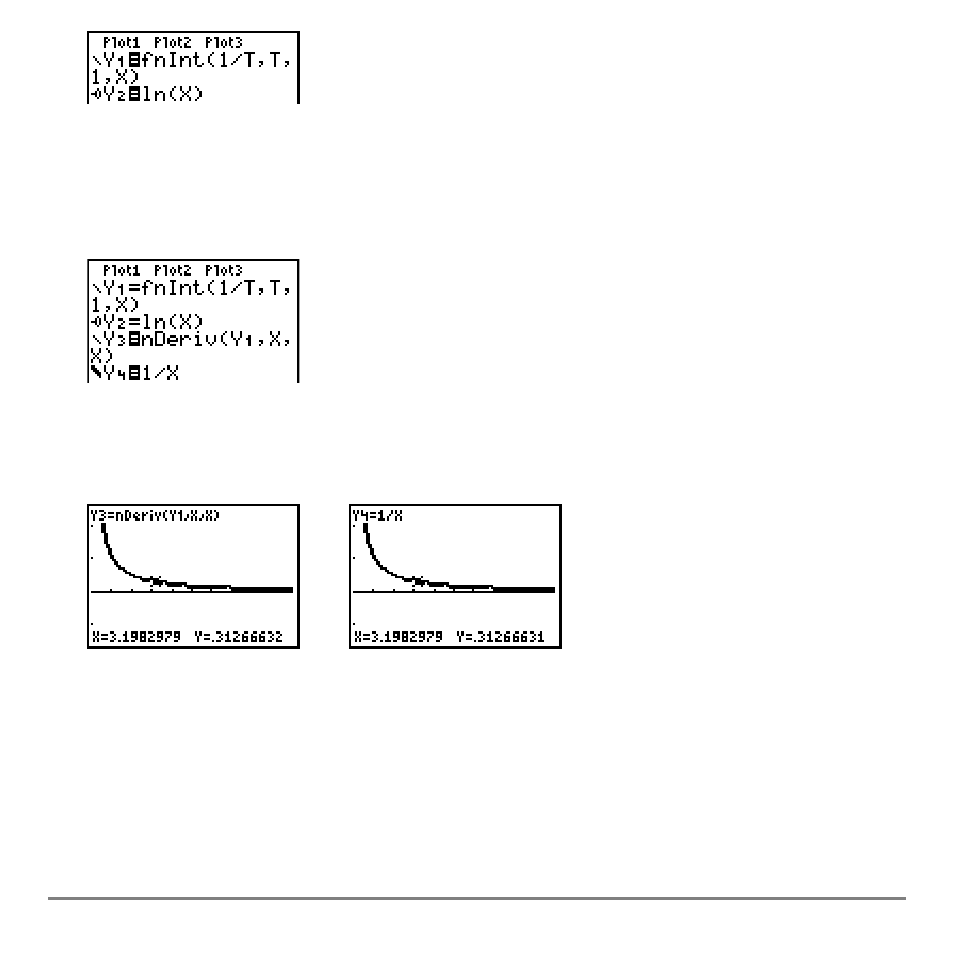
Chapter 17: Activities
503
4.
Press
r. Press |, }, ~, and † to compare the values of
Y1
and
Y2
.
5.
Press
o. Turn off
Y1
and
Y2
, and then enter the numerical derivative of the integral
of 1
àX and the function 1àX. Set the graph style for
Y3
to
ç (line) and
Y4
to
è (thick).
6.
Press
r. Again, use the cursor keys to compare the values of the two graphed
functions,
Y3
and
Y4
.
