Texas Instruments TI-84 User Manual
Page 215
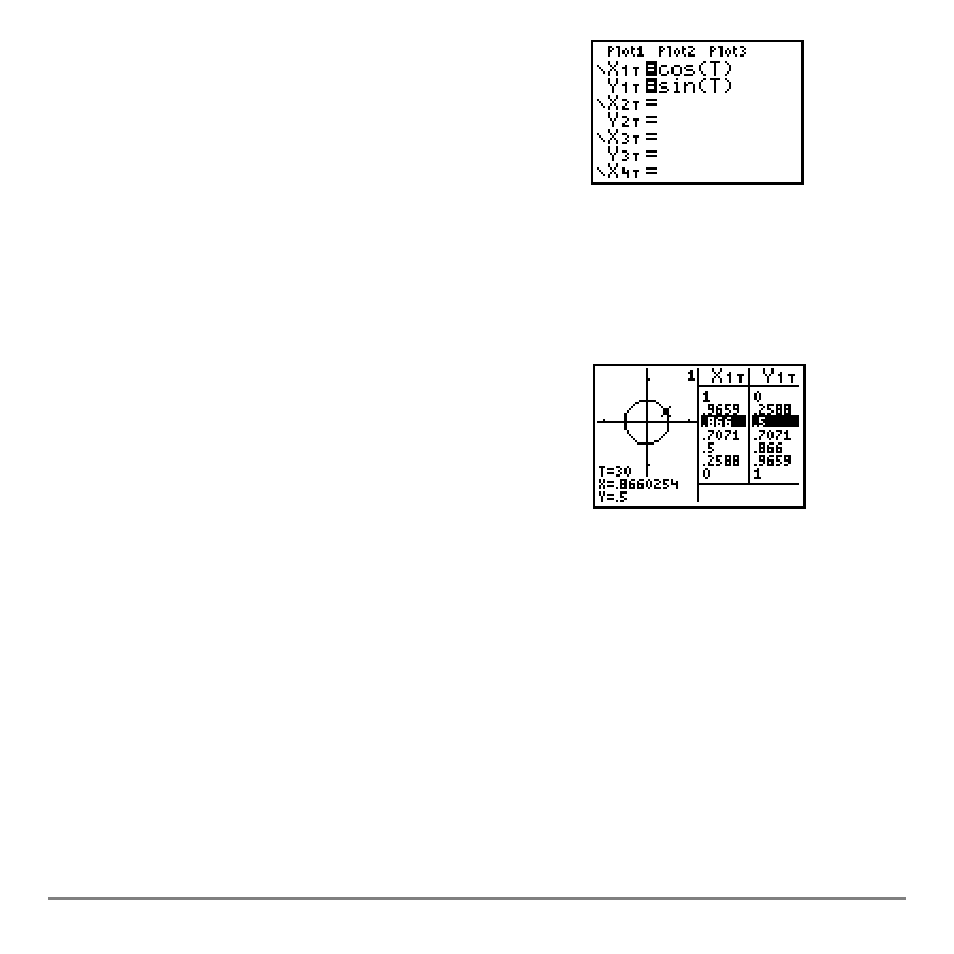
Chapter 9: Split Screen
212
3.
Press
o to display the Y= editor for
Par
graphing
mode. Press
™ „ ¤ Í to store
cos(T)
to
X1T
. Press
ч ˜ „ ¤ Н to store
sin(T)
to
Y1T
.
4.
Press
p to display the window editor. Enter
these values for the window variables.
Tmin=0
Xmin=
L
2.3
Ymin=
L
2.5
Tmax=360
Xmax=2.3
Ymax=2.5
Tstep=15
Xscl=1
Yscl=1
5.
Press
r. On the left, the unit circle is graphed
parametrically in
Degree
mode and the trace
cursor is activated. When
T=0
(from the graph
trace coordinates), you can see from the table on
the right that the value of
X1T
(
cos(T)
) is
1
and
Y1T
(
sin(T)
) is 0. Press
~ to move the cursor to the
next 15
¡ angle increment. As you trace around the
circle in steps of 15
¡, an approximation of the
standard value for each angle is highlighted in the
table.
6.
Press
y - and change
Indpnt
to
Ask
.
7.
Press
y 0 to make the table portion of the
split screen active. Press
† or } to highlight a
value you want to edit, and then enter a new value
directly in the table to overwrite the previous value.
