Attaching formulas to list names – Texas Instruments TI-84 User Manual
Page 292
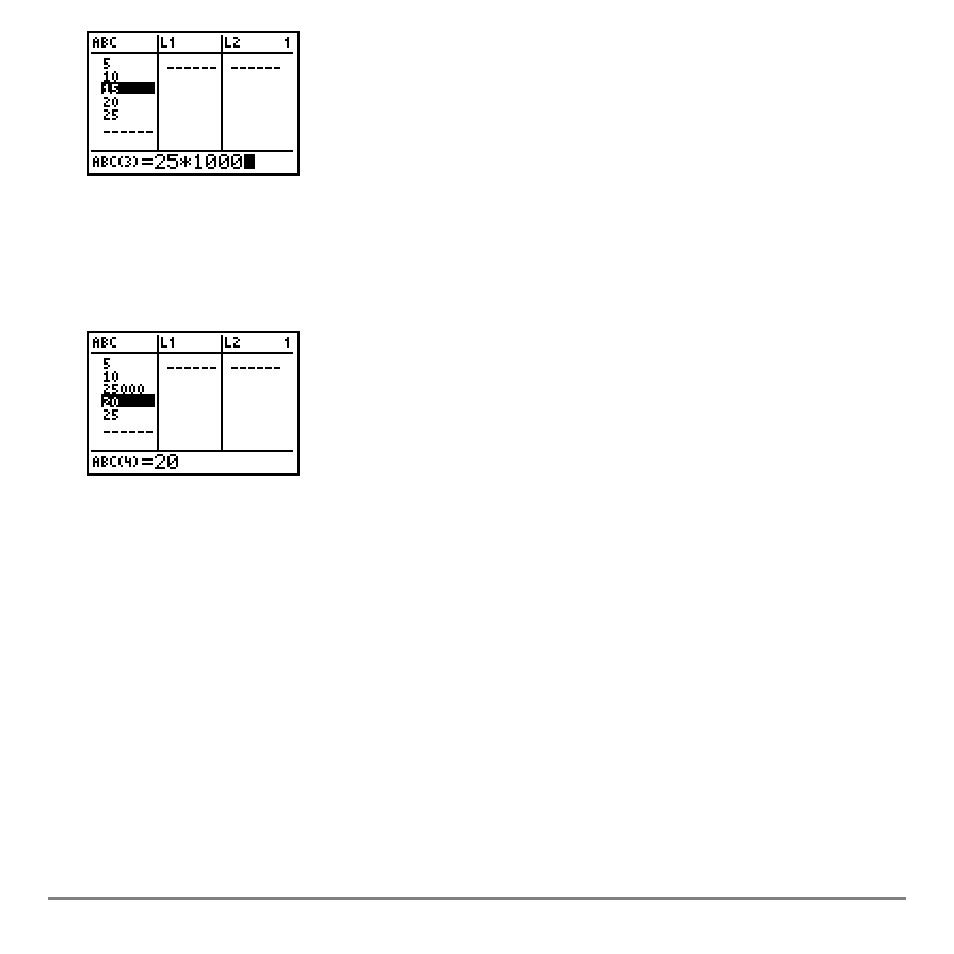
Chapter 12: Statistics
289
Note:
You can enter expressions and variables for elements.
4.
Press
Í, }, or † to update the list. If you entered an expression, it is evaluated.
If you entered only a variable, the stored value is displayed as a list element.
When you edit a list element in the stat list editor, the list is updated in memory
immediately.
Attaching Formulas to List Names
Attaching Formulas to List Names
Attaching Formulas to List Names
Attaching Formulas to List Names
Attaching a Formula to a List Name in Stat List Editor
Attaching a Formula to a List Name in Stat List Editor
Attaching a Formula to a List Name in Stat List Editor
Attaching a Formula to a List Name in Stat List Editor
You can attach a formula to a list name in the stat list editor, and then display and edit the
calculated list elements. When executed, the attached formula must resolve to a list.
Chapter 11 describes in detail the concept of attaching formulas to list names.
To attach a formula to a list name that is stored in the stat list editor, follow these steps.
