Chapter 7: tables, Getting started: roots of a function, Chapter 7 – Texas Instruments TI-84 User Manual
Page 178: Chapter 7: tables tables tables tables
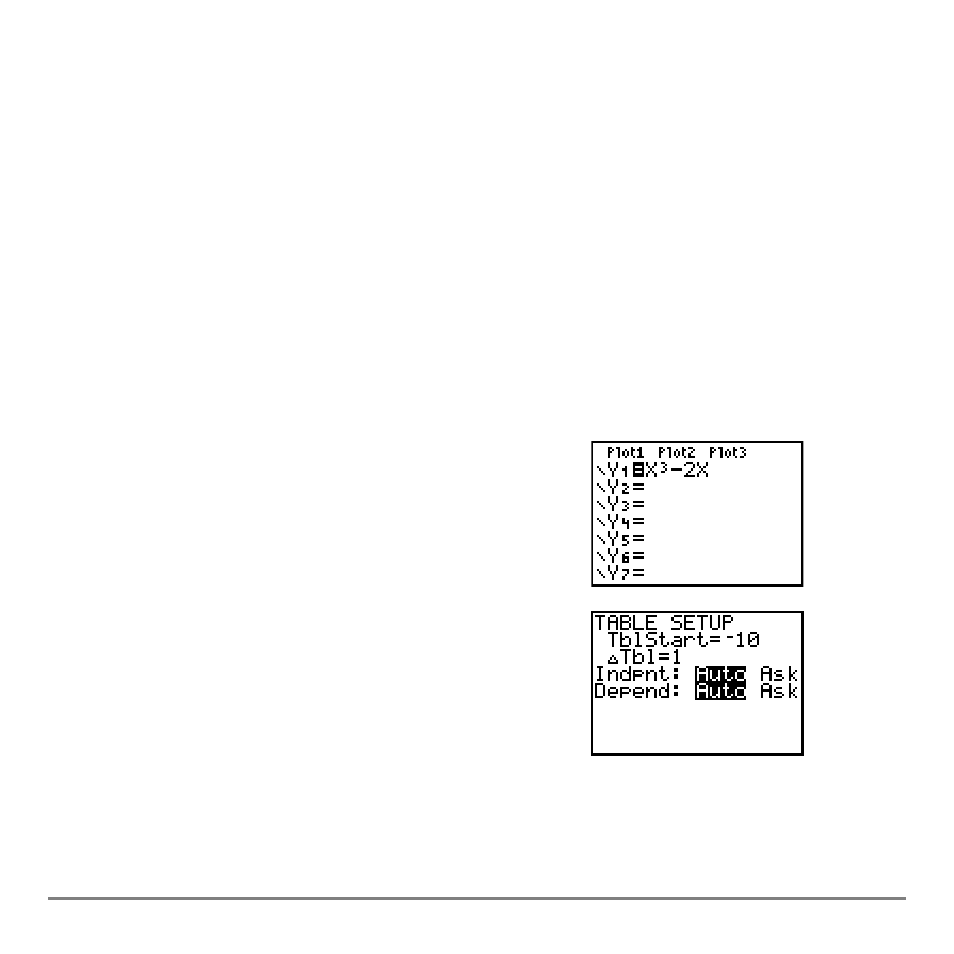
Chapter 7: Tables
175
Chapter 7:
Chapter 7:
Chapter 7:
Chapter 7:
Tables
Tables
Tables
Tables
Getting Started: Roots of a Function
Getting Started: Roots of a Function
Getting Started: Roots of a Function
Getting Started: Roots of a Function
Getting Started is a fast-paced introduction. Read the chapter for details.
Evaluate the function Y = X
3
N 2X at each integer between L10 and 10. How many sign
changes occur, and at what X values?
1.
Press
z † † † Í to set
Func
graphing
mode.
2.
Press
o. Press „
3
to select
3
. Then
press
¹
2
„ to enter the function
Y1=X
3
N
2X
.
3.
Press
y - to display the
TABLE SETUP
screen. Press
М
10
Н to set
TblStart=
L
10
.
Press
1
Í to set @
Tbl=1
.
