Drawing line segments, Drawing a line segment directly on a graph – Texas Instruments TI-84 User Manual
Page 192
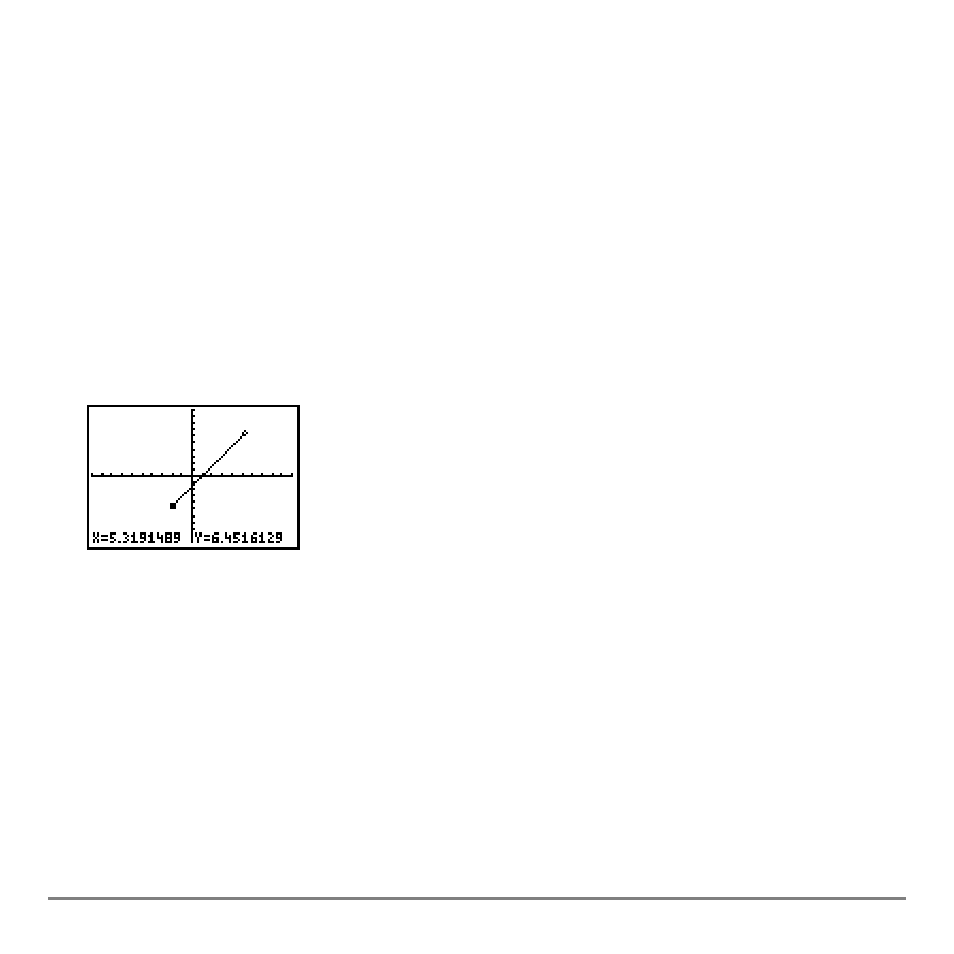
Chapter 8: Draw Instructions
189
Drawing Line Segments
Drawing Line Segments
Drawing Line Segments
Drawing Line Segments
Drawing a Line Segment Directly on a Graph
Drawing a Line Segment Directly on a Graph
Drawing a Line Segment Directly on a Graph
Drawing a Line Segment Directly on a Graph
To draw a line segment when a graph is displayed, follow these steps.
1.
Select
2:Line(
from the
DRAW
menu.
2.
Place the cursor on the point where you want the line segment to begin, and then
press
Í.
3.
Move the cursor to the point where you want the line segment to end. The line is
displayed as you move the cursor. Press
Í.
To continue drawing line segments, repeat steps 2 and 3. To cancel
Line(
, press
‘.
Drawing a Line Segment from the Home Screen or a Program
Drawing a Line Segment from the Home Screen or a Program
Drawing a Line Segment from the Home Screen or a Program
Drawing a Line Segment from the Home Screen or a Program
Line(
also draws a line segment between the coordinates (
X1,Y1
) and (
X2,Y2
). The values
may be entered as expressions.
