Texas Instruments TI-84 User Manual
Page 520
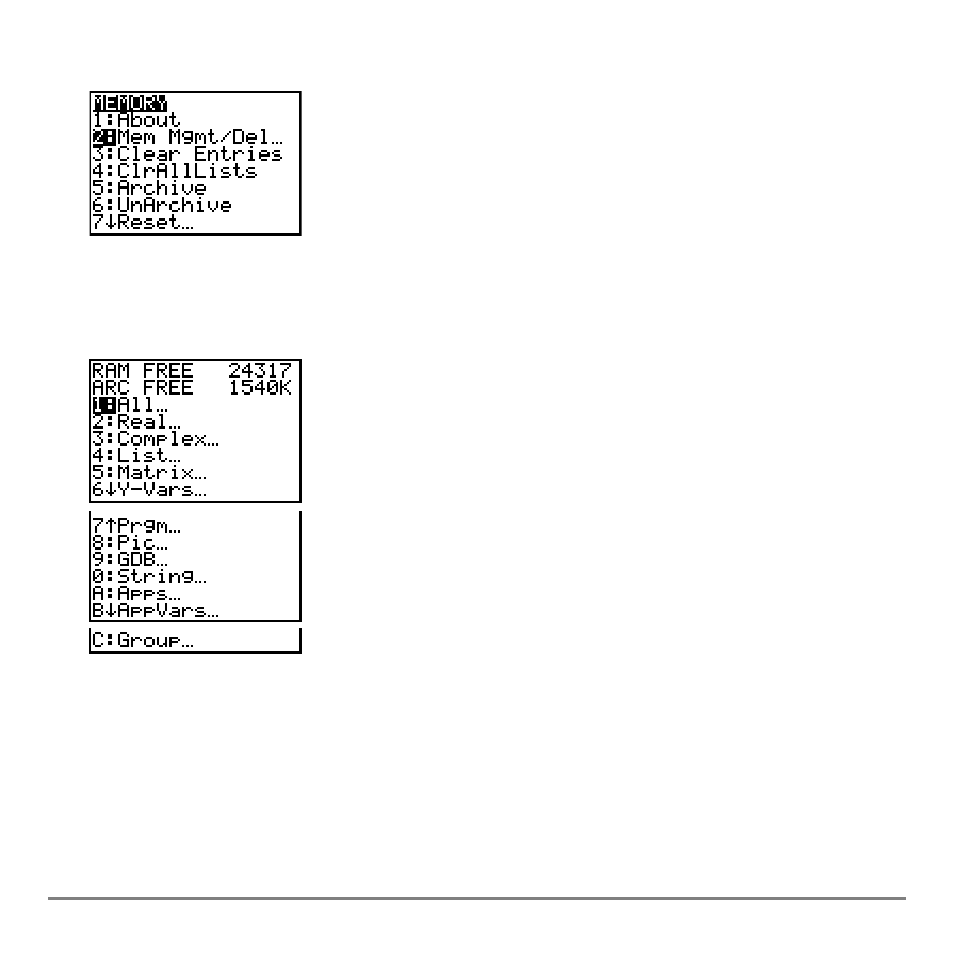
Chapter 18: Memory and Variable Management
517
1.
Press
y L to display the
MEMORY
menu.
2.
Select
2:Mem Mgmt/Del
to display the
MEMORY MANAGEMENT/DELETE
menu. The
TI-84 Plus expresses memory quantities in bytes.
3.
Select variable types from the list
to display memory usage.
Notes:
Real
,
List
,
Y-Vars
, and
Prgm
variable types never reset to zero, even after
memory is cleared.
Apps
are independent applications which are stored in Flash ROM.
AppVars
is a
variable holder used to store variables created by Apps. You cannot edit or change
variables in
AppVars
unless you do so through the application which created them.
Note: The
#
and
$
in the top or bottom of
the left column indicate that you can scroll
up or down to view more variable types.
