Texas Instruments TI-84 User Manual
Page 479
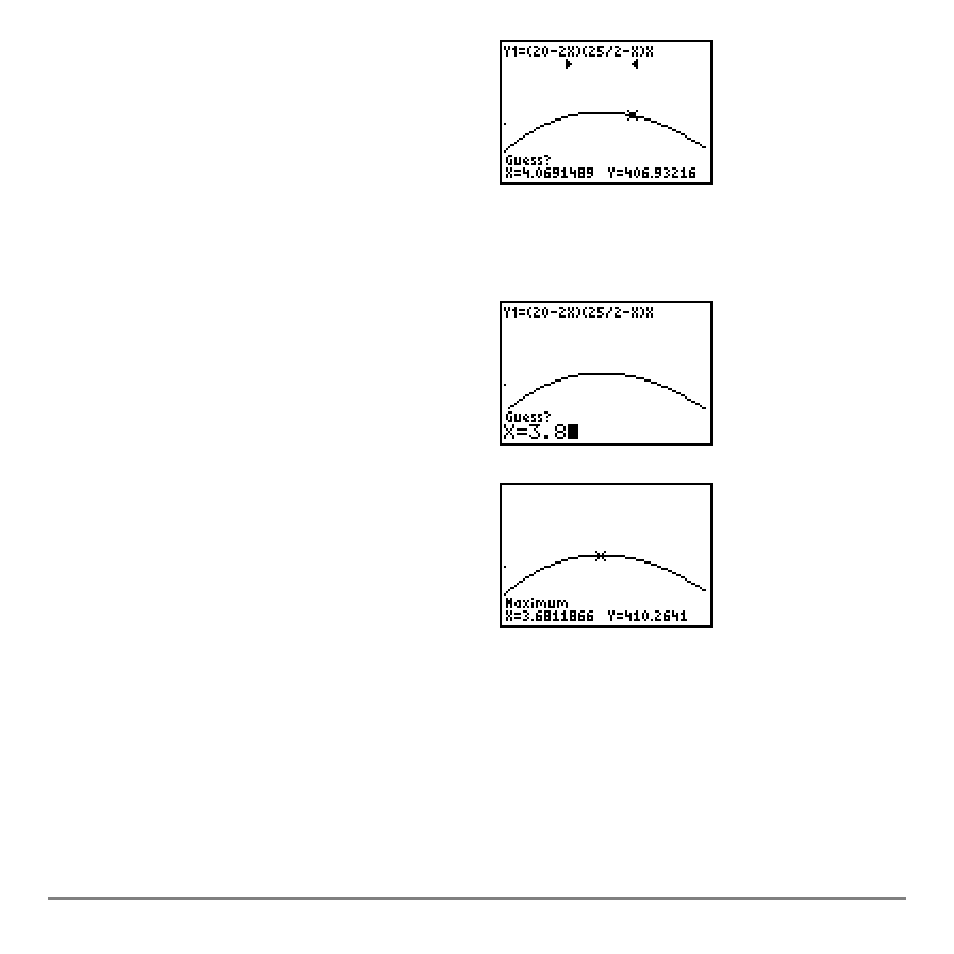
Chapter 17: Activities
476
3.
Press
~ to trace along the curve to a
point to the right of the maximum, and
then press
Í.
A
3 at the top of the screen indicates the
selected bound.
A
Guess?
prompt is displayed.
4.
Press
| to trace to a point near the
maximum, and then press
Í.
Or, press
3
Ë
8
, and then press
Í to
enter a guess for the maximum.
When you press a number key in
TRACE
,
the
X=
prompt is displayed in the bottom-
left corner.
Notice how the values for the calculated
maximum compare with the maximums
found with the free-moving cursor, the
trace cursor, and the table.
Note:
In steps 2 and 3 above, you can
enter values directly for Left Bound and
Right Bound, in the same way as
described in step 4.
