View-names context – Texas Instruments TI-84 User Manual
Page 300
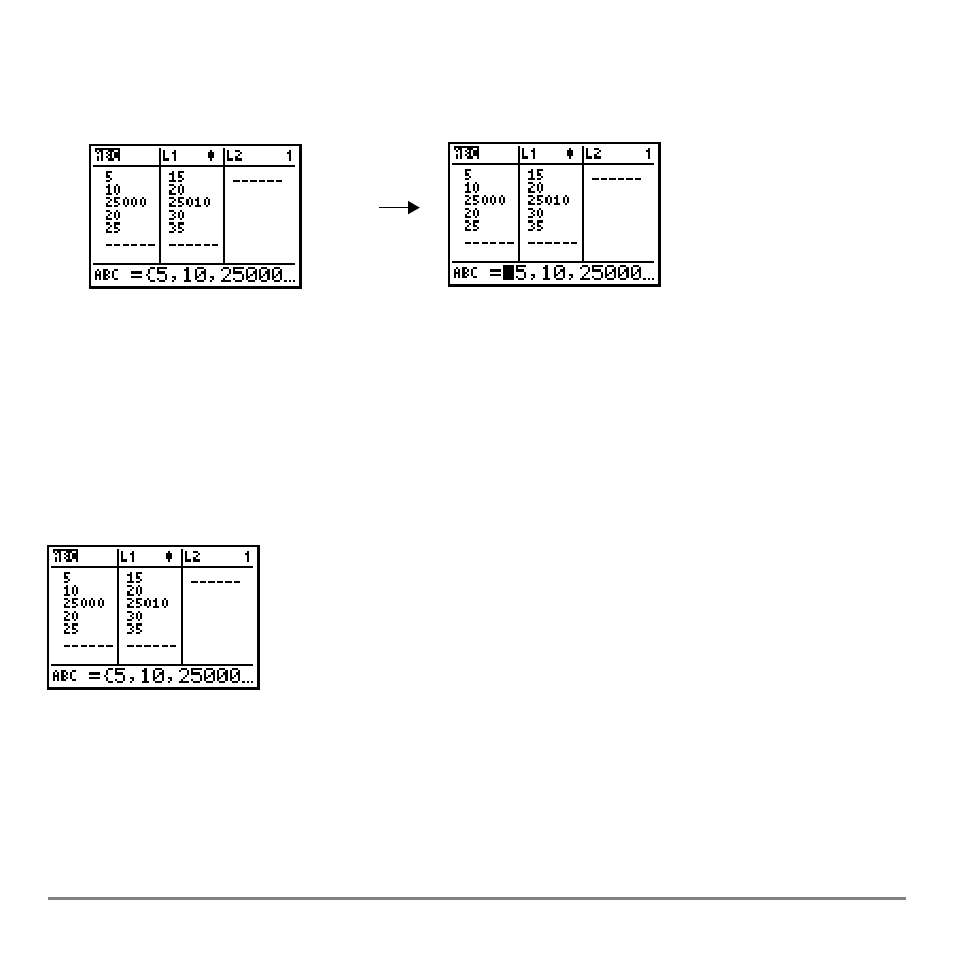
Chapter 12: Statistics
297
•
When you switch to edit-elements context from view-names context, the full values
of all elements in the list are displayed. An ellipsis indicates that list elements
continue beyond the screen. You can press
~ and | to edit any element in the list.
Note:
In edit-elements context, you can attach a formula to a list name only if you
switched to it from view-names context.
View-Names Context
View-Names Context
View-Names Context
View-Names Context
In view-names context, the entry line displays the list name and the list elements.
To remove a list from the stat list editor, press
{. Remaining lists shift to the left one
column. The list is not deleted from memory.
To insert a name in the current column, press
y 6. Remaining columns shift to the
right one column.
