Negation – Texas Instruments TI-84 User Manual
Page 45
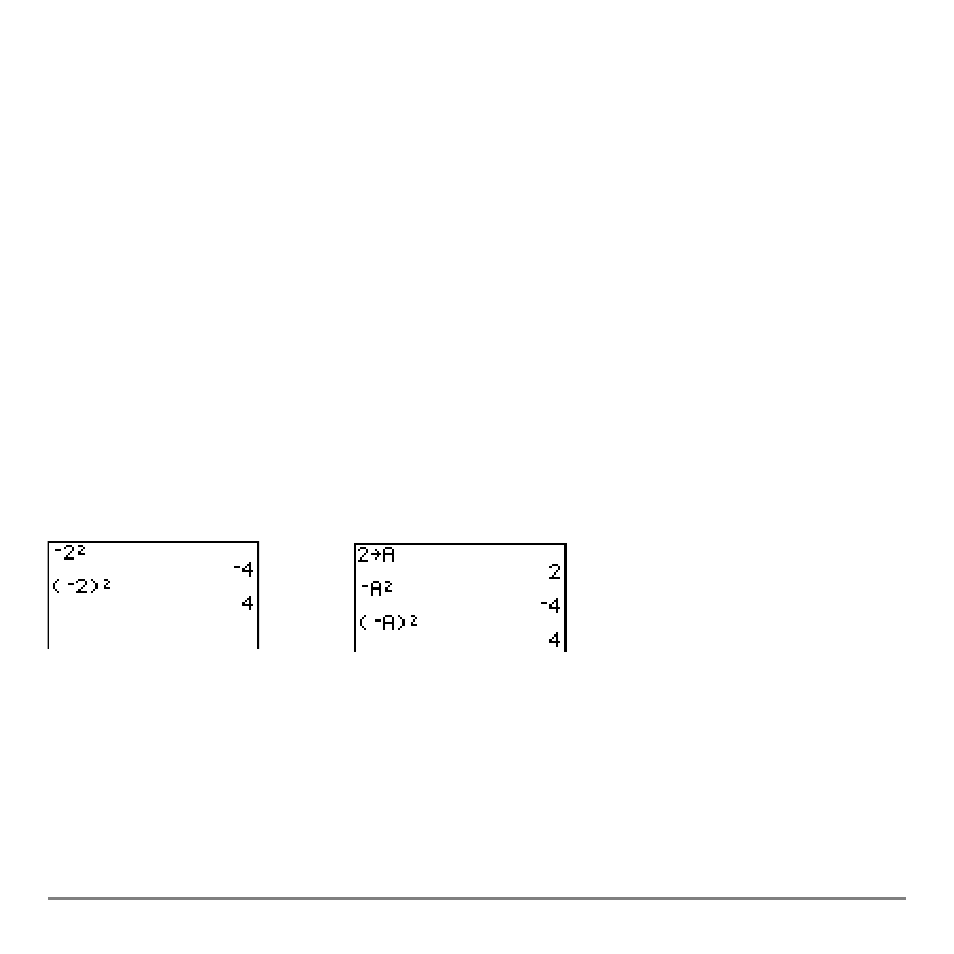
Chapter 1: Operating the TI-84 Plus Silver Edition
42
You can omit the close parenthesis (
)
) at the end of an expression. All open
parenthetical elements are closed automatically at the end of an expression. This is also
true for open parenthetical elements that precede the store or display-conversion
instructions.
Note:
An open parenthesis following a list name, matrix name, or Y= function name does
not indicate implied multiplication. It specifies elements in the list (Chapter 11) or matrix
(Chapter 10) and specifies a value for which to solve the Y= function.
Negation
Negation
Negation
Negation
To enter a negative number, use the negation key. Press
Ì and then enter the number.
On the TI-84 Plus, negation is in the third level in the EOS hierarchy. Functions in the
first level, such as squaring, are evaluated before negation.
For example,
M
X
2
, evaluates to a negative number (or 0). Use parentheses to square a
negative number.
Note:
Use the
¹ key for subtraction and the Ì key for negation. If you press ¹ to enter
a negative number, as in
9
¯ ¹
7
, or if you press
Ì to indicate subtraction, as in
9
Ì
7
,
an error occurs. If you press
ƒ
A
Ì ƒ
B
, it is interpreted as implied
multiplication (
A
…M
B
).
