Texas Instruments TI-84 User Manual
Page 334
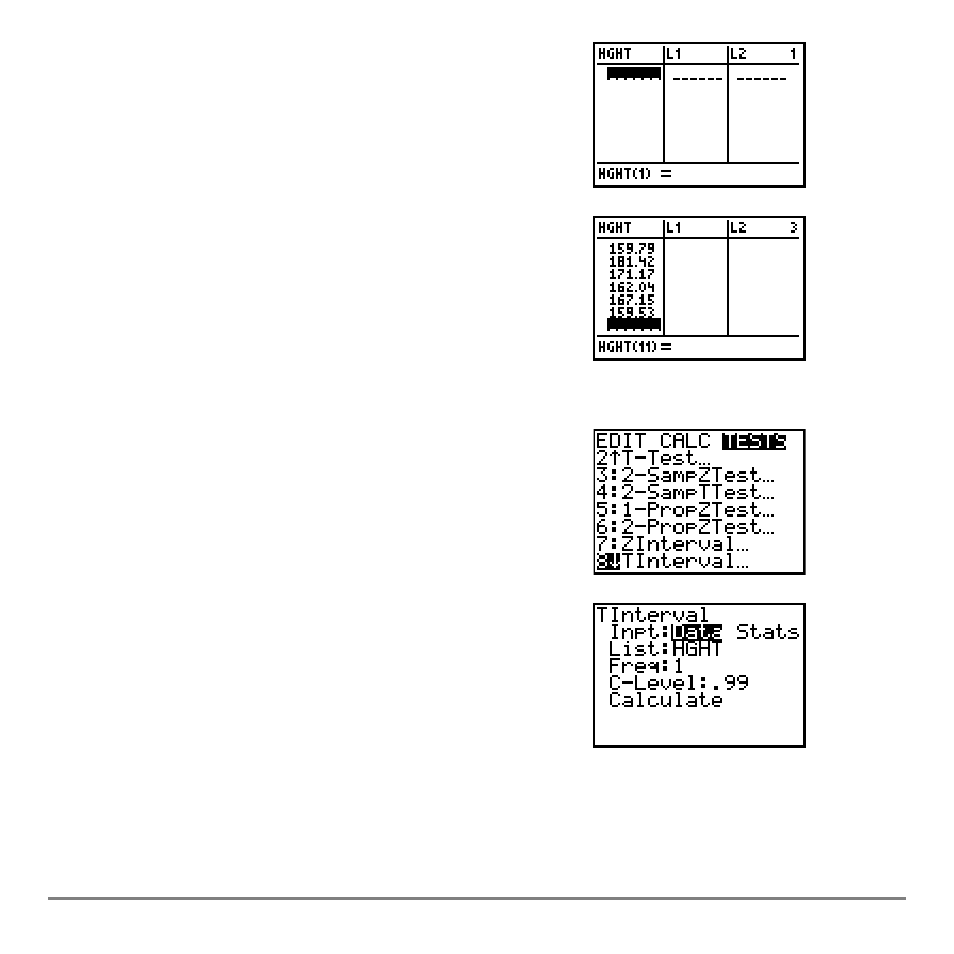
Chapter 13: Inferential Statistics and Distributions
331
2.
Enter
[H] [G] [H] [T]
at the
Name=
prompt, and then
press
Í. The list to which you will store the
women’s height data is created.
Press
† to move the cursor onto the first row of
the list.
HGHT(1)=
is displayed on the bottom line.
3.
Press
169
Ë
43
to enter the first height value. As
you enter it, it is displayed on the bottom line.
Press
Í. The value is displayed in the first
row, and the rectangular cursor moves to the next
row.
Enter the other nine height values the same way.
4.
Press
… | to display the
STAT TESTS
menu,
and then press
† until
8:TInterval
is highlighted.
5.
Press
Í to select
8:TInterval
. The inferential
stat editor for
TInterval
is displayed. If
Data
is not
selected for
Inpt:
, press
| Í to select
Data
.
Press
† and
[H] [G] [H] [T]
at the
List:
prompt
(alpha-lock is on).
Press
† † Ë
99
to enter a 99 percent confidence
level at the
C-Level:
prompt.
