Toshiba XLTR-200 User Manual
Page 67
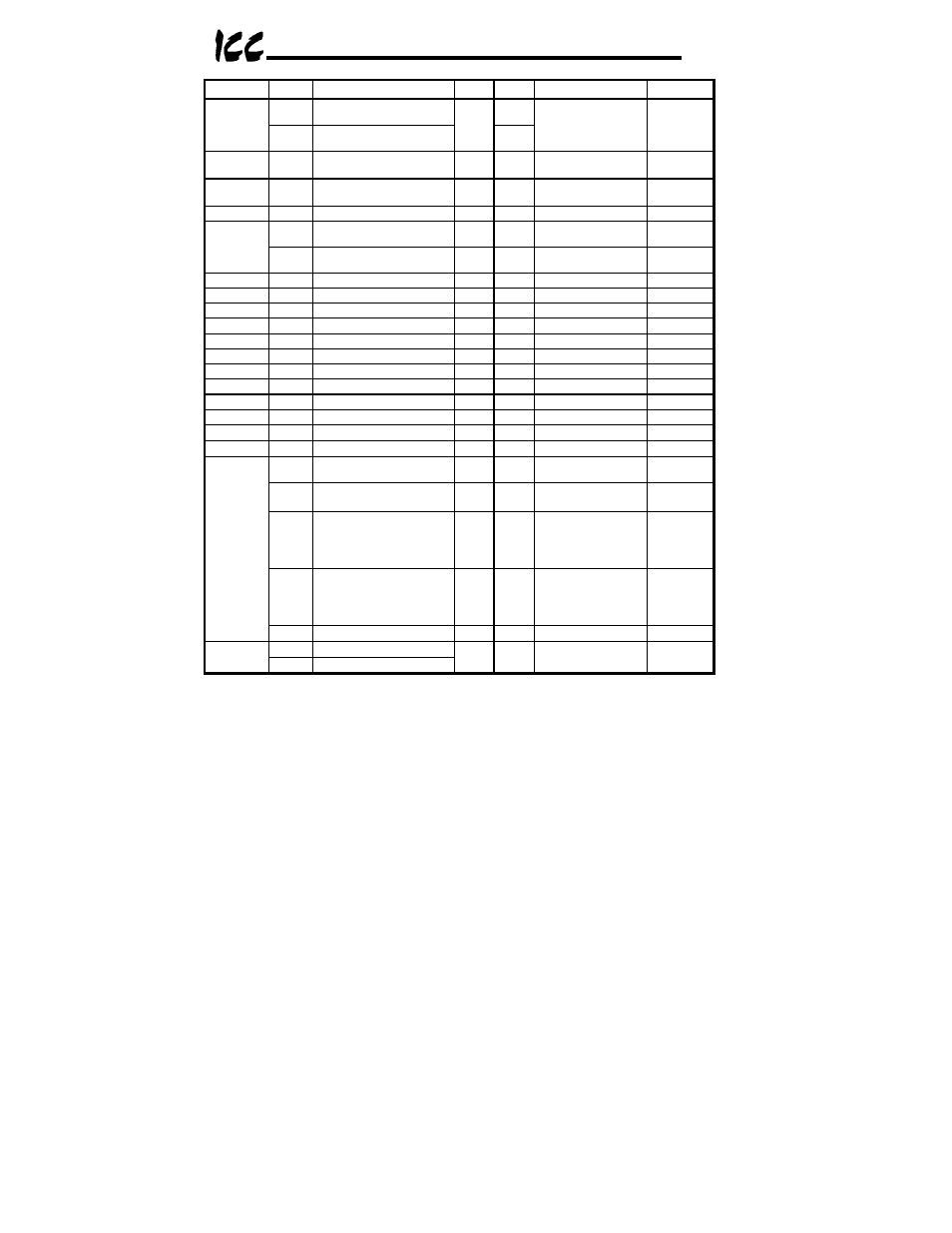
66
Parameter
Bit Function
Bank
Mask
Adjustment Range
Multiplier
0012 high
byte
2nd past trip
0
7F00
low
byte
1st past trip (oldest)
007F
0013 word
Pre-compensation
output
frequency
0 FFFF
0000
∼ 9C40
(0.00
∼ 400.00 Hz)
0.01
0014 word
Post-compensation
output
frequency
0 FFFF
0000
∼ 9C40
(0.00
∼ 400.00 Hz)
0.01
0015
word
Torque current monitor
0
FFFF
(Note 2)
0.01
0016 low
byte
Excitation current monitor
0
00FF
00
∼ FF (0 ~ 255%)
1
high
byte
Reserved
0017
word
PID feedback value
0
FFFF
(Note 2)
0.02
0018
word
Motor overload ratio
0
FFFF
0 ~ 65535
100/65535
0019
word
Inverter overload ratio
0
FFFF
0 ~ 65535
100/65535
001A
word
DBR overload ratio
0
FFFF
0 ~ 65535
100/65535
001B
word
Input power (%)
0
FFFF
0 ~ 6553.5
0.1
001C
word
Input power (kW)
0
FFFF
(Note 3)
001D
word
Output power (%)
0
FFFF
(Note 2)
0.1
001E
word
Output power (kW)
0
FFFF
(Note 2, Note 3)
001F
word
RR input
0
FFFF
0 ~ 65535
100/65535
0020
Reserved
0021
Reserved
0022
Reserved
0023 low
byte
Inverter typeform monitor
0
00FF
Refer to Table 8 (page
68)
8
Input / output power units
0
0100
0: 0.01kW
1: 0.1kW
9,A
Command mode status
0
0600
00: terminal
01: panel
10: option
11: RS232C
B,C
Frequency mode selection
status
0 1800
00:
terminal
01: panel
10: option
11: RS232C
D,E,F
Reserved
0024
Reserved
0025
word
Output current (amps)
FFFF
0.0 ~ 6553.5 A
0.1
(Note 1) .... These monitor voltage units are not affected by the setting of VOLTAGE UNITS SELECTION in
GROUP:UTILITY PARAMETERS; they are always in units of %.
(Note 2) .... These parameters use signed data (data values larger than 7FFF
H
are negative). If the parameter data is
8000
H
or larger, the actual value can be obtained by: actual value = - [FFFF
H
- (parameter data) + 1].
(Note 3) .... If the input / output power units data is 0, the monitored data is in 0.01kW units, and the multiplier is 0.01.
If the input / output power units data is 1, the monitored data is in 0.1kW units, and the multiplier is 0.1.
These values are automatically set according to the inverter’s capacity.
