Unit configuration concepts – Toshiba XLTR-200 User Manual
Page 24
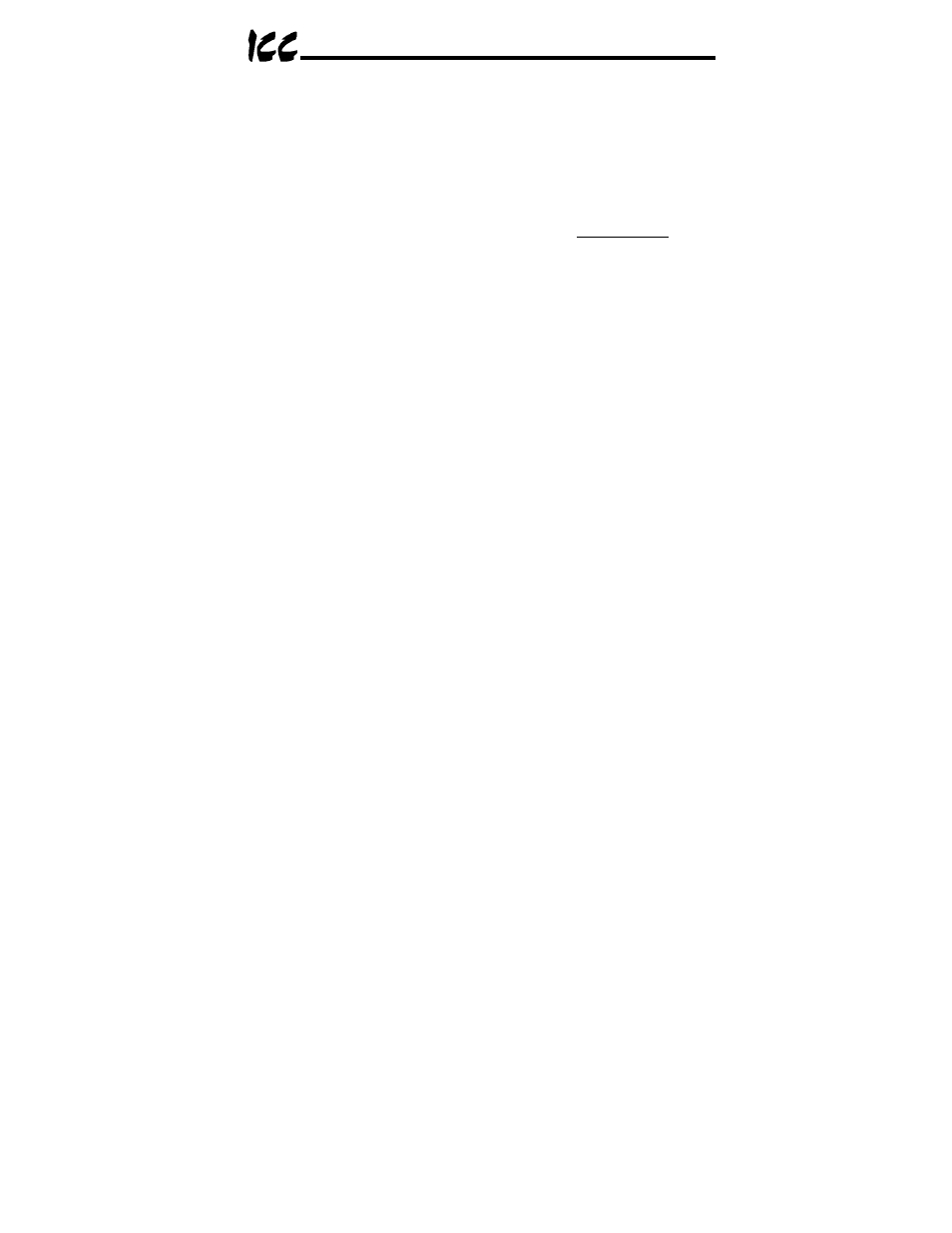
23
11. Unit Configuration Concepts
11.1 Port and Protocol Configuration
Each of the communication ports can be individually configured or
enabled/disabled. It is important to note that the ports function independent of
one another, and can operate simultaneously. For example, a Modbus RTU
slave request on RS485A, and an ASD1 request can simultaneously access
the same internal point.
Although each communication port can be configured via the serial console
interface, their configuration selections vary slightly. The Toshiba ASD
common serial ports have a simple enable/disable selection. The RS232 and
RS485 ports can be disabled, or can have one of a selection of control
protocols assigned to them.
Along with the protocol selection for the RS232/RS485 ports, each of these
ports also has a corresponding baudrate, parity, address assignment and
timeout time assignment. Note that not all assignable protocols support the
same range of configuration options: therefore be sure to assign a valid entry in
all cases (for example, a Modbus RTU slave’s “address” assignment must be in
the range 1-247 to comply with the Modbus specification). Also note that
certain protocols may not make use of all available configuration options (e.g.
certain protocols operate only at one specified baudrate regardless of the
“baudrate” selection value). The protocol-specific sections of this manual will
document these cases.
11.2 Timeout Configuration
The gateway’s points can be configured to perform a specific set of actions
when primary communications are lost on one or more of its various networks.
This allows each point to have its own unique “fail-safe” condition in the event
of a network interruption. There are three separate elements that define the
network timeout behavior:
•
A port’s network timeout time
•
A point’s “Timeout Enable” selection
•
A point’s “Timeout Value” setting
The timeout time is adjustable in 1s increments from 0 to 500s.
The default timeout time in all cases is 0, which disables network timeout
handling. When nonzero, timeout processing does not begin until after a valid
network packet has been received by the unit on that port.
When the timeout time is nonzero and a communication interruption is
detected, the timeout enable selections for each point are inspected. Those
