Caution, Danger – Toshiba XLTR-200 User Manual
Page 16
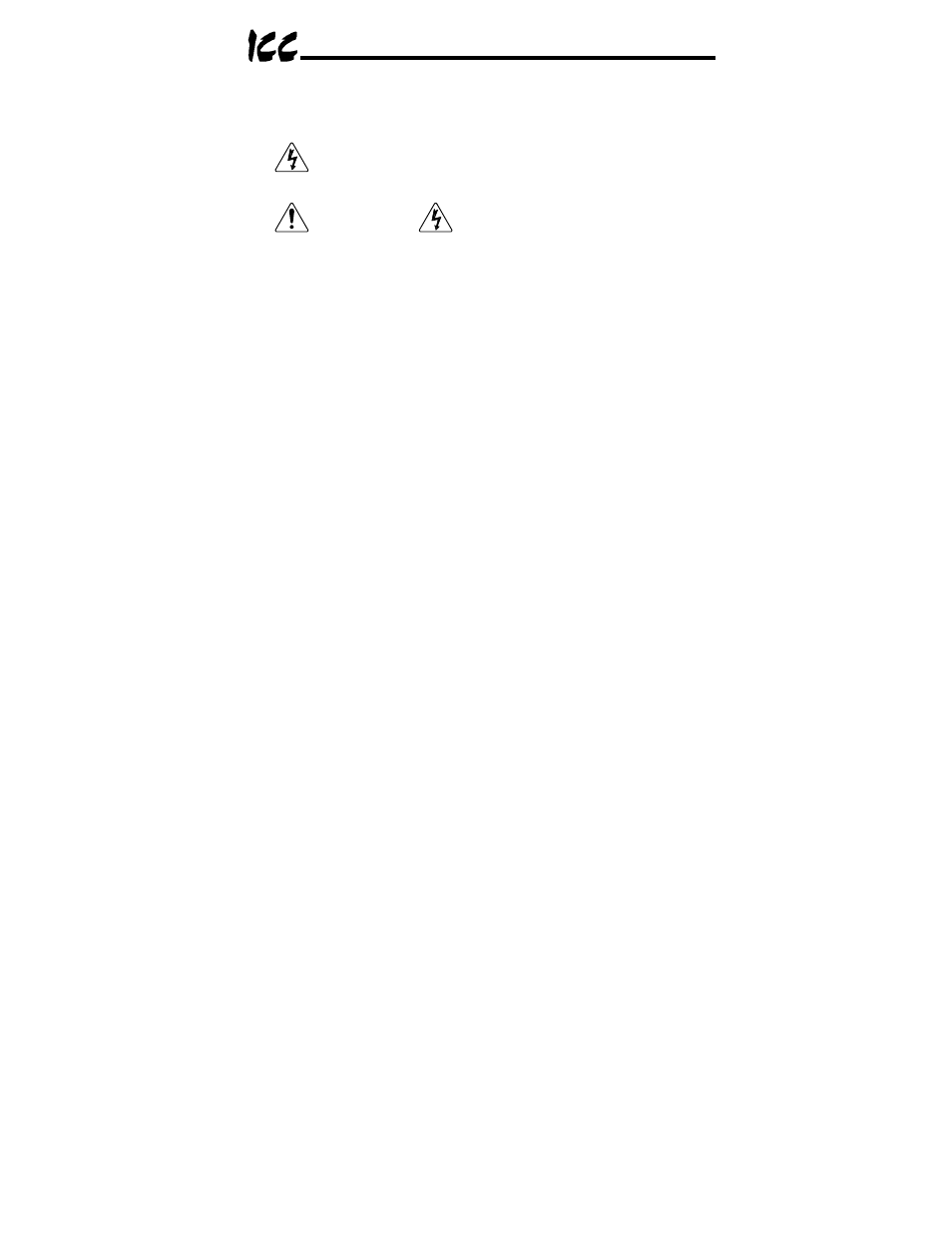
15
3.3.2 Installation for S7, S9, S11, A7 and VF-nC1 ASDs
1. Mount the unit via the desired method (refer to section 3.1).
2.
CAUTION!
Verify that all input power sources to the drives to
be connected have been turned OFF and are locked and tagged out.
3.
DANGER!
Wait at least 5 minutes for the drive’s
electrolytic capacitors to discharge before proceeding to the next step. Do
not touch any internal parts with power applied to the drive, or for at
least 5 minutes after power to the drive has been removed. A hazard
exists temporarily for electrical shock even if the source power has
been removed. Verify that the CHARGE LED has gone out before
continuing the installation process.
4. Remove the drive’s common serial communication port cover if it has one
(refer to the appropriate drive manual for instructions how to do this). Do
not discard this cover, as it should be reinstalled to minimize contamination
of the port’s electrical contacts if the gateway is ever disconnected from the
drive.
5. Connect the drive’s common serial communication port to one of the ASD
channels of the gateway with the communication cable (communication
cable is not included with the gateway kit). When choosing cables for this
connection, standard 24 AWG category 5 (CAT5) unshielded twisted-pair
(UTP) 8-conductor cables found in Ethernet networks in most office
environments can be used. The maximum allowable length for these
cables is 5 meters. Although there are many varieties and styles of CAT5
UTP cables available, ICC strongly recommends using only high-quality
cables from reputable manufacturers to guarantee optimal noise immunity
and cable longevity. Ensure that each end of the cable is fully seated into
the modular connectors, and route the cable such that it is located well
away from any drive input power or motor wiring. Also take care to route
the cable away from any sharp edges or positions where it may be
pinched.
6. Repeat steps 2-5 to connect other drive(s) as needed.
7. Connect the other various networks to their respective plugs/terminal
blocks. Ensure that any terminal blocks are fully seated into their
respective headers, and route the network cables such that they are
located well away from any electrical noise sources, such as ASD input
power or motor wiring. Also take care to route all cables away from any
sharp edges or positions where they may be pinched.
8. If an auxiliary power supply is going to be used, connect it to the gateway’s
“AUX PWR” jack.
9. Take a moment to verify that the gateway and all network cables have
sufficient clearance from drives, motors, or power-carrying electrical wiring.
