Toshiba XLTR-200 User Manual
Page 33
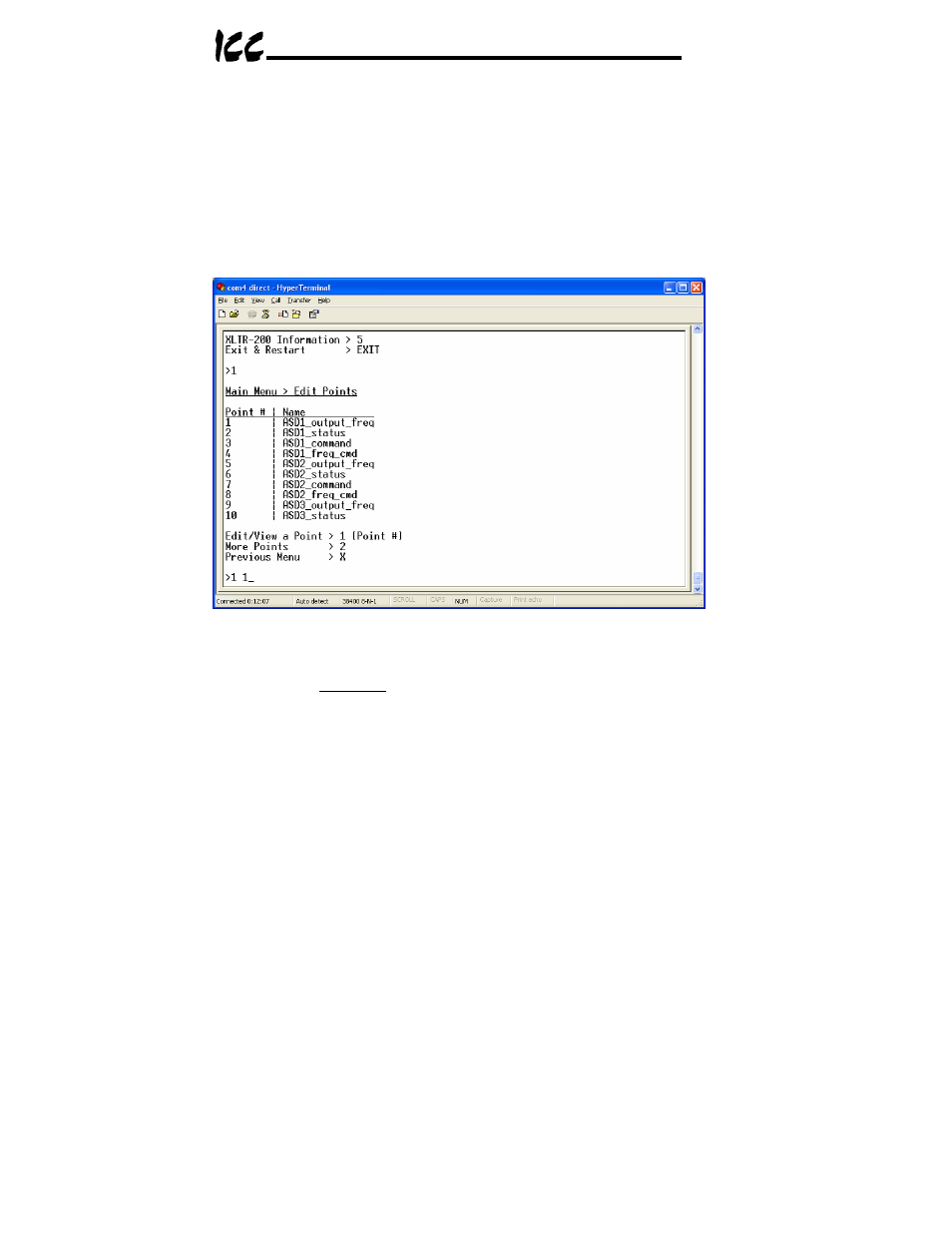
32
12.3.1 View/Edit Points
Main menu selection number 1 displays a screen which shows a summary of
the current point configuration (see Figure 12). This screen only displays the
point number and the point name: in order to access more detailed point
information, menu selection number 1 “Edit/View a Point” must be entered with
the additional argument of the targeted point’s number. The syntax used to
edit/view point #1 is shown at the bottom of Figure 12.
Only 10 points are shown at a time (of 100 total available in the unit). Menu
selection 2 “More Points” allows the next 10 points to be viewed.
Figure 12: View/Edit Points
Entering “1” with a point’s number (such as “1 1”, as shown at the bottom of
Figure 12) at the Edit Points submenu will display and allow editing of that
point’s mapping and definition information. Refer to Figure 13 for an example.
When editing a point, the top half of the screen (menu selections 1-4) contains
point definitions that are protocol-independent. The bottom half of the screen
(menu selections 5-9) contains the menu options for editing point definitions
that are protocol-specific.
