Command data (c001-c006), monitor data (c021-c026), How to use instance 102/152 and 105/155, Command – Toshiba Tosvert EtherNet/IP - Modbus TCP option IPE002Z User Manual
Page 15
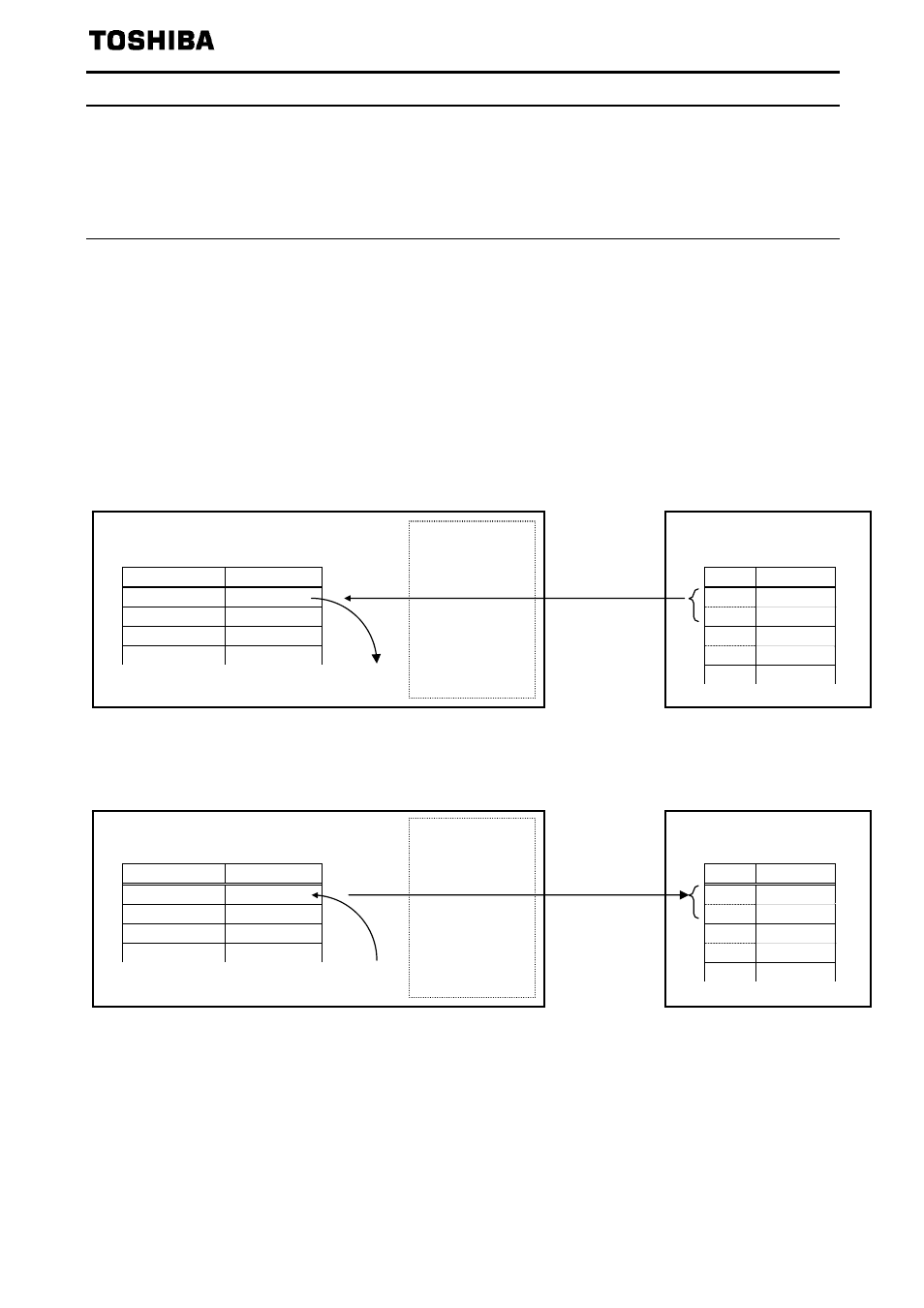
E6581741
- 14 -
3.2.4. Command
data (c001-c006), Monitor data (c021-c026)
The outline is indicated about the setting item of parameter c001 – c006 and
c021
– c026 in Instance 102/152 and 105/155 of use. Please refer to a
communication functional description for details.
3.2.4.1. How to use Instance 102/152 and 105/155
Instance 102/152 and 105/155 choose a command or the monitor of the driving state by a menu of c001
- c006 and c021 - c026 and can perform the communication that is cyclic of EtherNet/IP™ and
Modbus
®
TCP (ID = 255).
Example 1: Command transmitting by output Instance 102
If the command value “c400” set to parameter fa06, Choose parameter fa06 (a communication
option command) for command data (c001=1 (fa06)).
For example, please set C400 in FA06 when you want to send the command from an EtherNet/IP™
option and the availability of the frequency order and a driving order. (Please refer to ” 3.2.4.2”)
Example 2: State monitoring by the input instance 152.
When you want to monitor the output current, set “3 (fd03)” to parameter c021.
The value of the parameter
fd03
specified as 0 and 1 byte of the input instance 152 with the parameter
c021
is inputted.
VF-MB1/S15
IPE002Z
"0xC400" is set to parameter fa06
Byte Value
0 00
1 C4
2 ...
3 ...
... ...
EtherNet/IP Master
Parameter Value
c001
1 (fa06)
c002
...
c003
...
... ...
Output Instance 102
Parameter Value
c021
3 (fd03)
c022
...
c023
...
... ...
The value of a parameter fd03 (0x1234)
is outputted.
Byte Value
0 34
1 12
2 ...
3 ...
... ...
Input Instance 152
VF-MB1/S15
IPE002Z
EtherNet/IP Master
