Toshiba ESTUDIO 3511 User Manual
Page 349
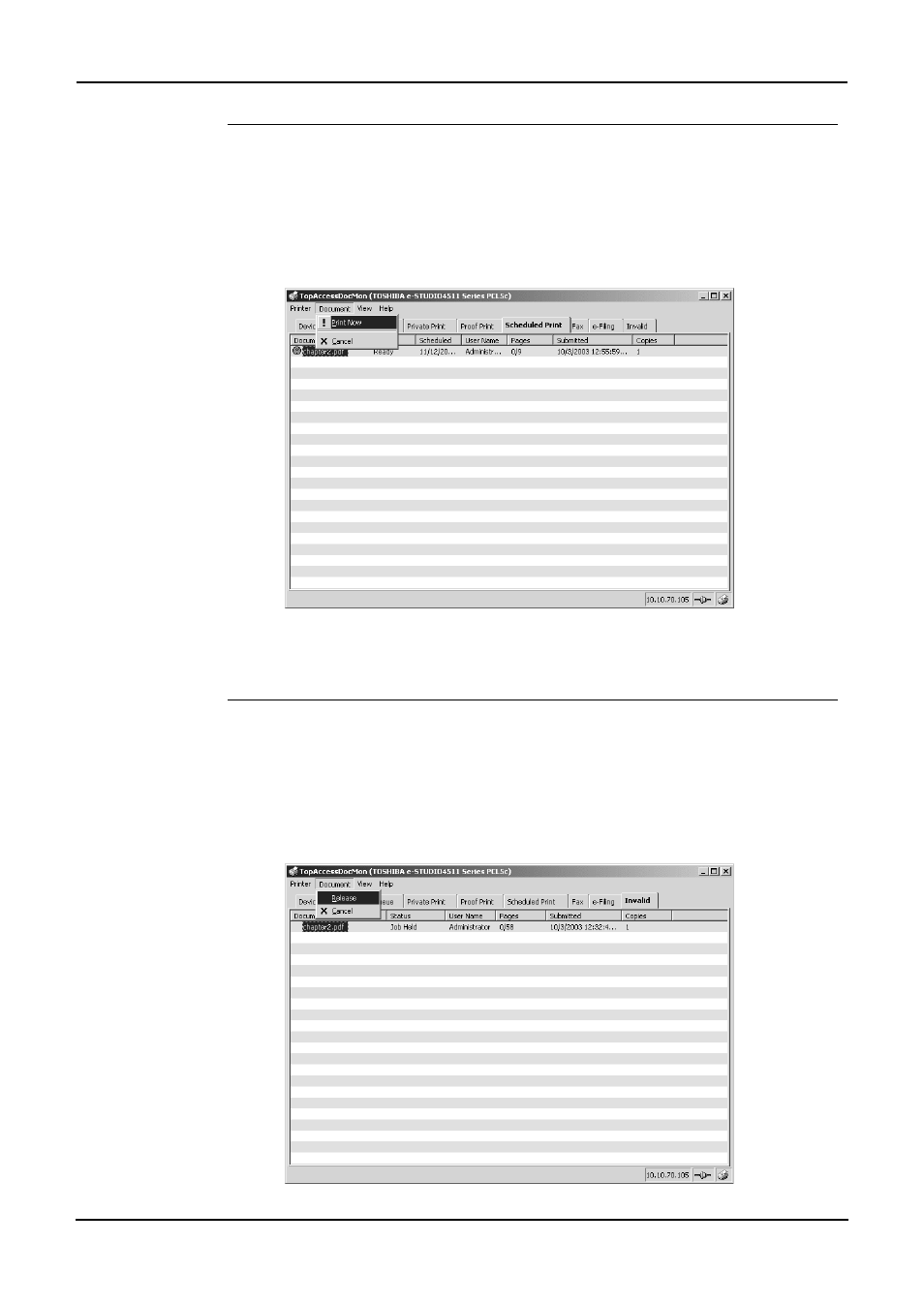
Printing Guide — Monitoring Print Jobs with TopAccessDocMon
349
Releasing scheduled print documents immediately
1.
Display the Scheduled Print tab and select a scheduled print
job that you want to print immediately.
NOTE:
•
You can release the scheduled print job only that you originally submitted.
2.
Click [Document] menu and select [Print Now].
• The selected scheduled print job is immediately printed.
Releasing invalid print documents
1.
Display the Invalid Print tab and select a print job that you
want to print.
NOTE:
•
You can release the print job only that you originally submitted.
2.
Click [Document] menu and select [Release].
This manual is related to the following products:
