Toshiba ESTUDIO 3511 User Manual
Page 152
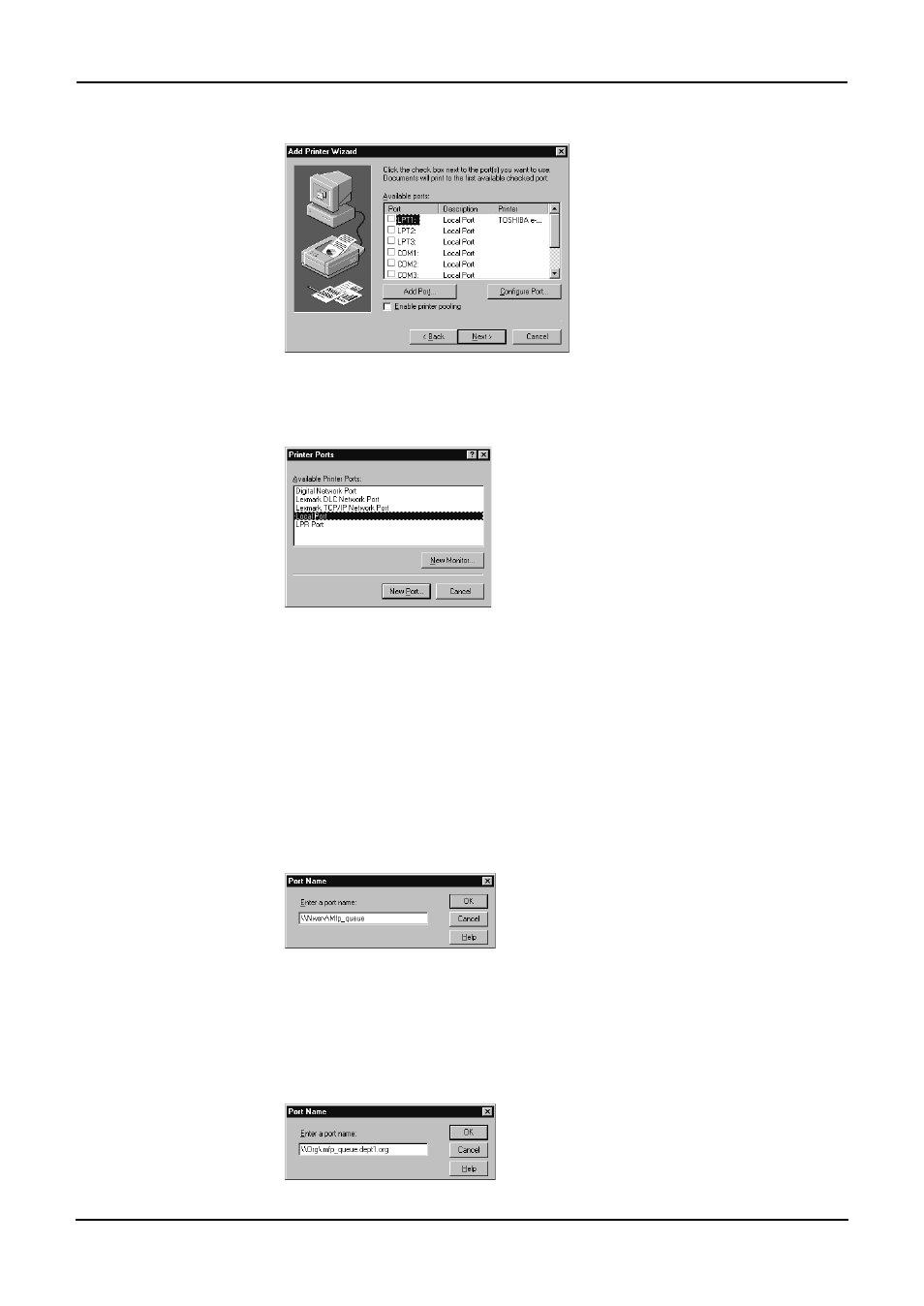
152
Printing Guide — Installing Client Software for Windows
4.
Click [Add Port...].
• The Printer Ports dialog box appears.
5.
Select “Local Port” and click [New Port...].
• The Port Name dialog box appears.
6.
Enter the network queue name that was created on the Net-
Ware file server in the “Enter a port name” field, and click
[OK].
If the NetWare has been set up for the Bindery mode, enter as the following in
the “Network path or queue name” field:
\\
Example: NetWare file server name=Nwsrv, queue name=mfp_00c67861
\\Nwsrv\mfp_00c67861
If the NetWare has been set up for the NDS or NDPS mode, enter as the follow-
ing in the “Network path or queue name” field:
\\
Example: Tree=ORG, queue name=mfp_00c67861, Context=Dept1
\\Org\.mfp_00c67861.dept1.org
This manual is related to the following products:
