Lpr printing, Smb printing – Toshiba ESTUDIO 3511 User Manual
Page 22
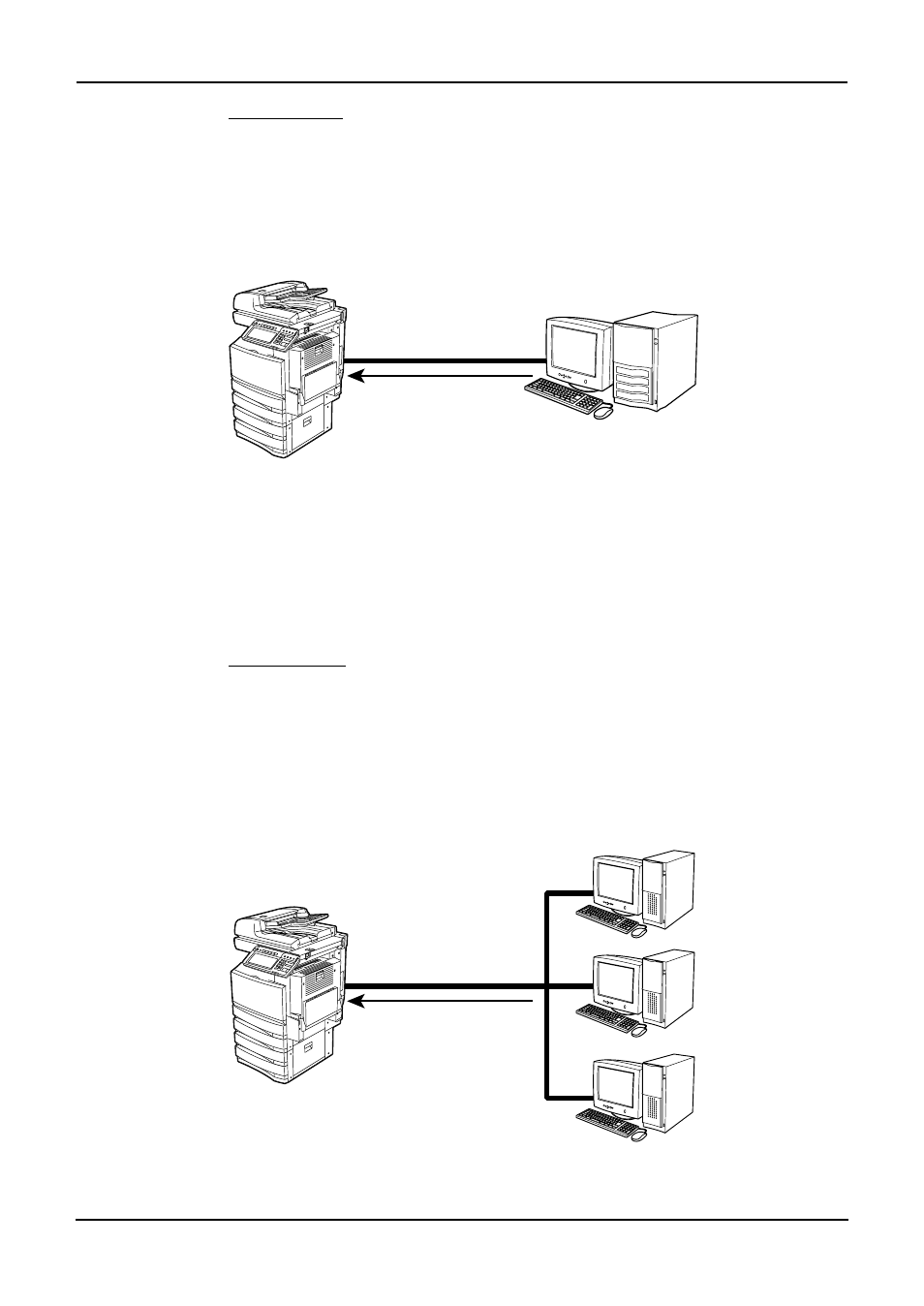
22
Printing Guide — Installing Client Software for Windows
LPR Printing
NOTE:
•
LPR printing is available only when the Network Interface Card is installed.
Available for:
Windows NT 4.0, Windows 2000, Windows XP, Windows Server 2003
This equipment allows you to connect using LPR which is available for Windows NT 4.0, Win-
dows 2000, Windows XP, and Windows Server 2003. If you use Windows NT 4.0, Windows
2000, Windows XP, or Windows Server 2003, LPR printing may be most suitable.
P.66 "Installing the Client Software for LPR Printing"
SUPPLEMENT:
•
To print with a LPR connection, this equipment must be configured to enable LPD
Print Service. Ask your administrator if the LPD Print Service is enabled.
SMB Printing
NOTE:
•
SMB printing is available only when the Network Interface Card is installed.
Available for:
Windows 98, Windows Me, Windows NT 4.0, Windows 2000, Windows XP,
Windows Server 2003
Windows NT 4.0
Windows 2000
Windows XP
Windows Server 2003
Connecting over TCP/IP Network
Setting up the LPR
printer connection
Windows 98
Windows Me
Windows NT 4.0
Windows 2000
Windows XP
Windows Server 2003
Windows 98
Windows Me
Windows NT 4.0
Windows 2000
Windows XP
Windows Server 2003
Windows 98
Windows Me
Windows NT 4.0
Windows 2000
Windows XP
Windows Server 2003
Network Environment over TCP/IP
Setting up SMB Printer
Connection
