About the client cd-rom, For windows – Toshiba ESTUDIO 3511 User Manual
Page 15
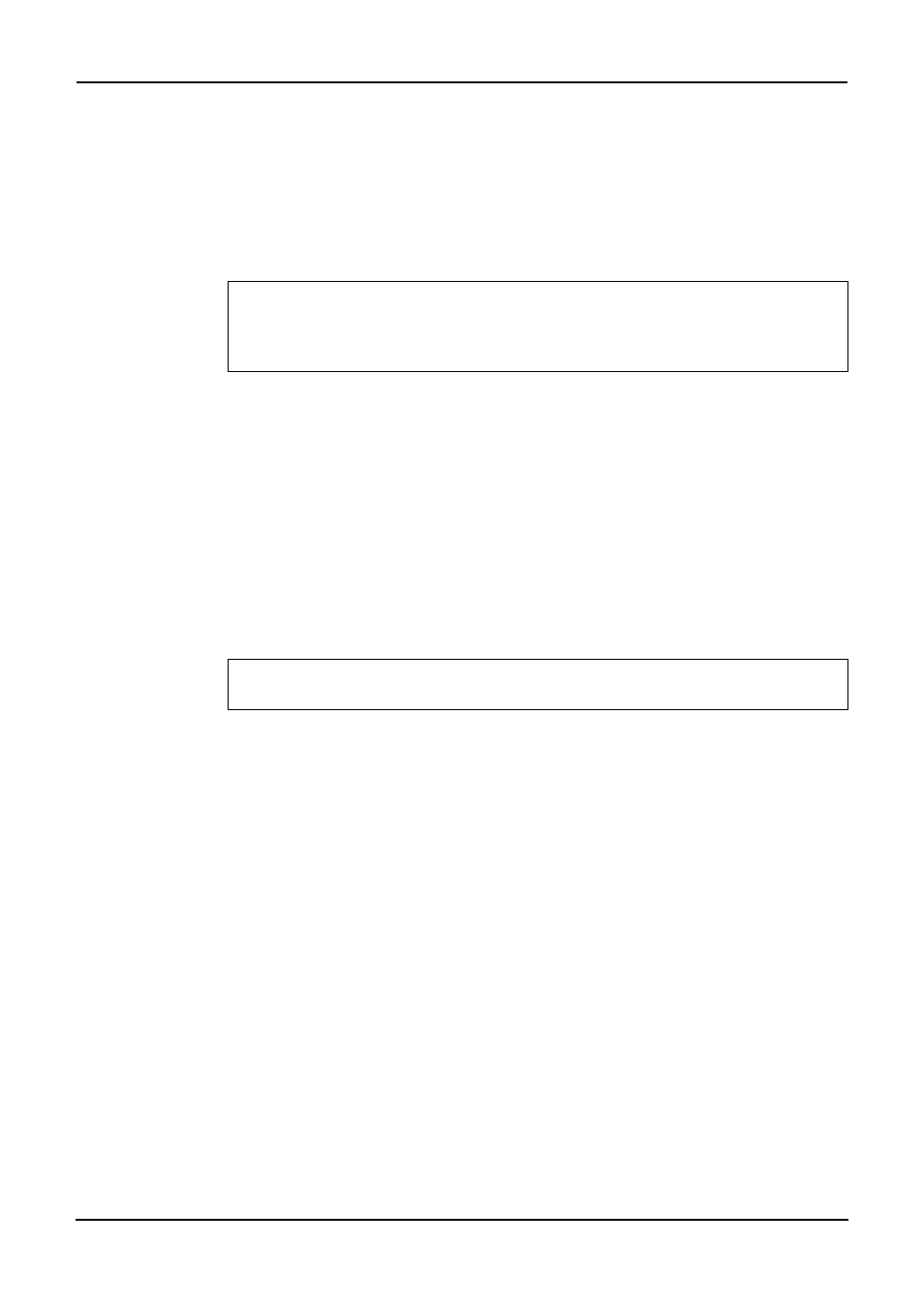
Printing Guide — About the Client CD-ROM
15
About the Client CD-ROM
For Windows
The contents of the Client1 CD-ROM:
Client Software Installer
•
[Client1 CD-ROM]:\setup.exe
This is the setup program to install the printer drivers, TopAccessDocMon, and Font Man-
ager on your computer.
PCL5c Printer Drivers (Color)
•
[Client1 CD-ROM]:\9X_ME\PCL5C\
This includes the setup files to install the PCL5c printer driver on the Windows 98/Me for
each language version by Add Printer Wizard or Plug and Play.
•
[Client1 CD-ROM]:\NT\PCL5C\
This includes the setup files to install the PCL5c printer driver on the Windows NT 4.0 for
each language version by Add Printer Wizard.
•
[Client1 CD-ROM]:\W2K_XP_2003\PCL5C\
This includes the setup files to install the PCL5c printer driver on the Windows 2000/XP/
Server 2003 for each language version by Add Printer Wizard or Plug and Play.
PCL6 Printer Drivers (Black/White)
•
[Client1 CD-ROM]:\9X_ME\PCL6\
This includes the setup files to install the PCL6 printer driver on the Windows 98/Me for
each language version by Add Printer Wizard or Plug and Play.
•
[Client1 CD-ROM]:\NT\PCL6\
This includes the setup files to install the PCL6 printer driver on the Windows NT 4.0 for
each language version by Add Printer Wizard.
•
[Client1 CD-ROM]:\W2K_XP_2003\PCL6\
This includes the setup files to install the PCL6 printer driver on the Windows 2000/XP/
Server 2003 for each language version by Add Printer Wizard or Plug and Play.
PS3 Printer Drivers (PostScript)
•
[Client1 CD-ROM]:\9X_ME\PS\
This includes the setup files to install the PS3 printer driver on the Windows 98/Me for each
language version by Add Printer Wizard or Plug and Play.
•
[Client1 CD-ROM]:\NT\PS\
This includes the setup files to install the PS3 printer driver on the Windows NT 4.0 for each
language version by Add Printer Wizard.
•
[Client1 CD-ROM]:\W2K_XP_2003\PS\
This includes the setup files to install the PS3 printer driver on the Windows 2000/XP/Server
2003 for each language version by Add Printer Wizard or Plug and Play.
For e-STUDIO450 Series and e-STUDIO280 Series:
Font Manager is not provided in the Client1 CD-ROM for e-STUDIO450 Series and
e-STUDIO280 Series. The Font Manager is provided in the Font CD-ROM that comes with
the Printer Kit or Printer/Scanner Kit.
For e-STUDIO450 Series and e-STUDIO280 Series:
The PCL5c Printer Driver is not available for e-STUDIO450 Series and e-STUDIO280 Series.
