Toshiba ESTUDIO 3511 User Manual
Page 171
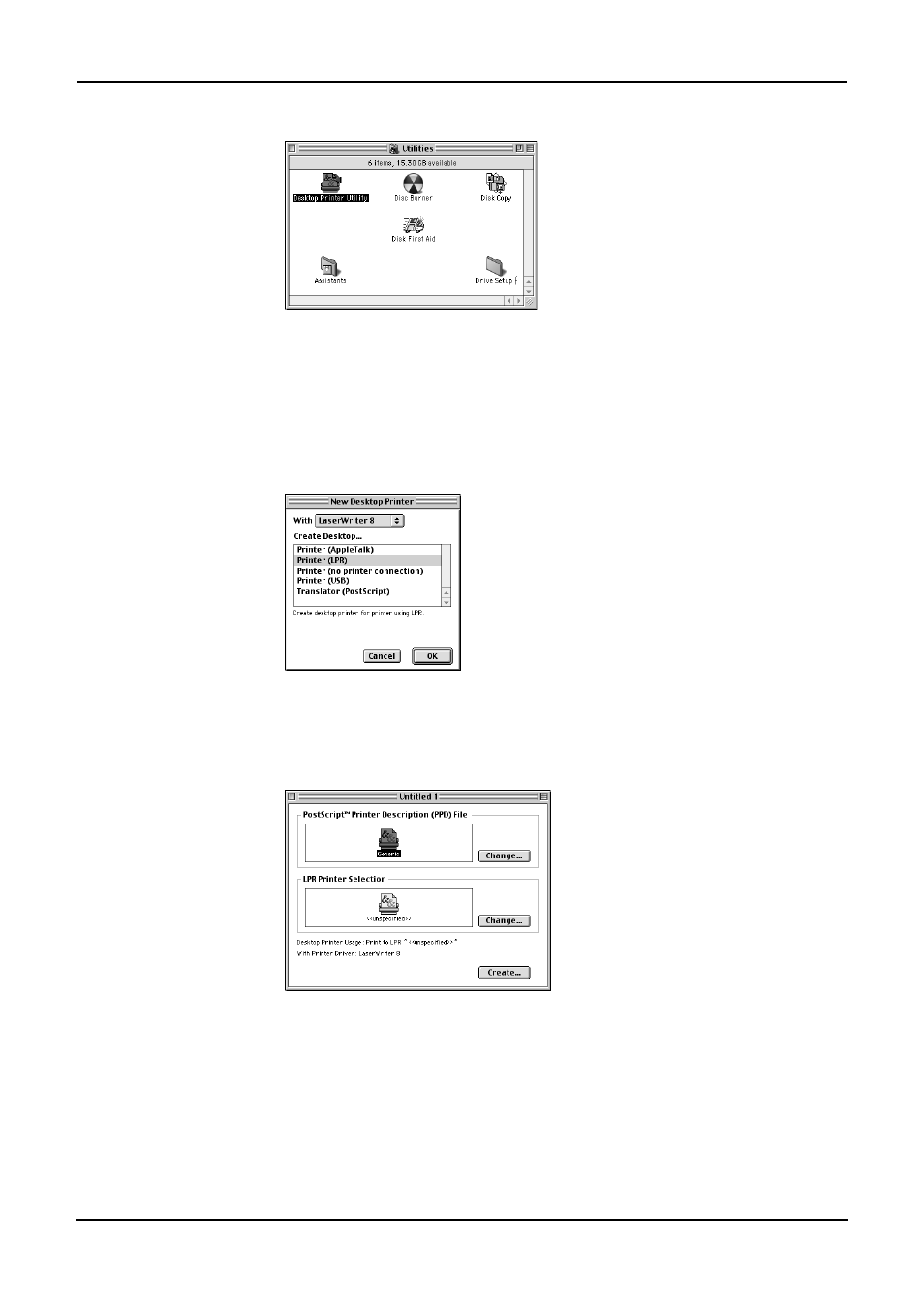
Printing Guide — Installing Client Software for Macintosh
171
1.
Start the Desktop Printer Utility.
• The folder where contains the Desktop Printer Utility differs depend-
ing on the Mac OS version. If you cannot locate the Desktop Printer
Utility, search it in the book disk.
• The New Desktop Printer dialog box appears.
2.
Make sure “LaserWriter 8” is selected in the “With” drop
down menu, select “Printer (LPR)” and click [OK].
• The Macintosh LPR Printer Selection dialog box opens.
3.
Click [Change...] in the PostScript Printer Description (PPD)
File area.
• The Select a PostScript Printer Description File dialog box appears.
4.
Select the PPD file for the equipment and click [Select].
• The PPD file varies depending on the equipment.
TOSHIBA_e-STUDIO4511Series (for e-STUDIO4511 Series)
