Toshiba ESTUDIO 3511 User Manual
Page 143
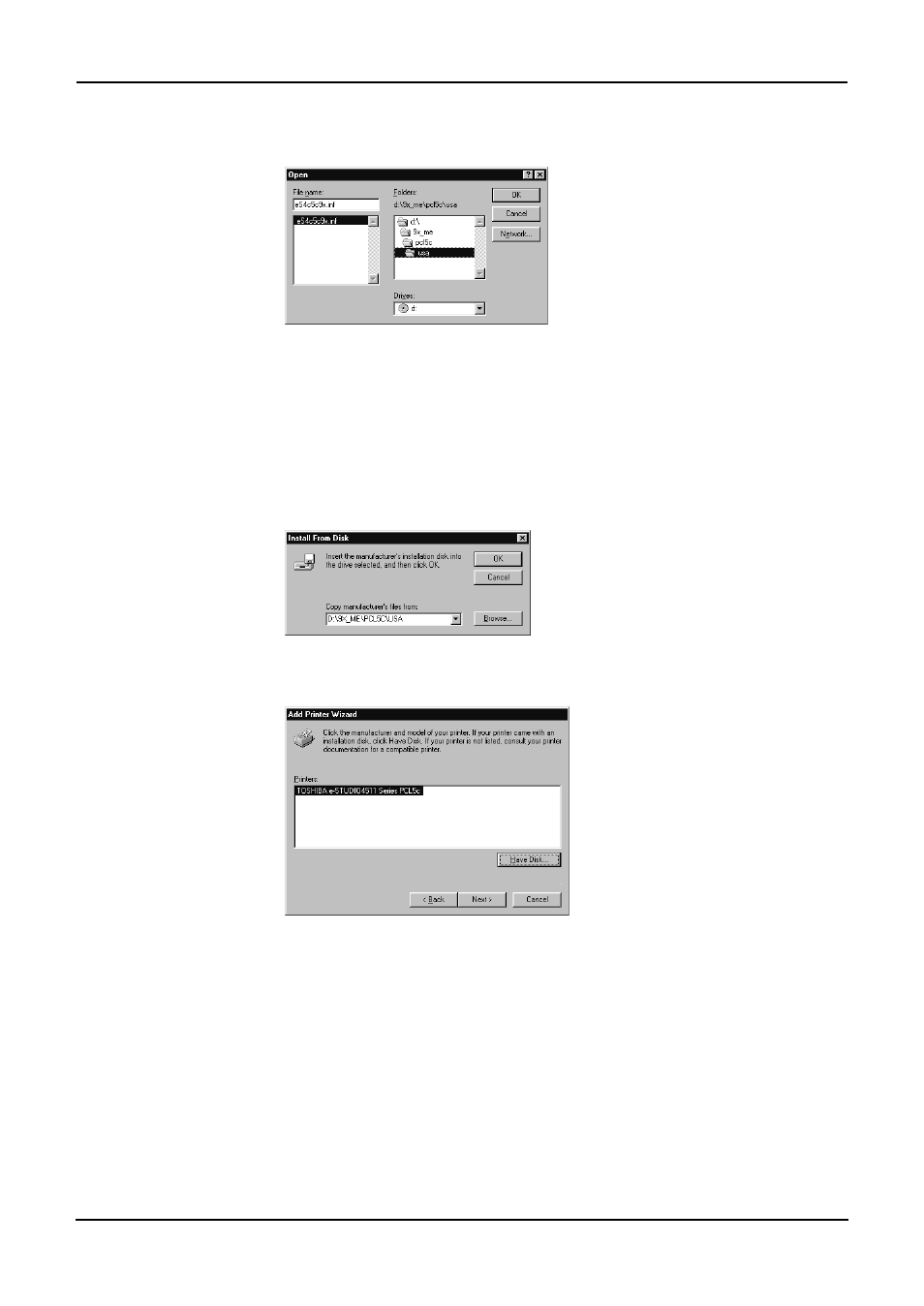
Printing Guide — Installing Client Software for Windows
143
7.
Locate the directory where the printer driver for Windows 98/
Me is located and click [OK].
• To install the PCL5c printer driver, locate
"[CD-ROM drive]:\9X_ME\PCL5C\
• To install the PCL6 printer driver, locate
"[CD-ROM drive]:\9X_ME\PCL6\
• To install the PS3 printer driver, locate
"[CD-ROM drive]:\9X_ME\PS\
8.
Click [OK].
9.
Select the printer driver and click [Next].
This manual is related to the following products:
