Toshiba ESTUDIO 3511 User Manual
Page 344
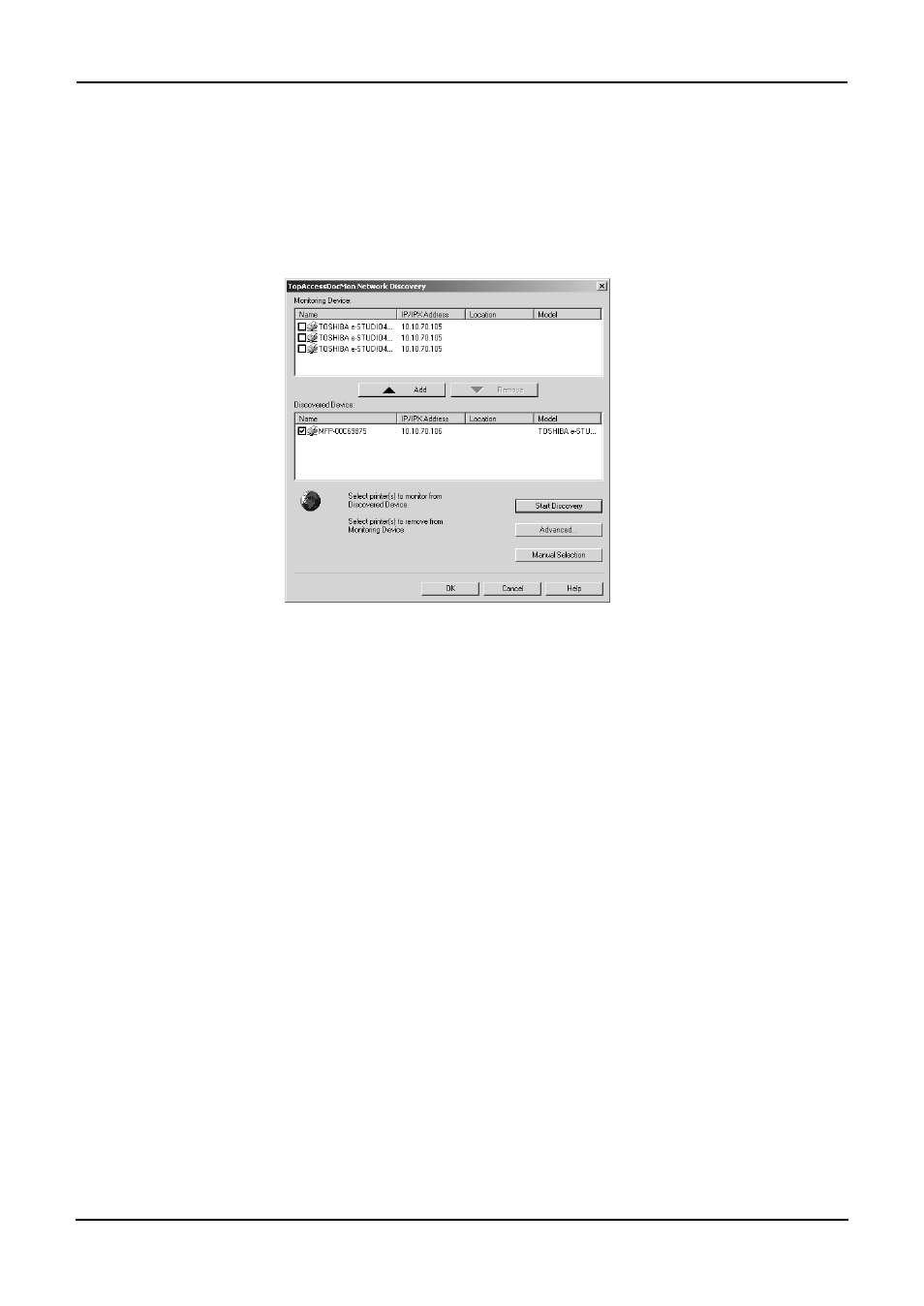
344
Printing Guide — Monitoring Print Jobs with TopAccessDocMon
SUPPLEMENT:
•
If the process continues for a long time, it is because too many network clients are
on the network. Also, you must change the discover settings if you want to search
for a printer in the IPX/SPX network. In this case, you can configure the discovery
settings using the [Advanced] button.
P.346 "Configuring Network Discovery Settings"
4.
Select the printers that you want to monitor from the “Discov-
ered Device” list and click [Add].
• The selected printer is added to the “Monitoring Device” list.
SUPPLEMENT:
•
You can remove the printers from the “Monitoring Device” list. To do this, select the
printer that you want to remove and click [Remove]. However, you cannot remove
the printers which are related to the installed printer drivers.
5.
Click [OK].
