Toshiba ESTUDIO 3511 User Manual
Page 105
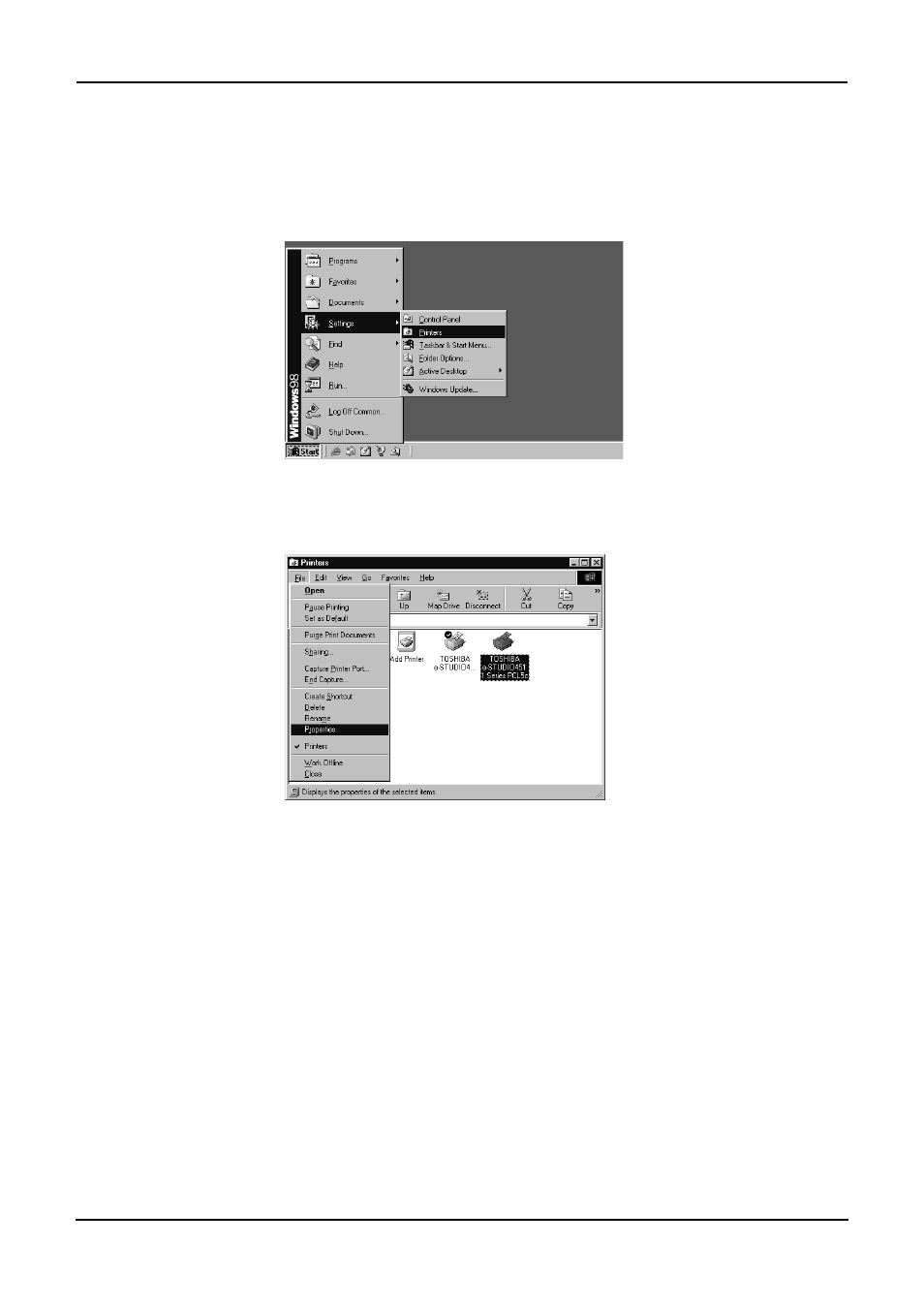
Printing Guide — Installing Client Software for Windows
105
• Please install the printer driver following the instruction of the installa-
P.40 "Installation for Parallel Printing by Add Printer Wizard"
2.
After installing the client software, click [Start], select [Set-
tings], and click [Printers] to open the Printers folder.
3.
Select the printer driver and select [Properties] in the [File]
menu.
• The printer driver properties dialog box appears.
This manual is related to the following products:
