Toshiba ESTUDIO 3511 User Manual
Page 130
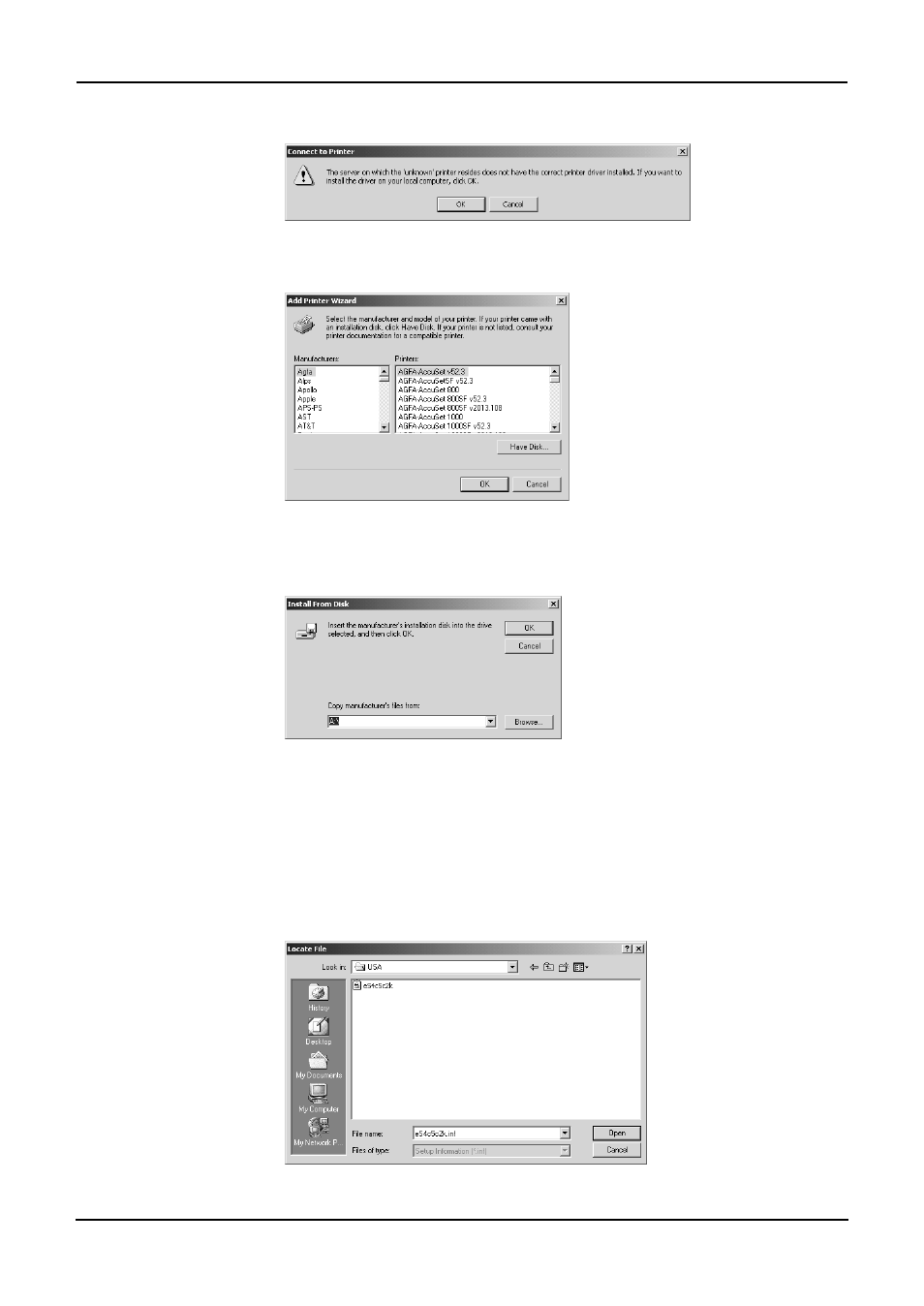
130
Printing Guide — Installing Client Software for Windows
7.
Click [OK].
8.
Click [Have Disk...].
• The Install From Disk dialog box appears.
9.
Click [Browse...].
• The Locate File dialog box appears.
10.
Insert the Client1 CD-ROM into the CD-ROM drive.
• When inserting the Client1 CD-ROM, the installer may automatically
start. Click [Cancel] to exit the installer and continue the operation.
11.
Locate the directory where the printer driver for your Win-
dows version is located, select the INF file, and click [Open].
This manual is related to the following products:
