Toshiba ESTUDIO 3511 User Manual
Page 29
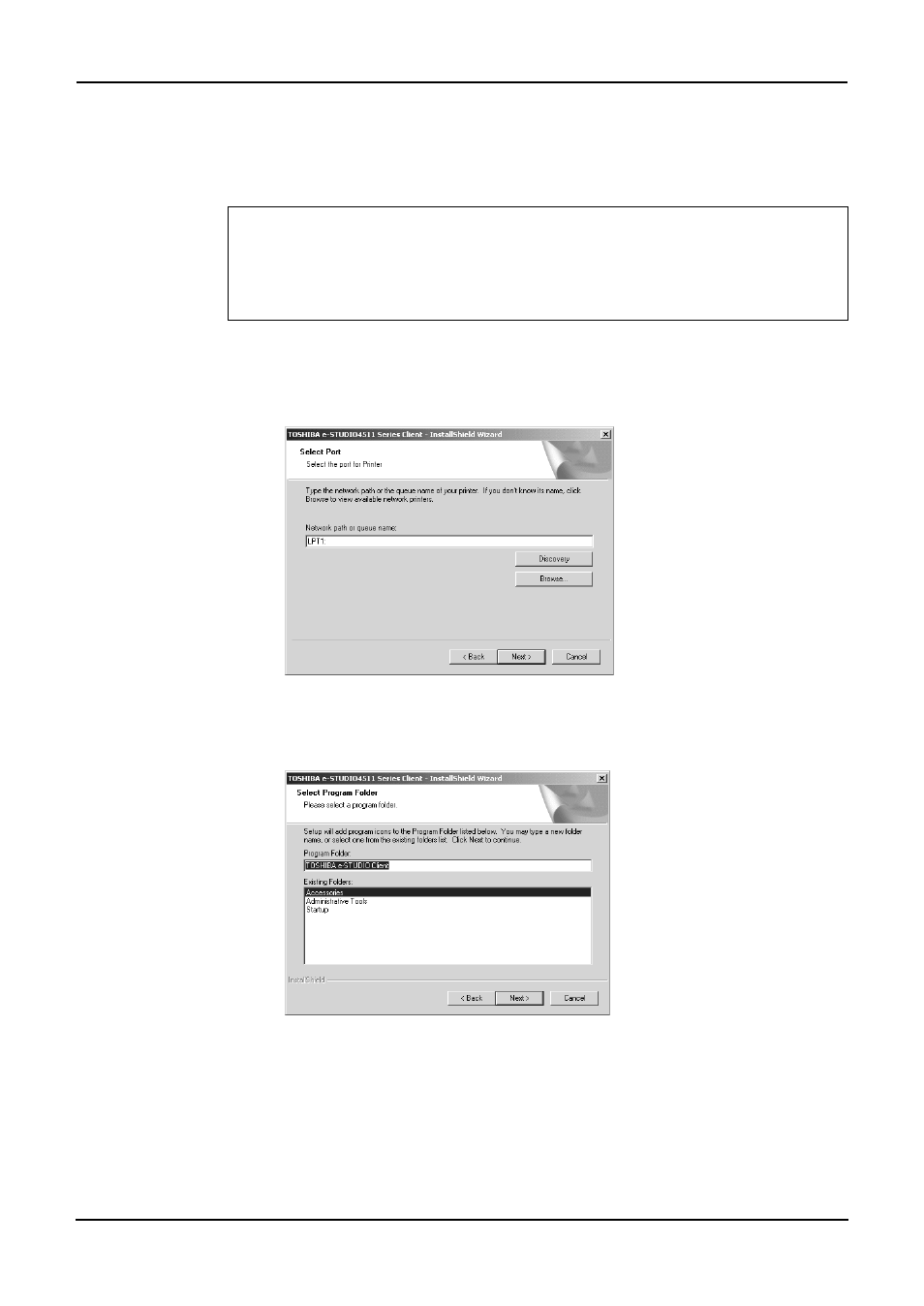
Printing Guide — Installing Client Software for Windows
29
NOTE:
•
The TopAccessDocMon is not available for parallel printing. Do not check this item.
However, when this equipment and your computer are connected to the TCP/IP
local area network and this equipment is connected to the parallel port of your com-
puter, you can use TopAccessDocMon to monitor your print jobs.
8.
Make sure “LPT1:” is displayed in the “Network path or
queue name” field and click [Next].
• The Select Program Folder screen is displayed.
9.
Click [Next].
• If you want to change the program folder, rename the folder in the
“Program Folders” field.
• The Starting Copying Files screen is displayed.
For e-STUDIO450 Series and e-STUDIO280 Series:
•
The PCL5c printer driver is not available for e-STUDIO450 Series and e-STUDIO280
Series.
•
Agfa Font Manager is not included in the Client1 CD-ROM. You must install it from the
Font CD-ROM that comes with the Printer Kit or Printer/Scanner Kit.
