Toshiba ESTUDIO 3511 User Manual
Page 135
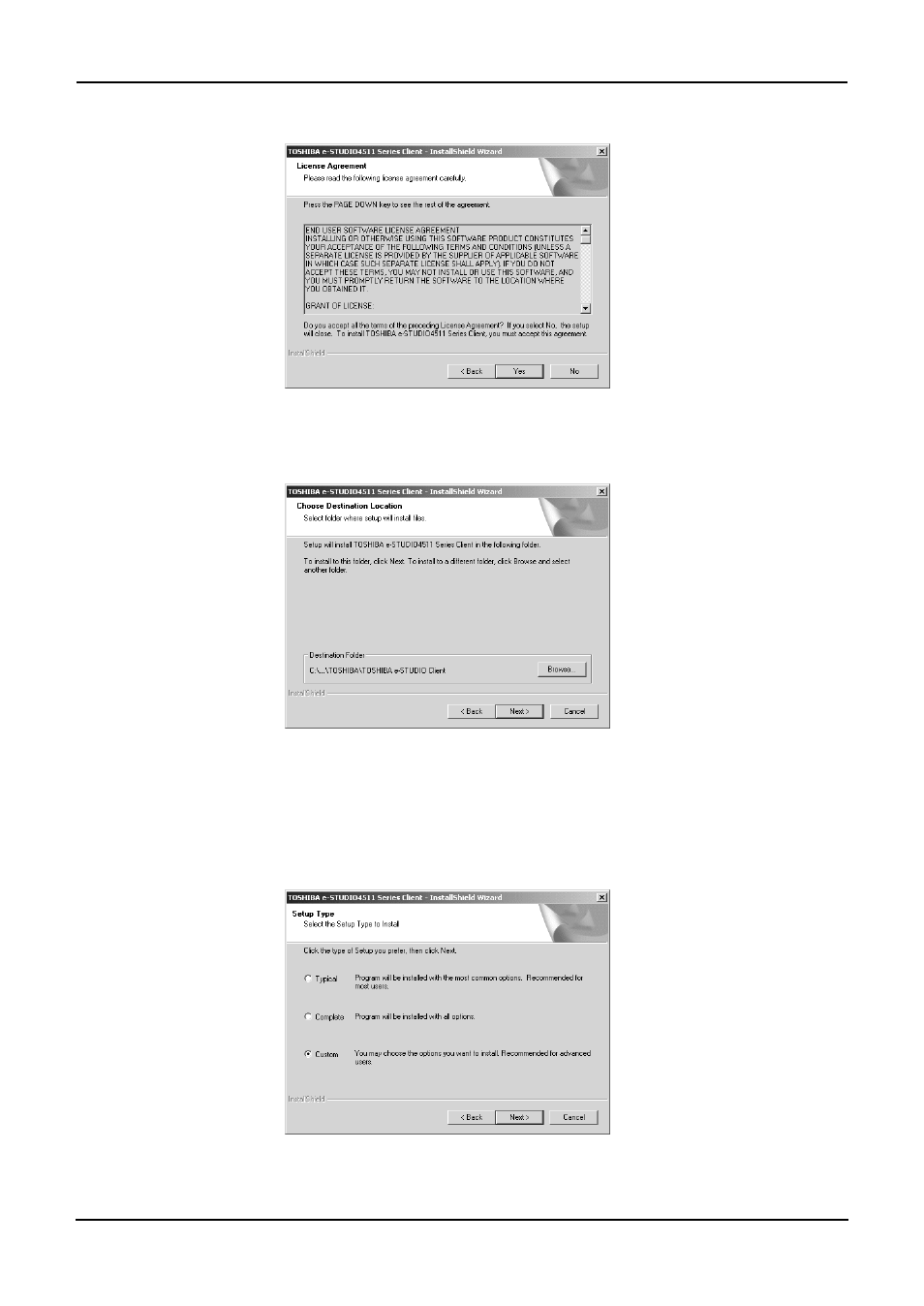
Printing Guide — Installing Client Software for Windows
135
4.
Click [Yes].
• The Choose Destination Location screen is displayed.
5.
Click [Next].
• If you want to change the location where the programs are installed,
click [Browse]. In the dialog box that appears, select the folder and
click [OK].
• The Setup Type screen is displayed.
6.
Select “Custom” and click [Next].
• The Select Components screen is displayed.
This manual is related to the following products:
