P.214 "saving profile – Toshiba ESTUDIO 3511 User Manual
Page 214
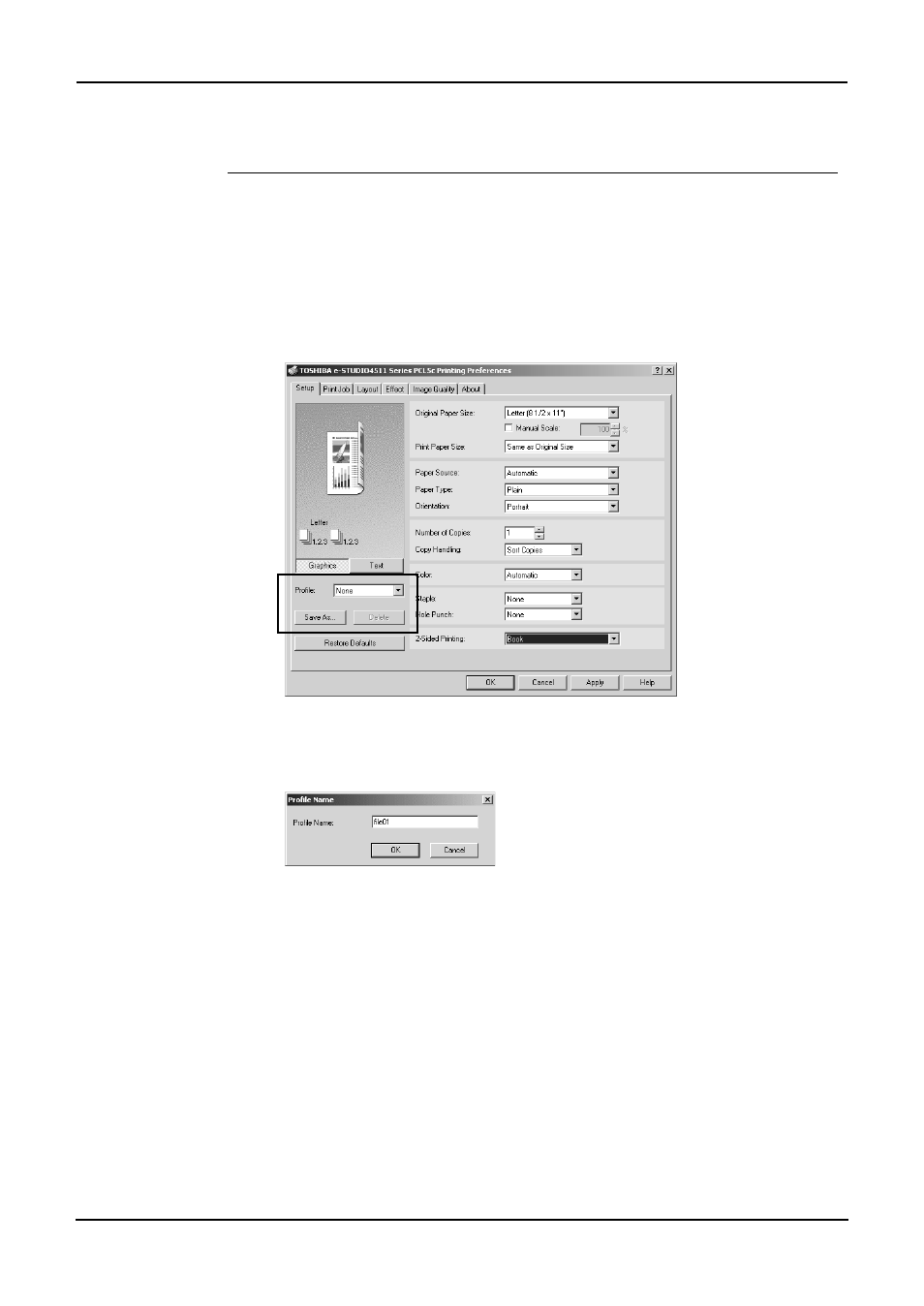
214
Printing Guide — Printing from Windows
Saving profile
You can create up to 20 profiles for a printer driver.
1.
Configure the print options on each tab.
• Setting the print options varies depending on how you want to print a
2.
Click [Save As...] at the Profile group.
• The Profile Name dialog box appears.
3.
Enter the profile name and click [OK].
• The file name can be up to 32 characters long.
SUPPLEMENT:
•
If you enter the existing profile name, it prompts whether overwrite the existing pro-
file or not. If you want to overwrite the existing profile, click [OK].
4.
The setting profile is saved.
This manual is related to the following products:
