P.190 "creating a print queue manually on ibx aix – Toshiba ESTUDIO 3511 User Manual
Page 190
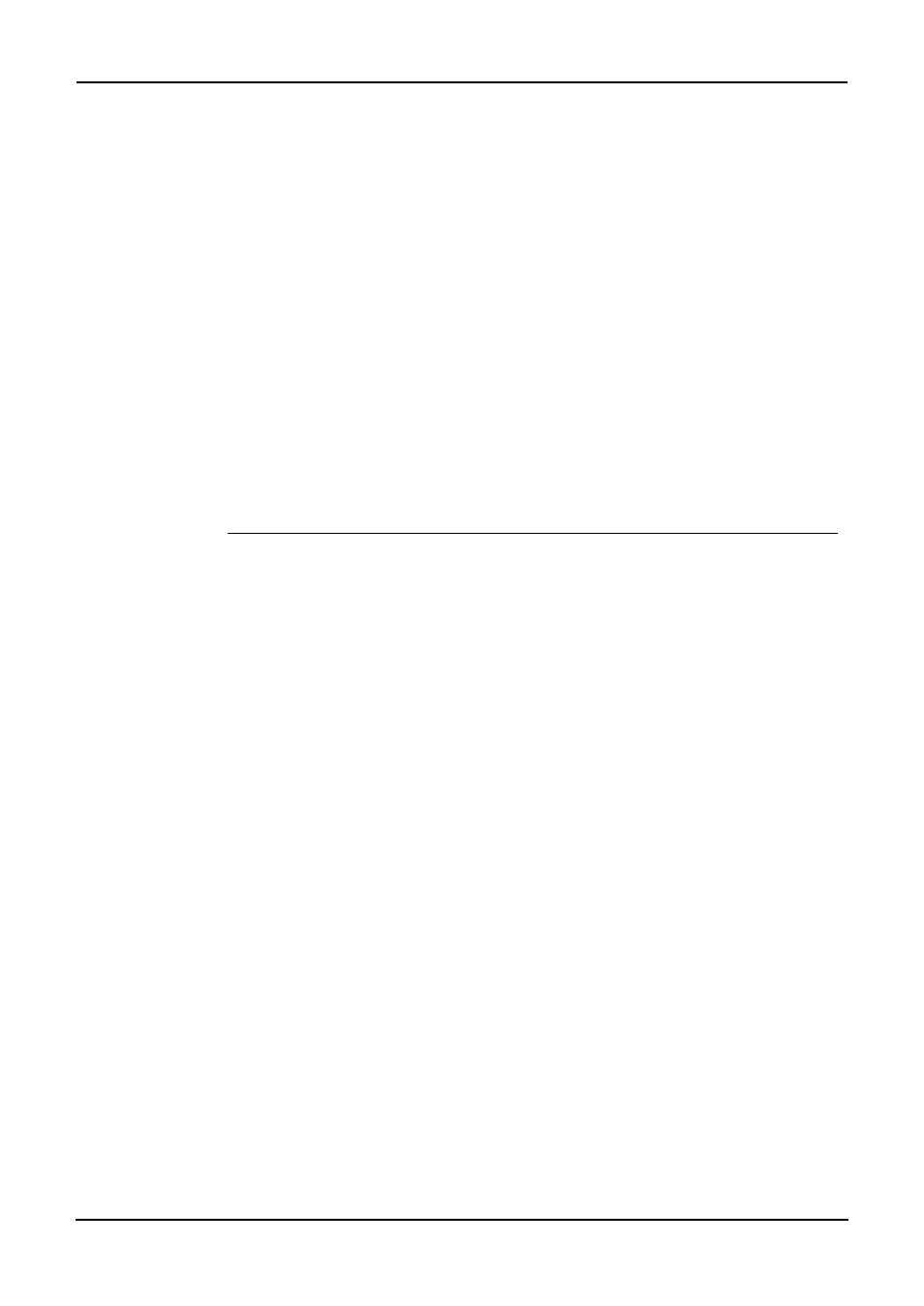
190
Printing Guide — Installing Client Software for UNIX
For e-STUDIO4511 Series
/usr/sbin/lpadmin -p
-m net_est4511 -o rm
For e-STUDIO450 Series and e-STUDIO280 Series
/usr/sbin/lpadmin -p
-m net_estbw -o rm
12.
Enter the following command:
accept
13.
Enter the following command:
enable
14.
If you turn OFF the scheduler in step 10, turn the scheduler
ON. Enter the following command:
/usr/lpsched > /dev/null 2>&1
Creating a print queue manually on IBX AIX
1.
Enter the following command:
ls /opt/toshiba/tap/filter
2.
If the above directory does not exist, enter the following com-
mand:
mkdir /opt/toshiba/tap/filter
3.
Log on to the root account.
4.
Open your Linux/Unix editor.
5.
Create the following file.
/etc/lp/interfaces/
6.
Add a line as below in the
dest=
7.
Save the file.
8.
Enter the following command:
mkque -q
-a s_statfilter = /usr/lib/lpd/bsdshort \
-a up = TRUE -a host =
9.
Enter the following command:
For e-STUDIO4511 Series
mkquedev -q
-a backend = /opt/toshiba/tap/bin/est4511Backend
