Unpacking -1, Unpacking – Qualstar 501440 Rev. G User Manual
Page 9
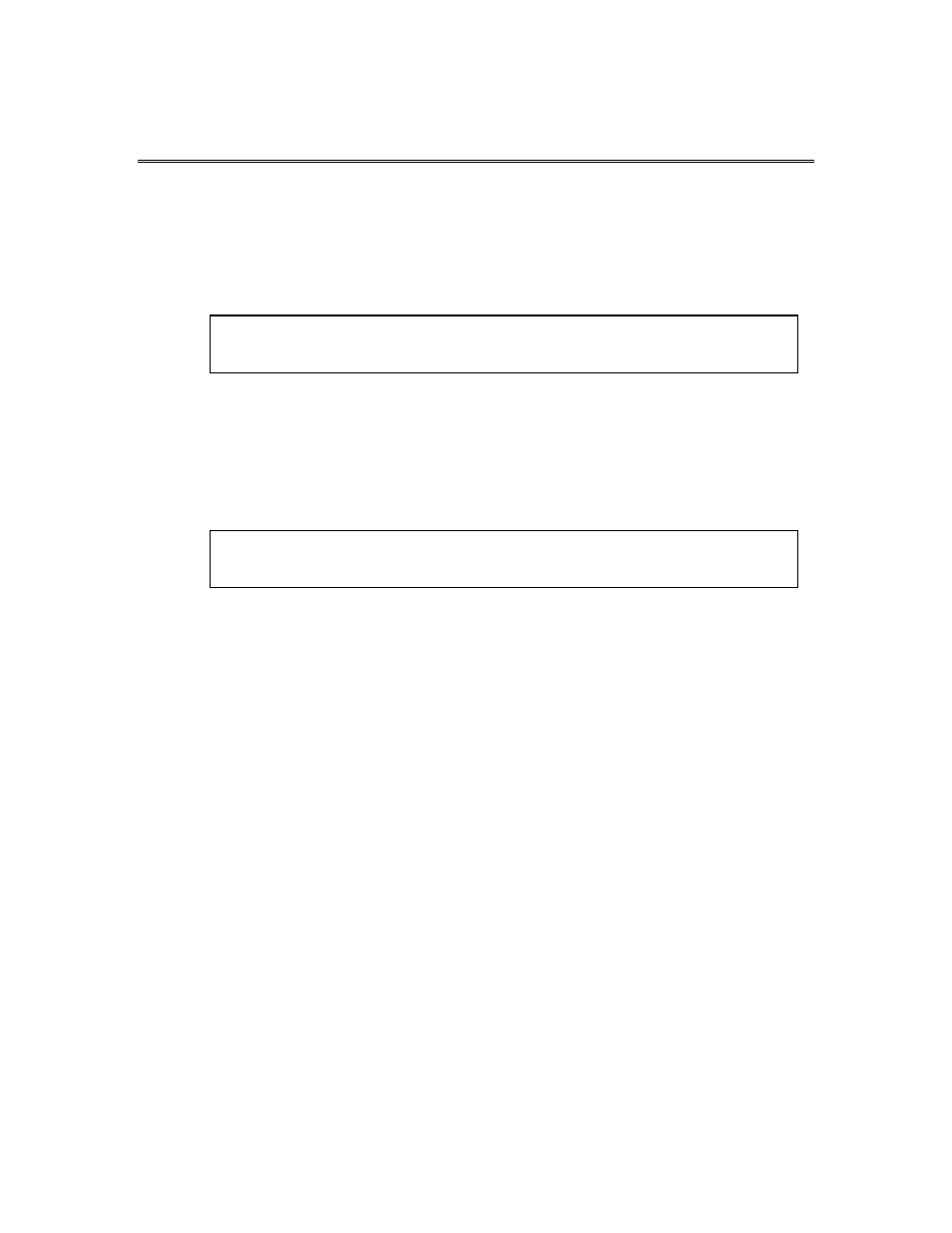
501440 Rev. J
2-1
Unpacking
2.
Unpacking
When not delivered installed on a library, the Fibre Channel Option is shipped in a
specially designed carton. The shipping carton contains the following items:
A Fibre Channel Option
This Installation and Operation Manual
NOTE
Before unpacking the unit, check the shipping container for damage, and report all shipping
damage to the carrier before opening the carton.
1.
Open the carton and lift out the FCO assembly.
2.
Remove the packing material from the FCO assembly and put it back into the
carton.
NOTE
Be sure to save the shipping carton and packing material in case reshipment should ever be-
come necessary.
