15 air temp, 16 cpu temp (type b and c fcos only), 17 update – Qualstar 501440 Rev. G User Manual
Page 74: Air temp -6, Cpu temp (type b and c fcos only) -6, Update -6
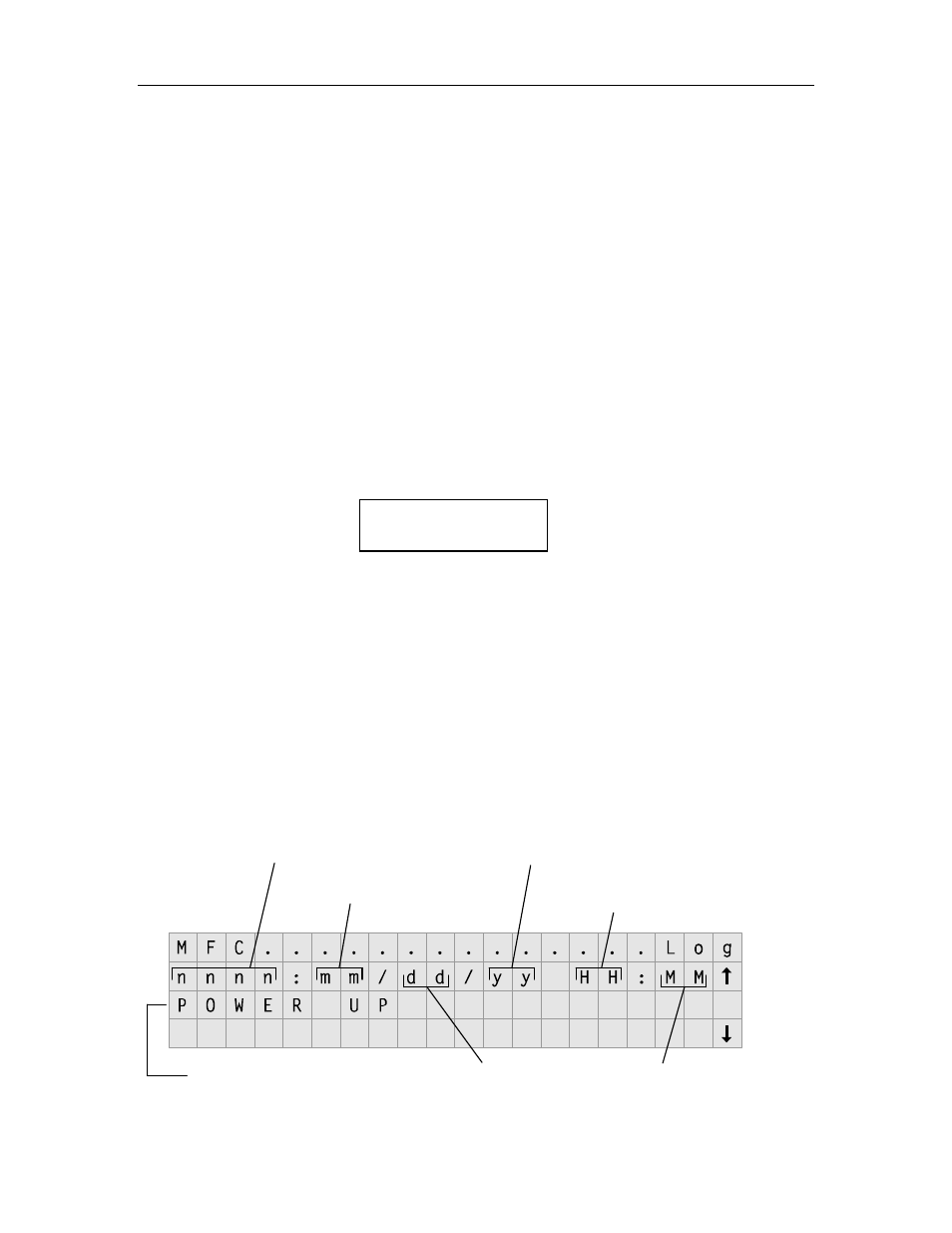
8.3.15 Air Temp
This value displays the board’s temperature in degrees Celsius.
8.3.16 CPU Temp (Type B and C FCOs only)
This value displays the CPU’s temperature in degrees Celsius.
8.3.17 UPDATE
This menu item is visible when communications to the Fibre Channel Option is in an
idle state. Invoking this command will cause the Fibre Channel Option to update the
configuration and environmental information.
It takes approximately 35 seconds to obtain new information after the
UPDATE
com-
mand has been invoked.
8.4
Maintenance\Fibre Channel\ Log (Left or Right) Status Screen
MFC..............Log
MFC.........Log Left
MFC........Log Right
The Fibre Channel Log status screen displays the Fibre Channel Option’s internal
event log. The information is provided to assist in troubleshooting problems and is not
required for normal library operation. The event log is saved in non-volatile memory
and is not lost when the library power is removed.
The first line in the status screen indicates the Fibre Channel Option selected. The
second line contains the event sequence number and a timestamp. Lines three and
four contain event text description. If the second line ends with an up arrow, newer
events are available for viewing. If the last line ends with a down arrow, older events
are available for viewing. These older or newer events can be viewed by using the
s
(UP) and t (DOWN) keys to scroll the display. Since the event data is stored in the
Fibre Channel Option, a small time delay occurs after each request to retrieve the in-
formation for display.
Event Sequence Number
Timestamp Month (1-12)
Timestamp Day (1-31)
Timestamp Year (1970-20xx)
Timestamp Hour (0-23)
Timestamp Minute (1-59)
Event Text Description Line
Figure 8-3 Log Status Screen Sample
8-6
Maintenance Menu
501440 Rev. J
