Qualstar 501440 Rev. G User Manual
Page 47
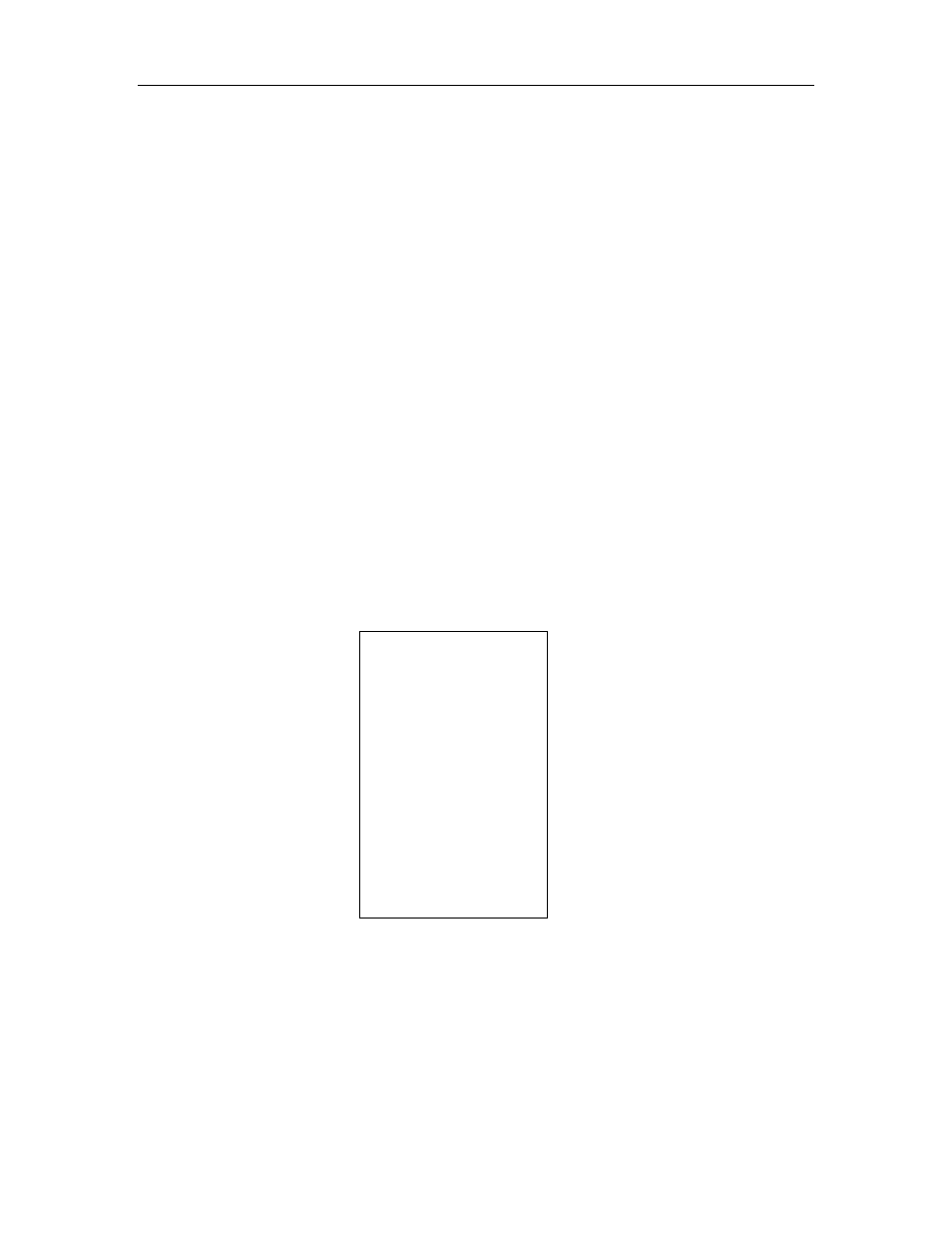
The
Id Mode
menu item has two selections,
FIXED
or
SOFT
. If the mode is FIXED,
the
Loop Id
entry is displayed. If the
Id Mode
is SOFT, the Loop ID is automati-
cally assigned by the FCO.
During the Fibre Channel Arbitrated Loop (FC-AL) initialization process, a unique
Arbitrated Loop Physical Address (AL_PA) value is assigned to each port on the loop.
Not all of the 256 hex values are allowed as AL_PA values per FC-AL. The Loop Id
value is used to represent the 126 addresses that the FCO can use. Table 7-1 shows
how a Loop Id value maps to an AL_PA. If the Id Mode is “SOFT”, the FCO will at-
tempt to obtain an available Loop Id, in the following order: 0, 1, 2, etc.
5.11 Configuring the Fibre Channel SCSI Devices Interface
To establish the SCSI device configuration the Fibre Channel Option is commanded to
“Rescan” its six SCSI device buses. The six SCSI device channels, starting with Chan-
nel 0, begin scanning for SCSI devices using ascending SCSI Target Ids. After all six
channels have been scanned, the FCO builds a SCSI device table, that it uses to map
SCSI Targets to the host as logical devices (LUNs).
Press the s (UP) or t (DOWN) key to move the pointer to
Device
. Press the ENTER
key to enter the
Configuration\Fibre Channel\Device
menu.
The
Configuration\Fibre Channel\Device
menu panels display a list of
SCSI devices attached to the Fibre Channel Option. C TLS library with a single Fibre
Channel Option displays the title
CFC···········Device
.
CFC•••••••••••Device
•0
•1
•2
•3
•4
•5
•6
•7
•8
•9
•10
•11
•12
•13
•14
•15
RESCAN
The Fibre Channel Option assembles a list of SCSI devices it detects on its six SCSI
channels. This menu displays the SCSI devices that a Fibre Channel Option has de-
tected. To initiate the scan operation, press the t (DOWN) key to move the pointer to
RESCAN
and press the ENTER key. The
RESCAN
item will disappear and return
when the operation completes.
501440 Rev. J
FCO Type B Installation
5-15
