5 installing a fibre channel option, Installing a fibre channel option -9 – Qualstar 501440 Rev. G User Manual
Page 22
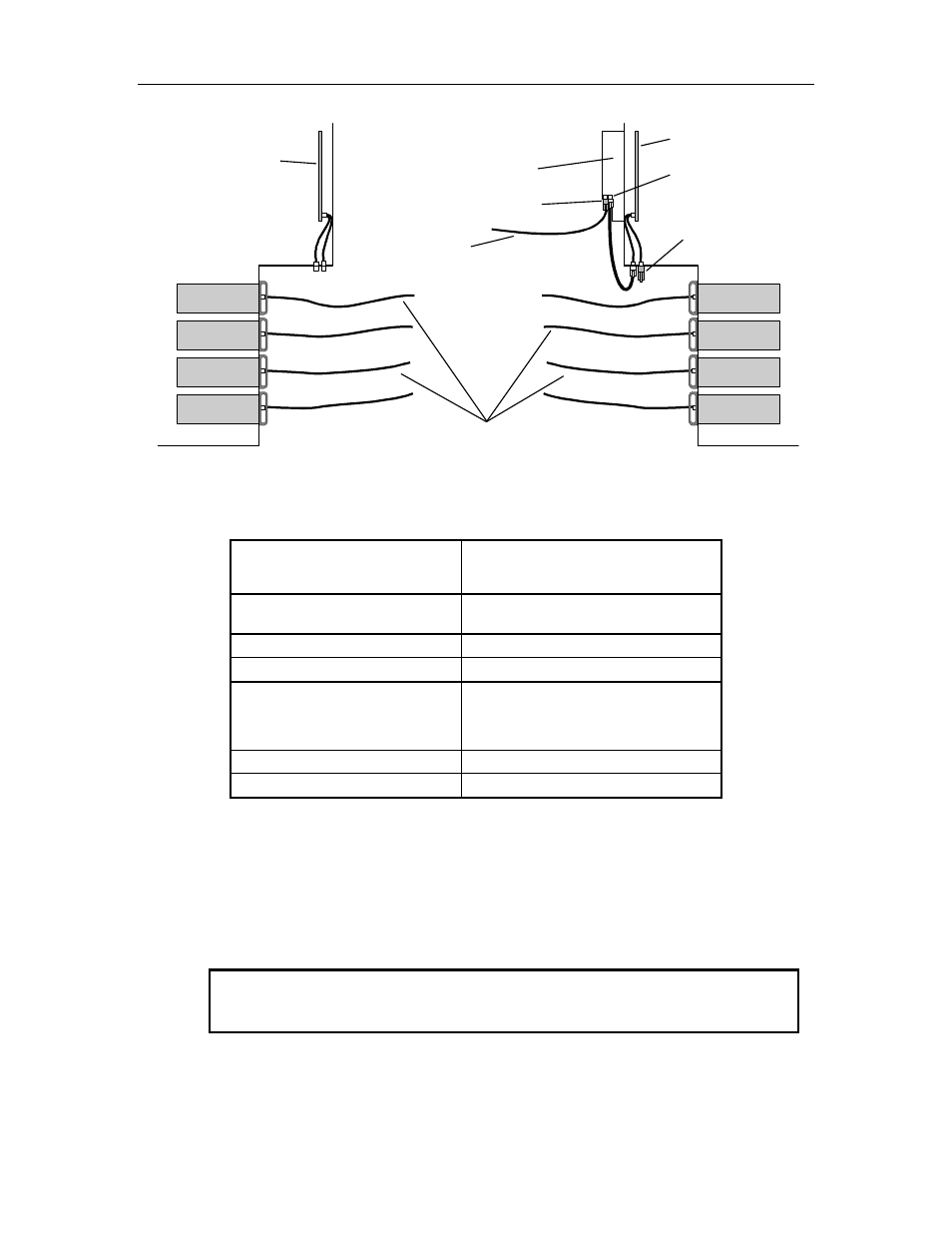
Drive 1
Drive 2
Drive 3
Drive 4
Drive 1
Drive 2
Drive 3
Drive 4
FCO
Executive PCBA
SCSI Channel 0
Terminator
Terminator
Fibre Channel Cables
To Host or Switch
Executive PCBA
Fibre Channel Cable
To Host or Switch
Figure 4-7 TLS-88xxx Cabling Diagram
Connectors on Rear of FCO
Connectors on Rear of
TLS-88xxx Library
Left FCO: SCSI Channel 0
(Terminator)
Left Medium Changer
Left FCO: SCSI Channel 1
Left FCO: Serial Jumper
Right FCO: SCSI Channel 0
Right Medium Changer
Right Tape Drive 1 (RT1)
Right Tape Drive 2 (RT2)
Right FCO: SCSI Channel 1
Right FCO: Serial Jumper
Table 4-7 Preferred TLS-88xxx Fibre Channel Option Cable Connections
4.5
Installing a Fibre Channel Option
CAUTION
Be sure to turn the library’s power off before installing or removing a Fibre Chan-
nel Option.
501440 Rev. J
FCO Type C Installation
4-9
