Output Solutions 650 User Manual
Page 60
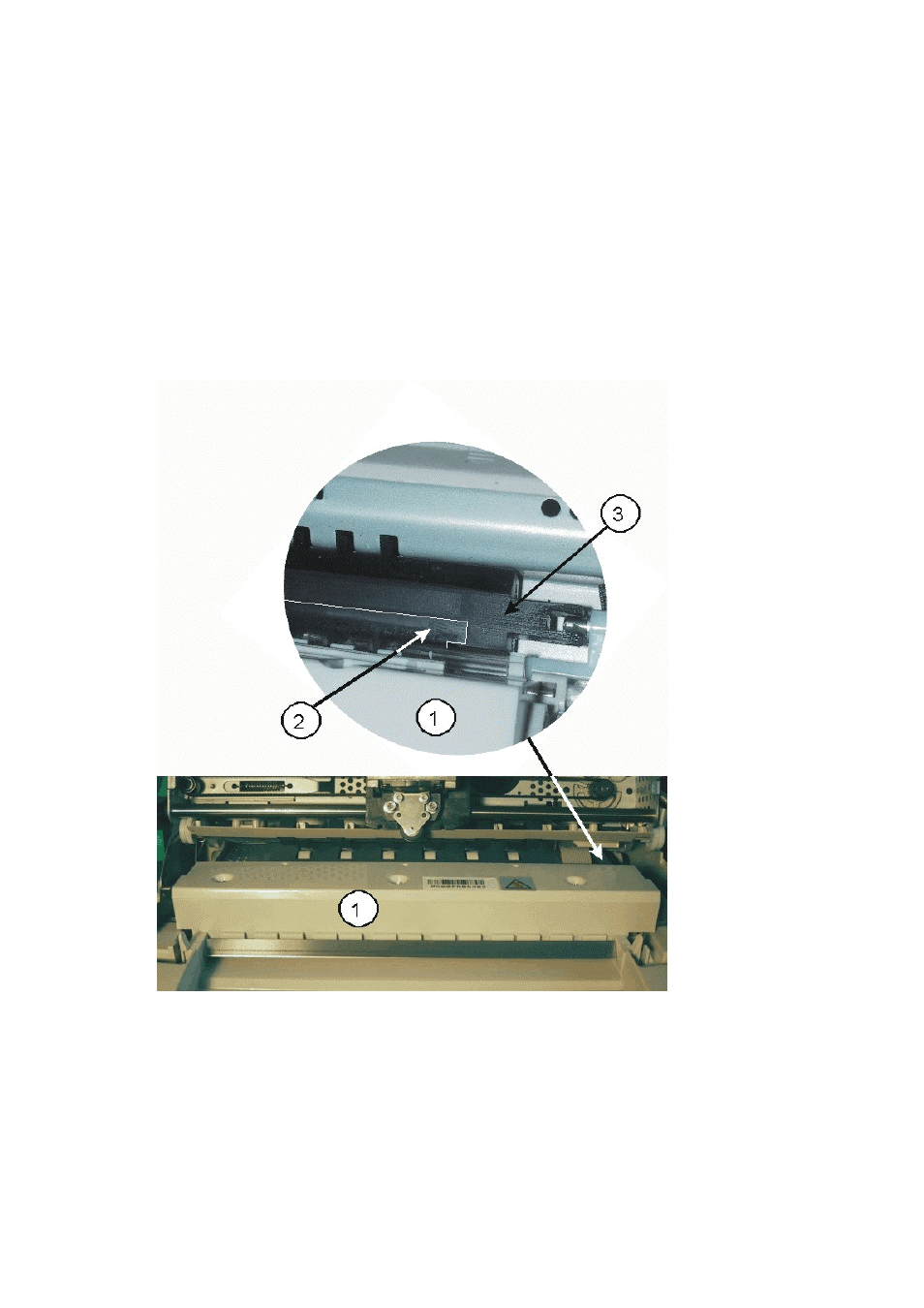
Maintenance
4.1.3 Cleaning Procedure
• Thoroughly brush and vacuum all accessible areas to any paper flock and dust.
• Clean the black platen’s surface, the transport rollers.
• Clean also the rollers on the lower side of the Alignment Unit.
• Clean the covers and operator panel with damp, lint-free cloth. Do not use some
cleaning solvents or excessive amount of water.
4.1.4 Install the Alignment
• Mount the Alignment Unit. Execute the removing procedure in reverse sequence.
Attention:
Take care that the foil (2) at the rear side of the Alignment Unit (1) will not be
damaged and is flat over the Print Bar (3)!
4.1.5 Install the Ribbon Cassette
• Insert the Ribbon Cassette. (see paragraph 1.5)
• Swivel down the Print Unit with the green print unit lift handle to its normal position.
• Close the Top Cover.
• Connect the Power Cord.
4-4
