Output Solutions 650 User Manual
Page 149
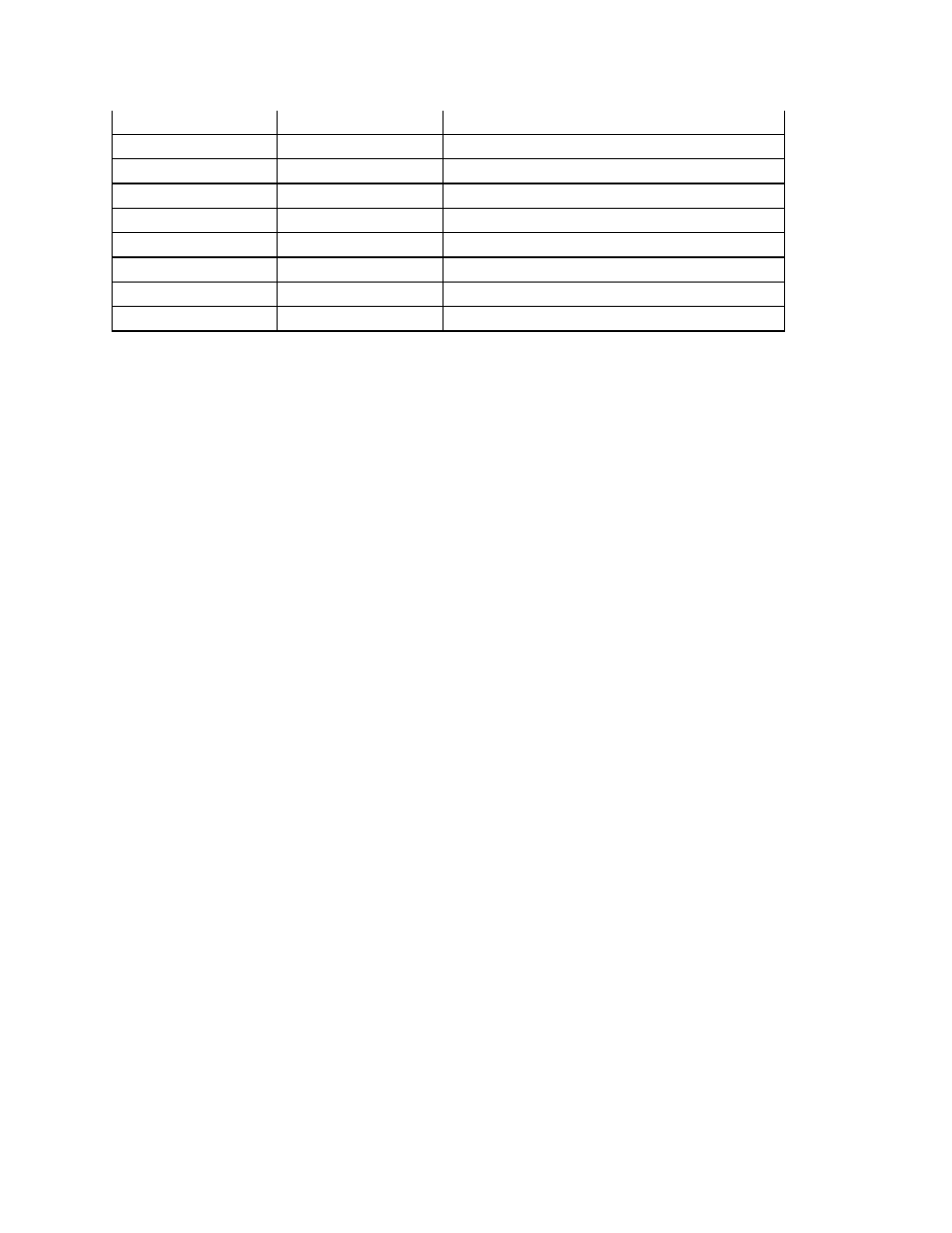
C-5
ESC k n
1B 6B n
Select typeface
ESC l n
1B 6C n
Set left margin
ESC p n
1B 70 n
Turn proportional mode on/off
ESC q n
1B 71 n
Select character style (Ignored)
ESC t n
1B 74 n
Set/reset italic font
ESC w n
1B 77 n
Set/reset double height
ESC x n
1B 78 n
Set printing quality
DEL
7F
Delete a character
