Output Solutions 650 User Manual
Page 132
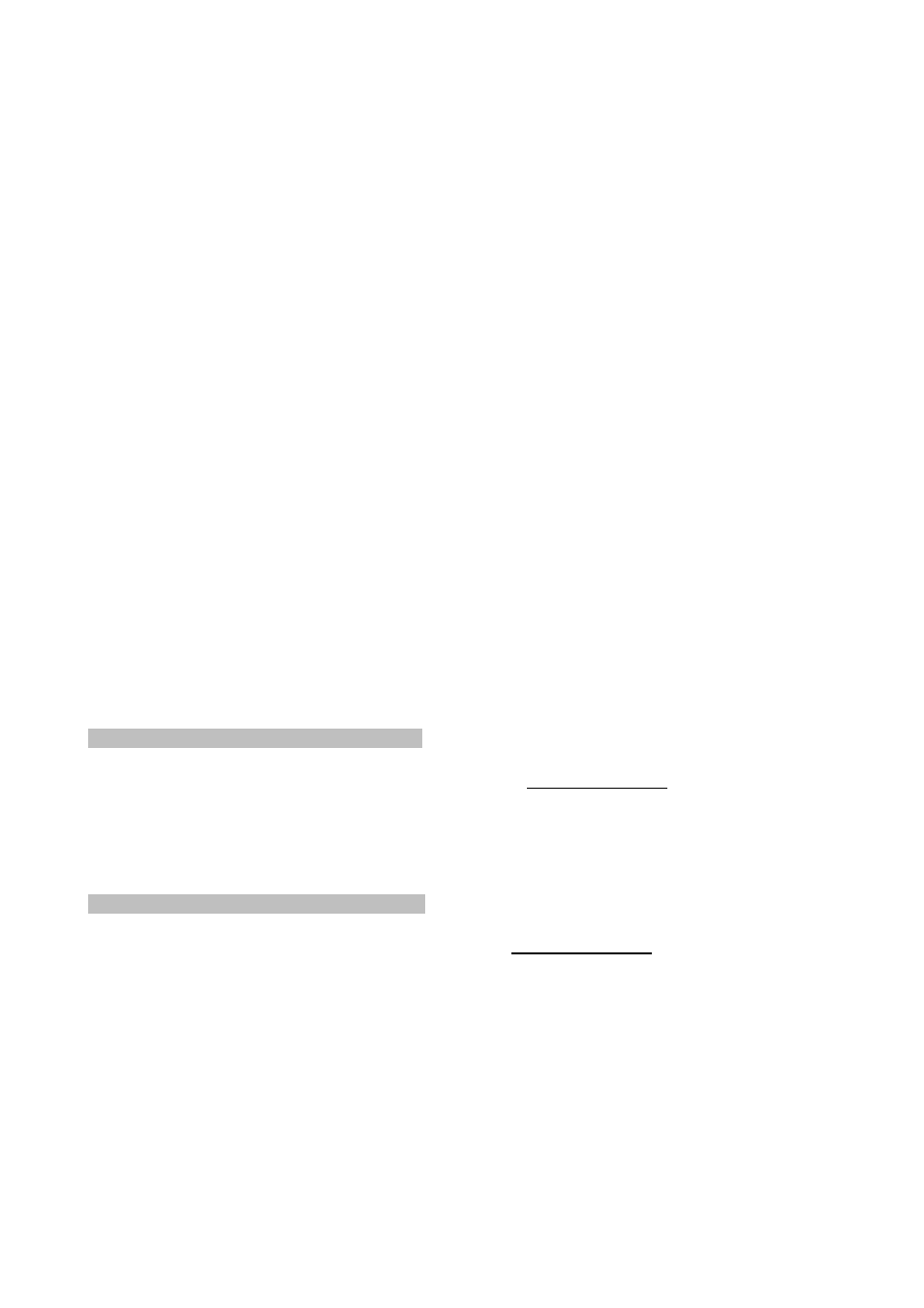
Appendix B IBM ProPrinter X24 and IBM ProPrinter II Commands
Calculation of the parameters for the BIM data
As the printer cannot recognize ANY command in the BIM data, before printing the
graphics, you must define exactly the number of BIM data items that will follow. The
graphic commands do this by means of two parameters, which can be calculated in the
same way for all resolutions.
These parameters, n2 and n1, are calculated as follows:
n2 = whole number (number of BIM data items divided by 256)
n1 = number of BIM data items- (n2 x 256)
In other words: n1 is the remainder of the division of which the quotient is n2.
Example: To print a full line of graphic data in double resolution with an 80-column
printer, 960 bytes must be sent after the command ESC L.
Parameters n1 and n2 are calculated as follows: n2
= whole number of (960/256) = 3 n1 =
960 - (3 x 256) = 960 - 768 = 192
B.2.7.1 The IBM graphic commands are:
• ESC K n1 n2 ... : normal resolution BIM
• ESC L n1 n2 ... : double resolution BIM
• ESC Y n1 n2 ... : double resolution BIM
• ESC Z n1 n2 ... : quadruple resolution BIM
• ESC [ g n1 n2 m ... : High Resolution Graphics
ESC K n1 n2
Normal Resolution BIM Hexadecimal code: 1B 4B n1 n2
Sets normal resolution graphics (60 dots per inch) for a data string the length of which is
defined by parameters n1 and n2.
ESC L n1 n2
Double Resolution and Half Speed BIM Hexadecimal code: 1B 4C n1 n2 ..
Sets double resolution graphics (120 dots per inch), at half speed, for a data string the
length of which is defined by parameters n1 and n2.
B-22
