Output Solutions 650 User Manual
Page 158
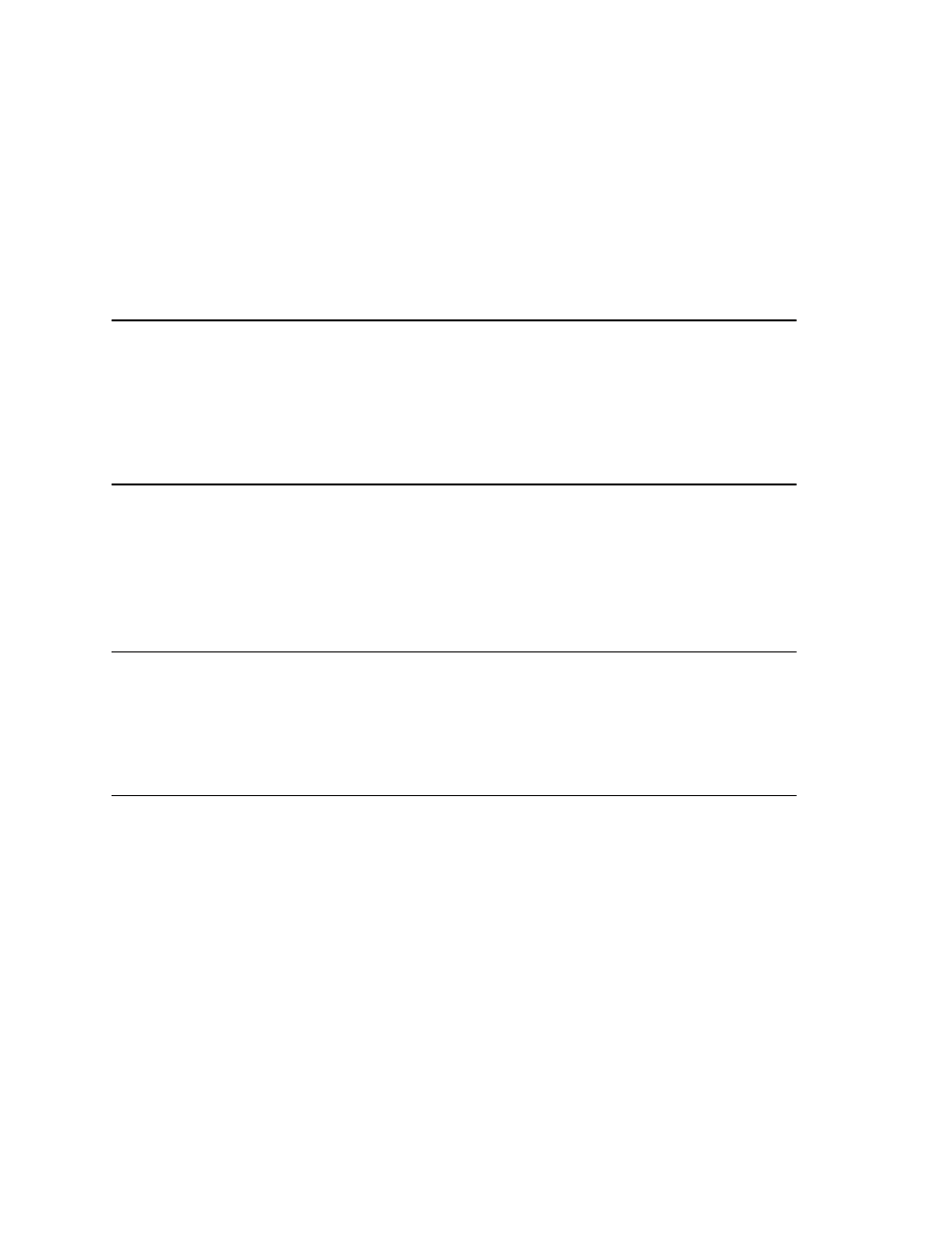
C-14
C.2.5 Print Pitches
• DC2: Cancel condensed printing for ASCII
• ESC M : Set character to be 12 CPI
• ESC P : Set character to be 10 CPI
• ESC SI : Set condensed printing of character
• ESC g : Set 15 CPI for character
• SI: Set character condensed printing
DC2
Cancel condensed printing for ASCII
Cancel condensed printing for ASCII.
Hex: (12)H
Decimal: (18)D
Octal: (22)O
ESC M
Set Character to 12 CPI
Set character to be 12 CPI
Hex: (1B
4D)H
Decimal: (27
77)D
Octal: (33
115)O
ESC P
Set Character to 10 CPI
Set character to be 10 CPI
Hex: (1B-50)H
Decimal: (27-80)D
Octal:
(33-120)O
ESC SI
Set condensed printing of character
This command sets character to be printed in condensed mode (60% width).
Hex: (1B
0F)H
Decimal: (27
15)D
Octal: (33
17)O
